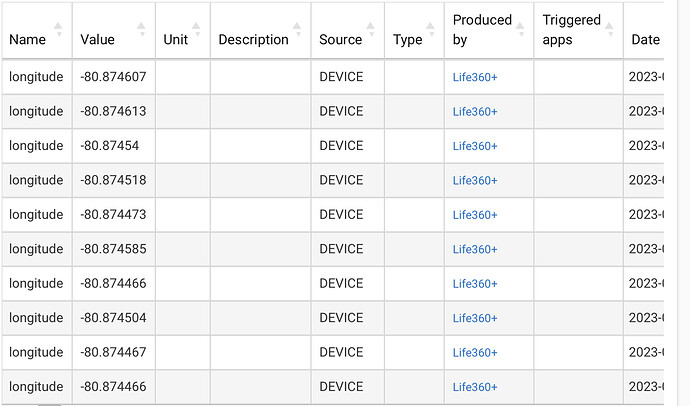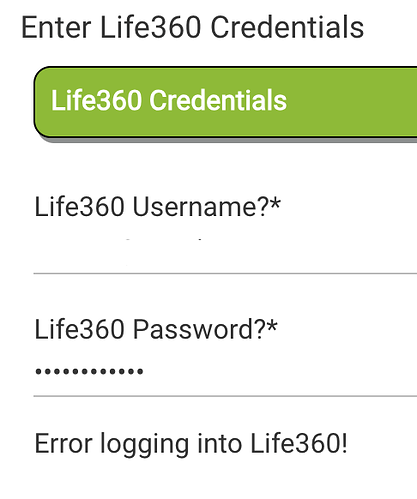I actually may have figured out that I can sidestep the tracker app…..
These are really great news.
I just started to have the same issue nter Life360 Credentials
Unexpected Error
An unexpected error has occurred trying to load the app. Check Logs for more information.
Error: status code: 403, reason phrase: Forbidden
Do I have to wait for an update or is there a way to fix it? Sorry a little new with this.
Hi, I noticed that the app wasn't working the last couple days, and saw that i was getting a 403 error. I rain an update and a repair, but it did not seem to fix the error, so I uninstalled and reinstalled with HPM and while the app and driver are installed it's not showing in my list of apps. Any thoughts?
Right click in the top right on the add user app button (might not be called exactly that), and then find Life360+ from the list. Or, is it not showing up there? Because if it isn't showing up there you may want to try uninstalling and reinstalling in HPM to see if it shows up
Mirror how?
That could be done with rule machine.
@jpage4500 thank you for your efforts maintaining this app. I just started using it and curious if you have considered filtering latitude and longitude events to a certain precise measurement especially if at the chosen Place, home in my case, set in the parent app. I placed my phone in its charging spot and it sat in the same spot and position all night, no movement. Looking at the device history there are frequent updates to both latitude and longitude even though the phone never moved:
There are many ways to do it. I do it with just a rule machine rule.
Note that this mirrors presence state only as that's what I use. If you use states such as isDriving, Speed, etc., this won't do that.
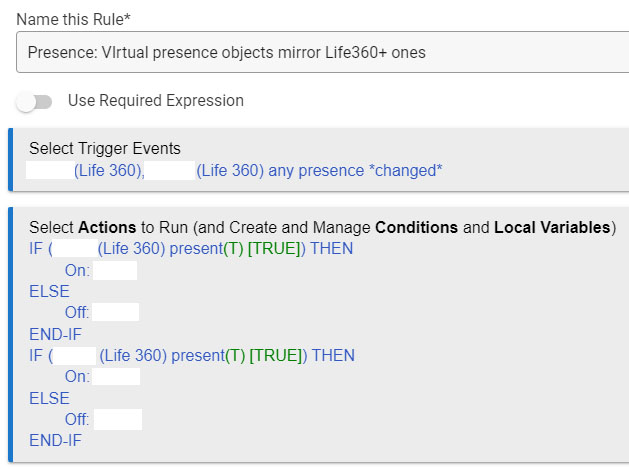
I had the same issue. I had to remove and reinstall the application.
I've worked on several apps that receive location updates and it's pretty common for the exact location to bounce around even while the device isn't moving. I'm sure there's some good explanations why out there but I would mostly just say it's because the device isn't getting exact GPS satellite coordinates but instead using other battery-friendly methods to come up with the location (ie: cellular towers, wifi AP's).
I'm sure there's some extra filtering that could be done.. like requiring movement great than X meters. I'd just caution that there's probably always going to be some kind of jitter like this so accuracy probably isn't always going to be down to the meter.
The other thing that might be of interest to you is the address1 field. I feel like it doesn't get updated very often and only when the device moves a certain amount.
@jpage4500 is there a write up on how to actually use the app? LOL! I just installed via HPM and I don't have the app in my app tab. I see nowhere to enter my credentials etc. I had the built in connector app installed and removed that. I tried a reboot after installing 360+ as well and nothing. Thanks!
Never mind ID 10 T error on my part. 
version 3.0.16
- I checked in a couple of changes which I hope will let users login again w/out needing to uninstall and re-install the app (due to Life360 API change)
Hi Joe, I made the update in HPM, and I'm able to enter creds again without a reinstall but the app returns "Error logging into Life360!" and the logs still show "Life360+: listCircles, error: http:403, groovyx.net.http.HttpResponseException: status code: 403, reason phrase: Forbidden".
Im having the same issues. Im not understanding.
Found it too. Add user app button add Life360+
Yeah that's the fix. LOL!
Unfortunately, I'm unable to sign in. Did they make another change? (username has been entered, it's just blanked in the screenshot.)
Existing user locations are still updating in HE. Just can't get into the HE Life360+ app.
Love it - was thinking Switch Bindings or Mirror apps but I like the way any change triggers all to reset.
Now how do we ASK Life360+ to refresh one or more devices? I see the button for Refresh Circle Push - sounds like it refreshes the entire circle - but it is a presence button on each device.