Not original content but this driver is fully functional for the LeakSmart Water Sensor. Just enable compatibility mode on the device.
Did you try this sensor with our built in Generic Zigbee Moisture Sensor?, if not please do so and let me know the results.
Zigbee DOH!!! I tested but used the Generic Z-Wave one no wonder why it didn't work. I will test with the generic Zigbee on and report back.,
No dice on the Generic Zigbee Moisture Sensor. It stopped receiving water, and tempeture alerts all together. As soon as I returned to the one from ericvitale 100% functionally was restored. Even allows me to tweak min max voltages to account for the lower voltages from rechargeable batteries.
Example Water Detection from eric's driver.
[dev:137](http://192.168.1.10/logs#dev137)2018-10-01 19:41:08.536:infoleakSmart.v1.2.4.20180813.leakSmart Sensor Kitchen>>> Sensor is dry.
[dev:137](http://192.168.1.10/logs#dev137)2018-10-01 19:41:08.533:debugB02 temp data 1
[dev:137](http://192.168.1.10/logs#dev137)2018-10-01 19:40:38.507:infoleakSmart.v1.2.4.20180813.leakSmart Sensor Kitchen>>> Sensor is wet!
[dev:137](http://192.168.1.10/logs#dev137)2018-10-01 19:40:38.502:debugB02 temp data 17Yeah, I took a closer look at the driver, this device doesn't use the same clusters as our built in one, so I was pretty sure this wasnt going to work.
I think I was getting accurate temperature from the this driver before, but I can't recall for sure. However, I am not getting temp readings that are clearly wrong. I have two and get 35.5 degrees C from one and 0 degrees C from the other. A nearby Centralite (Iris) sensor is reading 13.5 degrees C. I know the Centralite is fairly accurate. When I had the leakSmart sensors connected to Wink, they were very close to the Centralite.
Seems there must be an incompatibility with the driver as is and hub platform 2.0.5.114. I'm holding off on 2.0.6 on my primary hub due to the Xiaomi connection issues some have experienced.
What temp reading are you getting? Am I expecting too much from the driver?
[Edit] Added adjustment values and so far they seem accurate. Odd values though. Both sensors are at the same firmware level (v34), but the adjustment for one was -39 and the other was +200
I can pair it with the generic sensor but it will not show the leak detected. It does show temp and battery.
Thanks for the share. I was able to get all of the Leaksmart sensors up and running, the Leaksmart Valve works as well. Additionally, I had some other brand Z Wave sensor laying around that worked fine with the HE but would never work with the Wink 2. I created the notification rules and auto water shut off for individual sensors as needed.
I am getting incorrect Temp Values using this driver on Hubitat. I tracked down the issue to the byte ordering of the temp value returned from the sensor.
changing line 340 from
def value = getTemperature(descMap.value)
to
def value = getTemperature(swapEndianHex(descMap.value))
corrects the issue
Perfect, thanks! This worked for all three of my sensors, nice to have real temperatures now. I did send my spare sensor off to Mike M so they can try to add it to the built-in Generic Zigbee Water Sensor driver. Not sure of the timing.
Any information on what compatibility mode does? I see some people say to use that, but I can't really see any difference in behavior when I turn it on and off.
I have also noticed another difference between this driver and the generic driver in how the units are not reported for this driver so they don't show up in the tile (Water Softener -no temp report for this particular sensor - is using Generic and Guest Bath is using this driver):
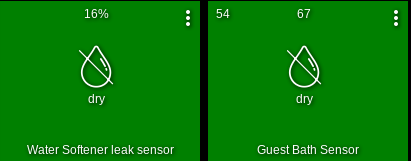
I noticed the same thing. I'll take a look at this.
Made a couple updates and units are displaying, although, battery updates only occur once a day, so it takes a little bit to see the results. New code is here:https://github.com/MacWoodworking/ST-leakSmart-Sensor
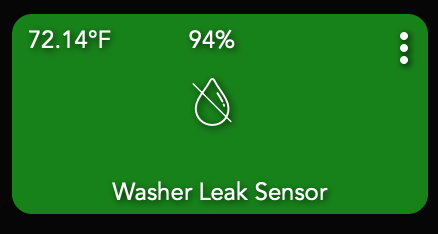
Hmm, I'm sure the first sensor I checked after I updated the driver showed both the % sign and the deg F, but now they are all reporting without the % sign. Temp is ok. Weird. I tried hitting Configure and Refresh again and it didn't change.
I could also be convinced that temp really doesn't need to display past the decimal point. 
I'm still looking into why the updates occur so infrequently. I'm new to groovy and zigbee, so there's a lot on learning involved.
Not being a programmer my understanding is that the devices themselves set the update interval and it usually can't be changed. You can poll, but that is usually a bad idea on Hubitat.
When these leakSmart sensors first came out they burned through batteries in 3 months even with lithium batteries. They finally did a firmware update to increase the wake-up interval and now they last a year or more on a set of alkaline batteries.
This topic was automatically closed 365 days after the last reply. New replies are no longer allowed.

