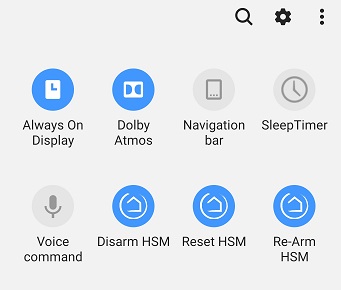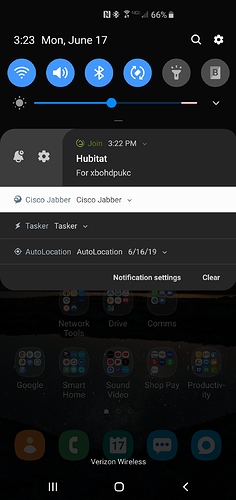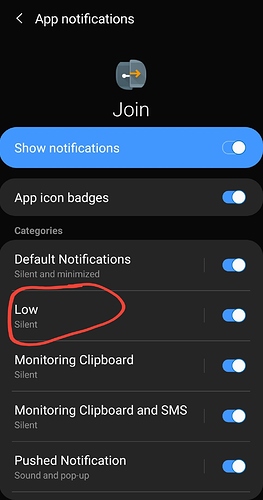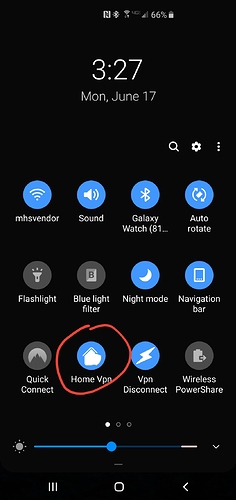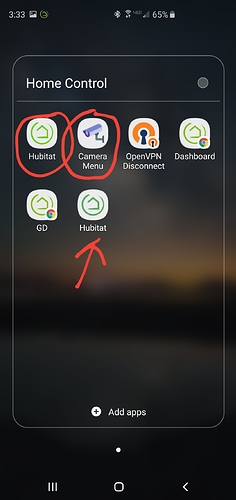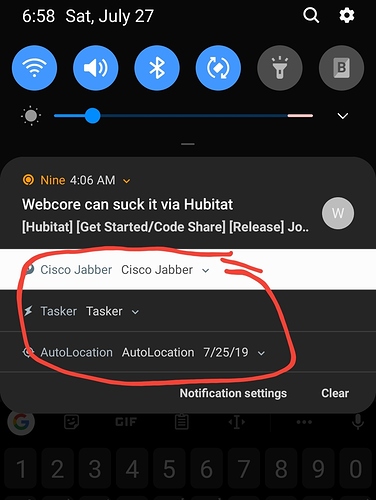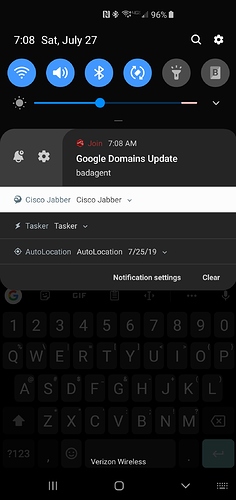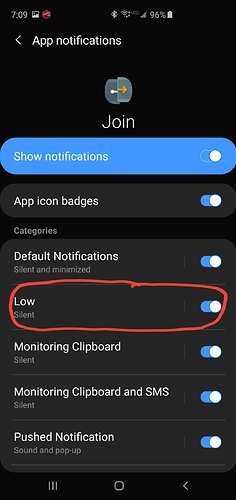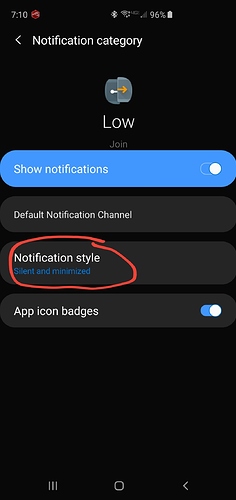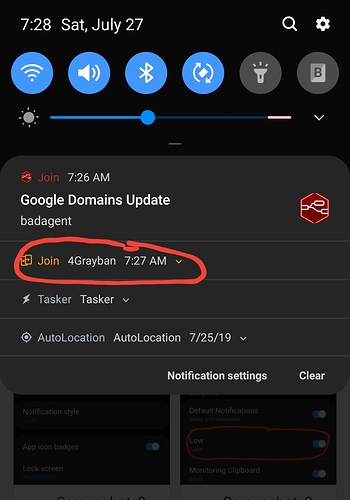Well, sound doesn't help much when your phone has to be on buzz/mute majority of the day 
I presume you are talking about android, how do you set up notification sound based on the notification category? Is that a recent addition to android i missed? Or are you using AutoNotification to intercept notifications and create new ones?
It's been there since Android 8. Gimme a few and I'll send screenshots. Very easy to do.
1 Like
I just realized something very cool. I have my actions in Join rather than putting them into tasker. Within the join command I just added my hubitat Icon file

and look what happened to the quick tile in the settings area of the notifications pane on my phone.
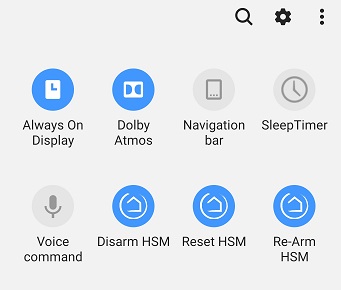
It turned the hubitat commands into little hubitat symbols!!! Join continues to amaze me more and more every day. Why hasn't this caught on more?!?
1 Like
Swipe right on the Join notification and click the setting cog
Then it will list all the notification types. If you have previously sent a message with a custom category, it will appear in the list. In this case you will see my "low" category. Here you can select the ringtone, vibrate pattern, whether it is minimized etc.
If you haven't sent one through RM, you could just send one directly from the driver to force one down to change the settings, right?
Yessir. I have mine customized that way.
I had no idea that Join would automatically "Androidicize" your icons too! That's really slick.
1 Like
eh, how did you get those commands show? are those actions on a message?
Those are the commands that I have set up in the Join app on my phone. They will show up in the Quick Settings area in Android.
do they stick even when the notification is dismissed?
Tasker does the same and it also applies when you create a widget/shorcut to a task to your home screen. The arrow points to our new Hubitat official app and the 2 circled icons are tasks. One brings up my Tinycam dashboard and the other my makeshift Hubitat app (a link to the web ui).
They're not in the notification...they're in the quick settings. When you pull down from the top once you get notifications and one row of quick settings. If you pull down a second time you get a panel of all quick settings. Your join actions will show up as tiles you can add to that. Just click on the 3 button menu and go to button order and it will give you other tiles you can add.
@stephack What is Notification Category [C]: about ?? I never heard of this before...
Starting with Android Oreo (8) , you can have multiple notification categories aka channels for a single app. This lets you handle different types of notifications from a single app differently. If you have Ring doorbell for instance, it allows you to set a different ringtone for motion vs a button press. They are using categories to do this.
My notification shade can become a mess because of work, HA and permanent shade items like Tasker. The notification options let me customize how they are all displayed. My permanent items are minimized so they collect at the bottom and I can expand when I need.
For join I use notification categories so different messages have different ringtones and change how prominently they are displayed in the shade (minimized in the shade or not). As an example, I have a Device Report that is runs every Sunday morning in the early hours (Maker Api that puts a load on the hub). I don't want this particular Join alert to be audible or clutter my shade so I put it in the "Low" category. You can create any name you would like and it would appear as an option you can customize. Just go under you App notification settings, select the Join app, select the category/channel and select your options.
For Samsung devices, the easiest way to get there is from the notification itself. Just half swipe right and hit the cog.
Here is a pic of minimized vs normal notification. The top is a normal Join notification that has a ringtone. The circled one is minimized and silent. It can be easily expanded to show the info.
Ahh ok -- I'm still on 7 so I'll have to remember this when I get a new cell phone. I never damage mine so it takes a long time for me to get a new one LOL I'm a cheap Jew LOL
2 Likes
How can I send an sms from my device to multiple numbers?
Also how can I use the Join Driver Device within my user app?
First question is...do you have a Join Api account and are you familiar with the Join Api outside of Hubitat? The reason I ask is because you would want to have this configured and have an understanding of how it works. Almost anything you can do from the page below you can do from my driver.
This driver exposes the notification and speech synthesis capabilities. Therefore it would show up in a selection list (input) for notification devices and/or speech devices. The notification capability would let you send a standard push notification (plus a whole lot more...check out the api link above and my notes in the OP for details). The speech capability would let you send TTS to your android devices as well.
You could create a driver instance for each phone number. Then select each one from the list.