Not sure if this is the right place for this, but has anyone here tried using these plugs, 3210-L, with an electric space heater? Specifically one that outputs 1500W. I found online that they only support up to 12A, and with 1500W, 120v, it draws 12.5A, but I was wondering if anyone had tried. Sorry again if this is the wrong place for this question, but this seemed to be the most active thread regarding this plug.
I use one for a small bathroom heater but only use it on the low setting, 750 watts. High or 1500 is bit too close for my comfort. FYI Zooz has a plug rated at 15 Amps
How are you guys handling energy monitoring using the 3210-L? I see that it reports the current wattage draw, but is that stored anywhere to get a KWh number or weekly/monthly usage? Is there a community driver/app that allows that?
Did you ever figure this out? Does the firmware get reported correctly? Is it the deviceMSR?
No. Never got it figured out. It's completely reproducible with three different 3210-L's. Whether it's with the generic driver or @srwhite's update, I can't seem to make mine work past a power cycle but I've decided it's something specific to my firmware. The zigbee portion works awesome, it's just the repeater portion that goes offline at first power cycle. I've just decided to purchase a Aeotec repeater and use the 3210-Ls as just switches.
Not sure if you have been following this new app, but someone has made a package manager that serves as a sort of storefront for downloading and installing new drivers and apps. I've been contacting all of the developers for the apps/drivers I use as he is trying to get as many people using it as possible. If you are interested, here is the link to the thread:
I cant get mine to work. i followed directions, install driver, change driver in device, save, configure...
here is the logs:
dev:1972020-07-09 20:45:28.225 traceDevice Interrogation: Phase 1 of 6; Attempt 3 of 3...
dev:1972020-07-09 20:45:28.113 traceSending command... PowerlevelGet()
dev:1972020-07-09 20:45:23.134 traceDevice Interrogation: Phase 1 of 6; Attempt 2 of 3...
dev:1972020-07-09 20:45:22.970 traceSending command... PowerlevelGet()
dev:1972020-07-09 20:45:17.991 traceDevice Interrogation: Phase 1 of 6; Attempt 1 of 3...
dev:1972020-07-09 20:45:17.819 traceSending command... PowerlevelGet()
dev:1972020-07-09 20:45:17.778 traceInterrogating device...
dev:1972020-07-09 20:45:05.887 traceSending command... ManufacturerSpecificGet()
dev:1972020-07-09 20:45:05.844 debugQuerying device for manufacturerSpecificV2 information...
dev:1972020-07-09 20:45:05.825 debugPoll called, checking to see if device is online......
dev:1972020-07-09 20:44:14.536 traceSending command... ManufacturerSpecificGet()
dev:1972020-07-09 20:44:14.509 debugQuerying device for manufacturerSpecificV2 information...
dev:1972020-07-09 20:44:14.495 debugPoll called, checking to see if device is online......
dev:1972020-07-09 20:43:42.572 infoPeriodic health check is enabled but bypassed in the code.
dev:1972020-07-09 20:43:42.563 traceSending command... AssociationSet(groupingIdentifier:1, nodeId:1)
dev:1972020-07-09 20:43:42.557 traceSending configuration commands to Iris Smart Plug...
dev:1972020-07-09 20:43:30.318 infoPeriodic health check is enabled but bypassed in the code.
dev:1972020-07-09 20:43:30.305 traceSending command... AssociationSet(groupingIdentifier:1, nodeId:1)
dev:1972020-07-09 20:43:30.223 traceSending configuration commands to Iris Smart Plug...
More specific information please? Exactly what doesn't work? Zigbee? Zwave? Driver?
What happens in logs?
the repeater part of it when i install the new driver. it doesnt show me the status.
Current States
- deviceMSR : --
- deviceVersion : --
- lastRefresh : 2020-07-09 23:51:11
- lastTest : Contacting device... Errors: 9
- lastMsgRcvd : null
- assocGroup : --
- powerLevel : --
- status : offline
It almost looks like this device wasn't installed, or not installed correctly somehow. If you go to the Settings tab, and go into Zwave Details, does the device show up in there?
And I just have to ask, you did both a Zigbee and Zwave inclusion? Those have to be done separately.
it does not show up in the settings/zwave details.
yes i did both the zigbee and zwave inclusions separately.
but it does show up in my devices...
ok so i have figured it out,
when you unplug the unit, and wait 10 seconds then plug it back in holding the button until the light comes on, that puts the zigbee into paring mode, not the Z-Wave.
To put the Z-Wave into paring mode, you unplug the unit, then plug it back in and click the button about 8 or 10 times. then is shows up in the inclusion menu.
My plugs were previously included on the Z-Wave, but for some reason when i switched to the new driver, they went really stupid. so i just had to exclude the repeater and include it again then switch to the new driver and all is well...
It helps that you can just reset the Z-Wave and not the Zigbee. the thought of setting up all those rules again really had me questioning some of my life choices...
I believe that is a setting that came over with the ST port, not used in HE. Just disable the online check in the settings. Turning it on will only get you Info messages in the log.
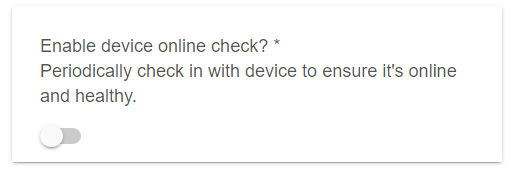
Thanks
How did I not see these when I was already running the IL07 specific driver?
FWIW, all mine (5) changed over just fine, no resets or re-pairing required on zigbee plug side or zwave repeater side.
Thanks!
Great driver, I have been using it for a while now with my original 5 3210-L plugs and I just got in a new lot of 10 3210-L2 plugs. All 10 paired to both zigbee and z-wave without issue but when I switch over the driver and interrogate the device every one of those new plugs throws this error:
assocGroup : FAIL: Group 1 not found, configure device!
Any idea what is going on or how to fix it? Pressing the configure button did not seem to help anything.
Here is the debug log for the Interrogation Process:
dev:18592020-10-06 11:39:44.838 pm infoPeriodic health check is enabled but bypassed in the code.
dev:18592020-10-06 11:39:44.834 pm traceSending command... AssociationSet(groupingIdentifier:1, nodeId:1)
dev:18592020-10-06 11:39:44.809 pm traceSending configuration commands to Iris Smart Plug...
dev:18592020-10-06 11:36:46.654 pm traceDevice Interrogation: Phase 0 of 6; Attempt 1 of 3...
dev:18592020-10-06 11:36:42.072 pm infoDevice is online
dev:18592020-10-06 11:36:42.061 pm debugASSOCIATION GROUP REPORT V2: Great Room - Pace 5268 Gateway Z-Wave Repeater in Group #1 with nodes: []
dev:18592020-10-06 11:36:42.039 pm debugParsing zw device: 15, command: 8503, payload: 01 05 00 , isMulticast: false
dev:18592020-10-06 11:36:41.628 pm traceDevice Interrogation: Phase 6 of 6; Attempt 1 of 3...
dev:18592020-10-06 11:36:41.578 pm traceSending command... AssociationGet(groupingIdentifier: 1)
dev:18592020-10-06 11:36:37.028 pm infoDevice is online
dev:18592020-10-06 11:36:37.010 pm debugASSOCIATION GROUP NAME REPORT V1: Great Room - Pace 5268 Gateway Z-Wave Repeater belongs to group Lifeline
dev:18592020-10-06 11:36:37.005 pm traceReceived: AssociationGroupNameReport(groupingIdentifier:1, lengthOfName:8, name:[76, 105, 102, 101, 108, 105, 110, 101])
dev:18592020-10-06 11:36:36.946 pm debugParsing zw device: 15, command: 5902, payload: 01 08 4C 69 66 65 6C 69 6E 65 , isMulticast: false
dev:18592020-10-06 11:36:36.518 pm traceDevice Interrogation: Phase 5 of 6; Attempt 1 of 3...
dev:18592020-10-06 11:36:36.483 pm traceSending command... AssociationGroupNameGet(groupingIdentifier:1)
dev:18592020-10-06 11:36:31.868 pm infoDevice is online
dev:18592020-10-06 11:36:31.857 pm debugMANUFACTURER SPECIFIC V2: Manufacturer ID: 0246, Manufacturer Name: null, Product Type ID: 0001, Product ID: 0001
dev:18592020-10-06 11:36:31.843 pm debugParsing zw device: 15, command: 7205, payload: 02 46 00 01 00 01 , isMulticast: false
dev:18592020-10-06 11:36:31.442 pm traceDevice Interrogation: Phase 4 of 6; Attempt 1 of 3...
dev:18592020-10-06 11:36:31.364 pm traceSending command... ManufacturerSpecificGet()
dev:18592020-10-06 11:36:26.942 pm infoDevice is online
dev:18592020-10-06 11:36:26.925 pm debugFIRMWARE METADATA REPORT V1: Great Room - Pace 5268 Gateway Z-Wave Repeater is running firmware ID: 0000 with checksum: 0000
dev:18592020-10-06 11:36:26.824 pm debugParsing zw device: 15, command: 7A02, payload: 02 46 00 00 00 00 , isMulticast: false
dev:18592020-10-06 11:36:26.420 pm traceDevice Interrogation: Phase 3 of 6; Attempt 1 of 3...
dev:18592020-10-06 11:36:26.310 pm traceSending command... FirmwareMdGet()
dev:18592020-10-06 11:36:21.769 pm infoDevice is online
dev:18592020-10-06 11:36:21.750 pm debugVERSION REPORT V1: Great Room - Pace 5268 Gateway Z-Wave Repeater is running firmware version: 1.2, Z-Wave version: 0.0, Library type: 6
dev:18592020-10-06 11:36:21.697 pm debugParsing zw device: 15, command: 8612, payload: 06 00 00 01 02 01 01 01 00 , isMulticast: false
dev:18592020-10-06 11:36:21.255 pm traceDevice Interrogation: Phase 2 of 6; Attempt 1 of 3...
dev:18592020-10-06 11:36:21.218 pm traceSending command... VersionGet()
dev:18592020-10-06 11:36:16.643 pm infoDevice is online
dev:18592020-10-06 11:36:16.625 pm debugPOWER LEVEL REPORT V1: Transmit power for Great Room - Pace 5268 Gateway Z-Wave Repeater is NOMINAL.
dev:18592020-10-06 11:36:16.576 pm debugParsing zw device: 15, command: 7303, payload: 00 00 , isMulticast: false
dev:18592020-10-06 11:36:16.187 pm traceDevice Interrogation: Phase 1 of 6; Attempt 1 of 3...
dev:18592020-10-06 11:36:16.159 pm traceSending command... PowerlevelGet()
dev:18592020-10-06 11:36:16.114 pm traceInterrogating device...
Is there a version of this with kwh usage and cost of kwh?
Not that I am aware of.
I was able to exclude and include the zigbee radio but I am not able to do the same for the Zwave. Is there a proper process to exclude the Zwave extender that I can try.
ST to HE


