Yep, they are.
@ericm Any chance you'll help me configure a Device Driver for my GE In-Wall Z-Wave Plus Dimmers so I can use your Association Tool  or better yet, I'll send you the GE Dimmers and you can send me some NZW31's
or better yet, I'll send you the GE Dimmers and you can send me some NZW31's  .
.
Lol, we would love to provide an exchange program for GE Dimmers, but not sure what we would do with them once we have them. 
Technically speaking, assigning our driver to the GE Dimmer should make it work with the association app. I would only be careful with the configuration parameters as GE will have totally different parameters. The driver won't magically give the GE switch scene capabilities, local protection, etc LOL.
I may give that a try. The device drivers and Association Tool worked flawlessly to set up associations between my three NZW31's and GE Dimmers.
Longshot, but do you think this will work with Qubino Dimmers?
Thanks
@ericm I tried your suggestion but could not get it to work.
I'm trying to synchronize four GE In-Wall Smart Fan Switches (zwave non-plus models) with a single GE In-Wall Smart Fan Switch (14287/ZW4002) via group association. I know it can be done as I had it working with openHAB.
I'm doing the same thing for the lights on these fans using a single NZW31s and four GE In-Wall Dimmers.
Thanks, Glenn
Hmmm, ok, that is strange. I honestly don't know very much about the GE fan switches, but if they support association then the app and driver should work. If you want to PM me with the logs when you go to assign the associations that would be very helpful.
To All,
I can't seem to get the NZW37 Inovelli to be zwave discovered. Any tips?
Discovers fine with ST.
Thank you.
How do I accomplish this @ericm ?
"That is the purpose of the child devices is to automate your device settings with other apps such as Rule Machine. I have the default local level setup like this: Rule Machine sets the child device to 99% during the day, 50% in the evening, and 10% after 10PM. This way, when someone turns on a light in the middle of the night it doesn't blind them but goes to 10%."
@ericm I cant seem to find the "switch level child device" on the drivers section of your github page? I need it to complete the child device for the dimmers i purchased.
EDIT- I found and installed the "switch level child device driver" but i keep getting this error in the events page of the dimmer device when i save preferences when it should be creating the child devices:
Child device creation failed. Make sure the device handler for "Switch Level Child Device" is installed
Any suggestions?
@tonsofguns did you get the child devices installed,? if so how? what driver code did you use?
Thanks
@CurtisZM & @jasonbalsor I've replied to your PMs, but will post here in this thread in case someone else is wondering.
@CurtisZM - You may have already tried this, but can you do a z-wave exclude with the switch first? When you do an include / exclude there are a couple ways you can put it into inclusion mode.
1 - Unplug and plug it back in.
2 - Tap the button 6x.
Here is some more information regarding the inclusion process:
https://inovelli.com/troubleshooting/#1515911449445-8eeb2b03-5b5e
@jasonbalsor - I put the level child device with the correct name space in Github:
Hubitat/switch-level-child-device.groovy at master · InovelliUSA/Hubitat · GitHub
Ive tried several times to exclude my dimmer but it refuses to, i have rebooted the hub, powered off/on the switch etc... is there any other tricks to exclusion?
I only want to start fresh because i have an association stuck in the driver ( * desiredAssociation3 : [Master Bath Dimmer Level]) that i cannot get rid of. Unless you can tell me how to get rid of that? See below
State Variables
- defaultLocal : 99
- actualAssociation3 : []
- bin : -1
- oldLabel : Master Bath
- disableLocal : 0
- desiredAssociation3 : [Master Bath Dimmer Level]
- associationGroups : 3
- needfwUpdate : false
- defaultZWave : 99
- lastRan : 1547924737701
- defaultG3 : []
- actualAssociation2 : []
- defaultG2 : []
- actualAssociation1 : [01]
- defaultG1 : [01]
with that there i keep getting this error in the logs:
2019-01-21 06:29:40.311 pm [error]java.lang.NumberFormatException: For input string: "Master Bath Dimmer Level" on line 730 (updated)
Curious how you got that in there, but you can get rid of it like this:
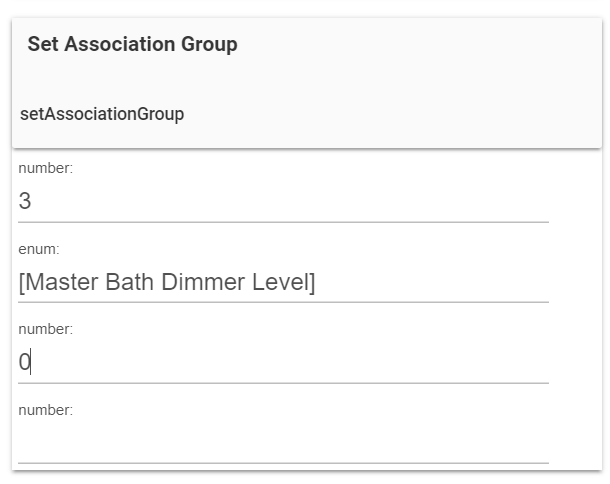
And then tap on the "Set Association Group" button.
i was toying around with the zwave association tool on the weekend and added a virtual device and associated it to the inovelli dimmer. Then i realized this isnt what i was after so i deleted the association in the app and then deleted the virtual device. But that parameter stuck there
That did the trick. Got it working. Thank you very much!!!
I just picked up 5 NZW31 dimmer's from amazon.ca for a crazy price. I think they were clearing them out. I really like these switches. Easy to install and configure. I wish I ordered more to replace the rest of my house. Probably going to replace all of my Wemo switches with these.
My neighbour missed the deal by about an hour and is now upset with me that I didnt tell him soon.
I bought 16 of them, a mixture of on/off and dimmers. I have 6 installed so far and they are great! Make sure you use the child devices for default dimmer levels you can specify default zwave AND default local level, it works perfect.
I have some of the on/off and dimmers and they are nice. Can anyone share some tips how to use the switch child and switch level child device you mention? As well as how to use the “scenes”.
I’ve tried and poked here and there but cannot seem to figure it out.
Thx
Have you installed the child devices yet? if not start there. install this driver
Then go to your switch/dimmer driver and toggle on the child devices you want to use, then save preferences then the child devices will be created.
After that you can use them in smart lighting or rule machine. I use the default levels based on time of day, so if my bedroom light is used after 9pm then it will only go to 30%, then back to 100% at 6am. Remember this isnt turning the light on at 30% it is just setting the default level ahead of time. you can have a seperate default level for the local control at the switch and another for default zwave level for any commands from the hub
Then you can use button controller if you want to configure (scene control) double, triple taps etc... for example i have my bedroom setup that double tap is 99% just in case i do want it more than 30% after 9pm
Please bear with me:
I have a inovelli switch with "scene" called "Main Door"
I have the Child switch driver and Child Level Switch drivers installed
I created a virtual switch called "Test2" and used the Child Switch Driver
I go into the Main Door settings and scroll down to Chile Devices and type in "Test2" and in the Button Mappings I type in "2 pushed" and clicked save preferences.
If I create a rule that checks for Trigger button event of two UP presses on the "Main Door" I can request to turn on "Test2" which in turn I can have this perform whatever function I require?

