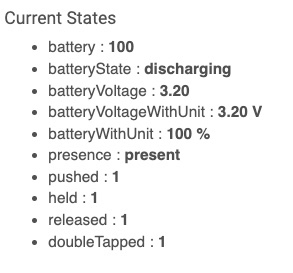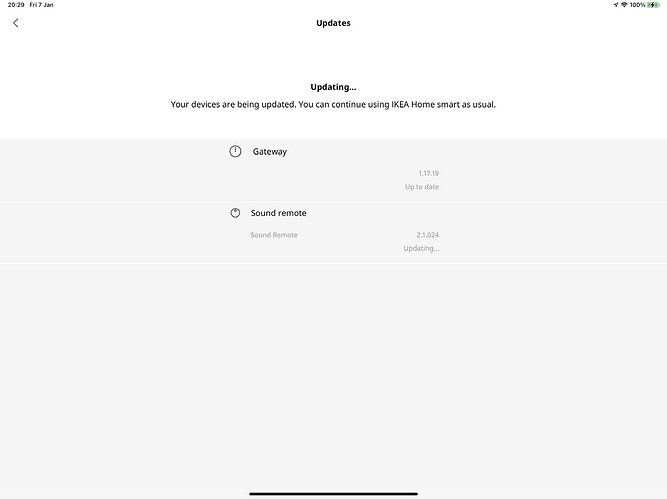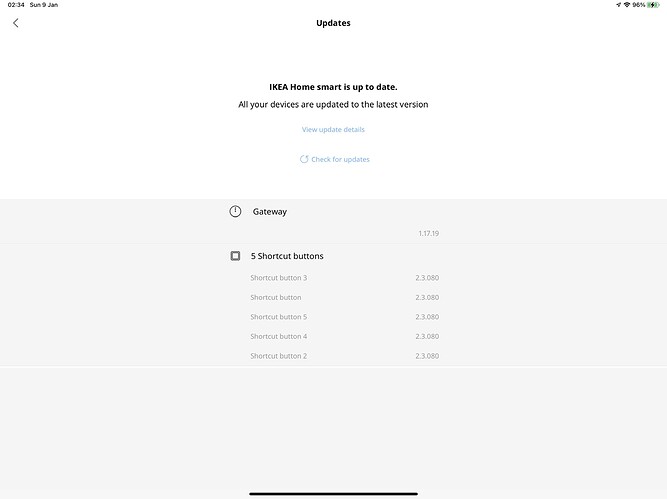Dug out my Tradfri Hub earlier and messed around getting it to update a button. Eventually it managed to do it, I'm honestly not sure how. It sat there not doing it for quite some time, then a combination of removing and adding the battery and pressing the button seemed to will it into action.
There have definitely been some changes. The button now supports double-tap and the firmware is v2.3.080 instead of v2.3.015 (or 23015631 as it used to report). Cluster are also a little different.
- endpointId: 01
- application: 21
- softwareBuild: 2.3.080
- inClusters: 0000,0001,0003,0009,0020,1000,FC7C
- outClusters: 0003,0004,0006,0008,0019,1000
- model: TRADFRI SHORTCUT Button
- manufacturer: IKEA of Sweden
Turns out there are IKEA Home Smart release notes too. This new button firmware was released on 27th October 2021 and interestingly, there's the same update version for the Symfonisk remote.
I've already noticed that it's not as responsive as it was, which is actually a good thing. I wonder if the button was previously not sleeping properly.
So, fresh battery installed today (Friday 7th January 2022) and we're on to round two.
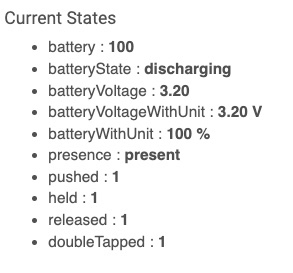
2 Likes
Figured out the trick to updating firmware on these devices. Patience and batteries.
When the Tradfri Hub sees an update is available and you say "it's fine to update" it sits and waits for the hourly report from the device. Only then does it attempt the firmware update, but boy - on the Symfonisk remote the update took a brand new battery from 3.3 V to 2.9 V on the multimeter. Oof.
Also, if you only own the Symfonisk remote and not the Sonos gear, don't be fooled into thinking you can't update it. By default the hub doesn't let you pair a remote / dial without speakers already attached, but if you choose pretend you're adding a shortcut button instead, it pairs just fine.
I've tweaked the drivers to work with these update devices. I don't think I'll continue to support the older firmware given the disaster it has proven to be so far. Let's hope v2.3.080 brings more joy.
Okay, finally. They're all updated.
I did consider doing the updates with zigbee2mqtt, but my older CC2531 module required a firmware change to allow me to use it. Then I realised I would be updating firmware to update some other firmware using a system I don't have set up and have never used before. I re-evaluated some life decisions and went to sleep, and the Tradfri hub sorted it for me in the meantime.
1 Like
When I used my CC2652P based coordinator to do the firmware upgrades with zigbee2mqtt on the shortcut buttons, it took close to two hours.
Using the annoying Tradfri hub actually seemed to go faster for me.
I picked up a few more, I should try that out again since I've changed my setup again, and see how long it really takes.
1 Like
They're no better. If fact, they're worse. Both the button and the sound controller dial have dropped. The battery on the sound controller is 2.46 V on the multimeter.
My last guess here is the slightly unusual pairing used with the Tradfri hub, which (seeing as I'd never used it) I only discovered when updating the firmware. Put it in pairing mode, let the hub discover it, then press and hold the pairing button. I wonder what that is in aid of?
I might give this one more try.
Hey, @bi0hazard - you were having some luck with these drivers and the latest firmware, if I remember correctly? How's it going?
1 Like
It's very frustrating, especially when they occasionally do work good (my one from July is still going strong).
And I do like the design and hardware feature set.
But...
Amazon.ca just ran a $40/4 deal for the Sonoff buttons, so time to pack up the Tradfri's and haul em back to IKEA.
1 Like
As someone that was just diving in to using these Tradfri button with Hubitat should I abandon this plan right now? I'm trying to place these in the rooms my 3 year old daughter frequently uses (her room, play room, stairs) so that she can turn lights on for herself. These buttons are good looking and a great price which is why I went with them. However I am seeing the extremely rapid battery drain (about a day) that others have reported. From best I can tell there is no fix for this and you just have to hope for good luck? Am I better off bailing on this plan altogether and going with another option?
I have been trying to figure out if anyone has used the up/down buttons for other purposes like on/off remotes or scene remotes. I have pretty much given up on them even though I like the look of the buttons. I really want to use these as I have a bunch of extra from getting the smart blinds. The remote pairs and all that but that is about as far as I can get the up/down to do. I got a zigbee sniffer in an attempt to see what commands are being sent but getting that thing running hasn't happened yet...
Honestly, right now I would steer well clear. It looks like nobody has had much luck getting them to play nice on any non-Tradfri system, so it's not unique to Hubitat. All of mine are "resting" in the drawer of disappointment for now.
I think these have some rather unique problems of their own, though I honestly don't remember what. It's either to do with them being ZLL (Zigbee Light Link) devices or that they expect to be directly paired to the device they're controlling, not talking through a hub. I've avoided them because of that, so don't even have any in that drawer of sadness.
Yeah that is what I have read. I paired one with the HE and it sort of responds... If I do configure it will respond to the HE. But it doesn't seem to work directly so it started to make me think it is a driver thing. That is what led me down the path to try to sniff the Zigbee traffic to see if it is sending something and then I could learn how it works and try to make a driver. I have a bunch of them sitting around as extra from when I installed blinds in our house.
Reporting in after 50 days since I've updated the firmware and put fresh batteries into my Tradfri buttons and they all report 100% battery, 3.0-3.1v. That might be odd as I'd expect the battery to decrease over time, but let's see where it brings us. I'm using Ikea 3032 battery cell if that matters.
The only thing I could think that make the battery last is my zigbee mesh network is quite strong as I have Zigbee thermostats in each rooms of my house.
I'll continue reporting until the battery wears out. Remind me if I forget @birdslikewires !
2 Likes
I'm going to give this one here another roll of the die starting today, but on my much weaker Xiaomi mesh. It shouldn't (ha!) upset the Xiaomi devices as it won't try to route anything and the only routers on that mesh are two IKEA E1746 ones anyway. So in theory they should play nicely.
Here we go, @bi0hazard! New battery starting at 3.35 V. Paired with the four-press-reset and nothing else (no press-and-hold like the Tradfri hub wants you to do). Using my driver v1.01 - there is an unreleased v1.02 which supports the new double-press in v2.3.080, but I'm not quite done with that yet.
For the sake of testing the Battery, maybe you should let the button next to the hub?
I just remembered that after pairing the button next to the hub, I repaired the button when it was sitting in it's room to make sure it wasn't trying to contact directly the hub, but using the nearest repeater.
I'm eager to try v1.0.2 with the double press!
Again, thanks for your hard work!
Can the buttons only be updated with a Tradfri hub?
If you're also playing in the Home Assistant sandbox, they can be updated via ZHA or zigbee2mqtt if you happen to have a USB coordinator.
I've updated my buttons from the Tradfri hub as well as via zigbee2mqtt.
Either way is painfully slow and a battery killer.
Ah okay. I unfortunately have not set up Home Assistant. I returned all my Tradfri buttons due to the extremely poor battery life but the recent posts have sparked my interest again. I’ll keep watching this thread for awhile to see the further results you guys share. If things seem promising enough maybe I’ll grab a bunch again and a hub since the hub isn’t that expensive anyways. I originally bought the buttons to give my toddler daughter the ability to turn the lights on in the rooms she’s commonly goes in. I liked the look of them for something that I was going to mount 10+ around the house. Fingers crossed they continue to perform as well as has been posted recently!
It's done and... I don't know what I was talking about, it's v1.09 now. It's been a few weeks, I've lost track. 
It should work with both pre-doubleTap and doubleTap (>=v2.3.080) firmware, but do let me know if any errors show up. I foolishly updated all of my shortcut buttons; should have left one on a lower revision.
Sadly the older firmware will show in other apps as doubleTap capable now as I've not figured a way to prevent this based on firmware version. Hopefully that's not a big deal.
Now 2.26 V. Dead. Lasted 48 hours.
The button didn't have a nice time on this mesh. Kept dropping and I'm now down to my last new CR2032! Perhaps the Xiaomi buttons were laughing at it.
Moved to my AlertMe mesh now, the final attempt. Some things really like it on here, though it's a busy place. There's one IKEA repeater, but all other repeaters are original AlertMe models. The Mijia light sensors really like it, let's see what this fussy thing thinks.
2 Likes
I updated to the latest driver and added a new shortcut button to Hubitat.
Button firmware is 2.3.015.
After pairing, it reported the battery was dead.
Popped it out and put it back in.
Battery has been reporting 100% for the last 24 hours.
I created a couple Button Controller rules for it as well.
So far it's all working well.
2 Likes
It hasn't dropped once. Still reporting 3.10 V. Weird.