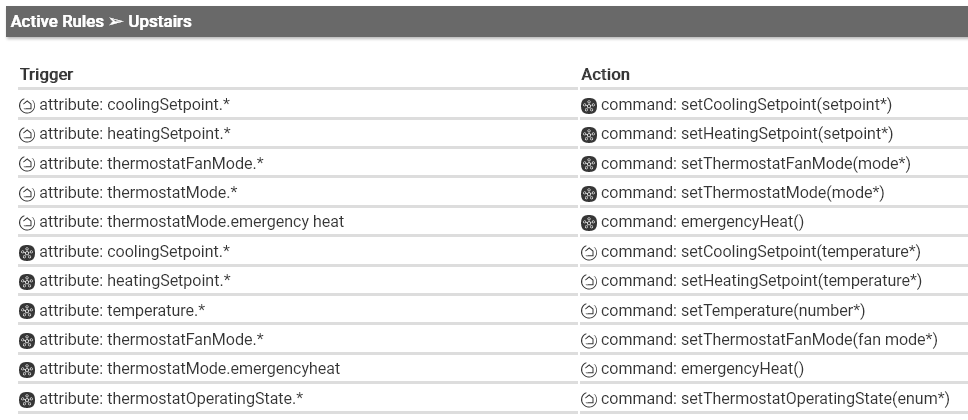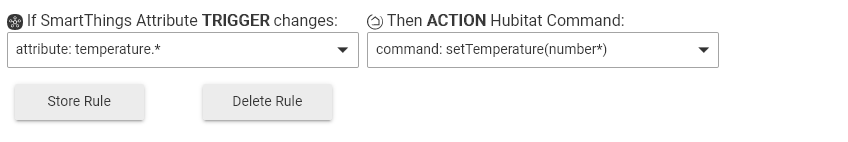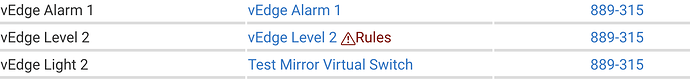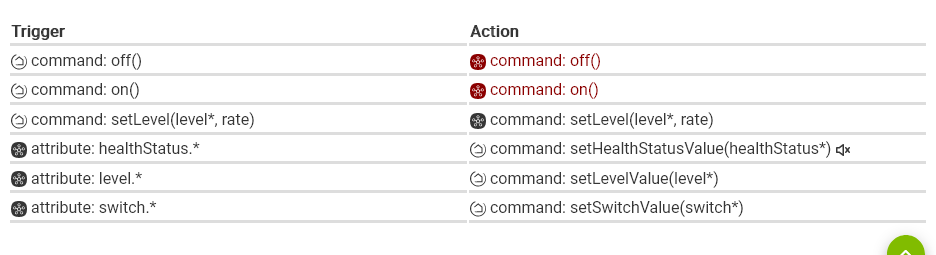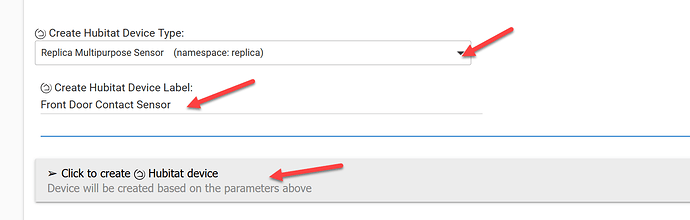I see this a lot in the community drivers. The Sonos community driver does the same.
Does anyone have plans to make a thermostat driver? A thermostat driver is desperately needed.
At present, you can choose Hubitat's Virtual Thermostat from the dropdown under "Create HubiThings Device."
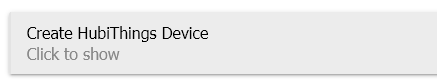
Select the driver here:
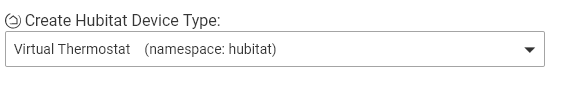
Then click on
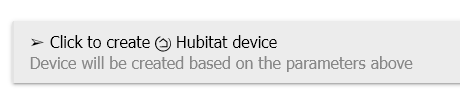
and finally
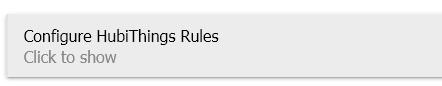
You can then manually create rules one at a time consistent with your specific needs, as in this example:
If you need help setting rules or or there are capabilities missing from the Hubitat Driver that your SmartThings thermostat supports, follow up here and I can give you advice on how to proceed.
Edited to correct order of images.
I had similar results.
After installing the main app, installing and configuring the OAuth child app and selecting devices to replicate, nothing showed up in the drop-down.
I figured I either overloaded the SmartThings API and was on timeout or it was simply PEBKAC.
Came back a couple hours later and the list was populated.
I only added lights and temperature/humidity sensors.
Lights were added fine, but my temperature/humidty sensors are only showing humidity in the device area (but I do have temperature reporting and humidity reporting preferences showing up after changing the device type to Generic Zigbeee Temperature/Humidity sensor).
When placed on a dashboard, it simply displays unknown instead of temp or humidity.
Thanks for noting this. We are currently testing updated code to resolve this. It should be posted shortly.
What device driver did you use initially? The replicaMultipurpose sensor does not currently include humidity capability, but perhaps this could be added or another driver created. I will have to check.
Edit: See this post for a link to a driver that should work. If it does, you can ignore the rest of this post.
My suggestion as a workaround for now is to create two HubiThings devices for your sensor, one using Hubitat's virtual temperature sensor, and one using Hubitat's virtual humidity sensor. After you've created the first one, you will need to click this button so that the app will allow you to create a second HubiThings for your ST sensor. :

You will also need to create the rules manually, but those should be easy since only one parameter is being passed from ST→HE for each HubiThings device. As an example,
Setting the rule:
Complete rule
You would do something similar for the humidity sensor.
Let me know this helps or you need more assistance.
Beta Code Release 1.2.05 posted.
-
Fixes for OAuth not displaying devices as reported by @bradford.clarke
-
Updates to show when devices are missing rules as requested by @alwas
-
Updates to help with default rules (that are generic) but not supported by actual ST device as reported by @nh.schottfam. The rule will be displayed in red; but is harmless and ignored by Replica.
-
Do not display the 'config' button when rules are present when using the native Replca device handler. Only when no rules are configured enables display. This is to prevent the user from blowing away any custom rules without first clearing the rules.
How to update:
Load HubiThings Replica first:
https://raw.githubusercontent.com/bloodtick/Hubitat/main/hubiThingsReplica/hubiThingsReplica.groovy
Load HubiThings OAuth next:
https://raw.githubusercontent.com/bloodtick/Hubitat/main/hubiThingsReplica/hubiThingsOauth.groovy
We are starting to work on a user install and configuration guide.
I've posted a Replica Temp/Humidity Sensor driver. LMK if this doesn't work for your particular sensor.
I'll test it out when i get home from visiting.
Followed the steps and install went smoothly.
How do we setup contact sensors?
Currently have 5 contact sensors which are not easy to access
Make sure you have also installed the device drivers for Hubithings.
Once you have authorized the ST devices in the OAuth app, open the Hubithings Replica app.
You should see a list of the ST authorized devices.
Scroll down to Create Hubithings Device and click on the button.
Select the ST device you want to replicate in HE from the drop down list at the top of the page. Select Smartthings Device, i.e. the Smartthings Contact Sensor.
Next click on the Create Hubitat Device Type and select Multipurpose sensor which can be obtained here:
Give the device a name (to be used on the HE side) and click on Click to create Hubitat device.
The device driver should create the rules (i.e. the sync rules for the device) automatically). Note: Not all Hubithings drivers create the rules automatically. If the rules were not created, you have to set up the rules using the Configure Hubithings Rules button.
That's it. Hope it helps.
Right on! Extremely well done @Bloodtick_Jones !!!
I keep my ST hub up for 2 reasons - my August Lock (my Samsung phone integration with it) and my meross outside plug / switch. This integrates both extremely well. Thank you!!!!!
I ended up using the Multipurpose Sensor driver and everything works fine.
This was not complicated to setup, instructions are straight forward.
Although I'm using this on a very basic level I'm super grateful that you guys did this and before the end of the year.
Merry Xmas
Tried the driver out late last night.
Works great with the Sonoff SNZB-02 and Third Reality temperature/humidity sensors.
@Bloodtick_Jones @bthrock @hendrec
Are we able to get SmartThings Mobile Presence from this? I'm using HubConnect to get presence from the SmartThings App... I see you have a driver named "Replica Presence", but is that for a physical device?
When I look at the old IDE, I can see my virtual presence devices and of course, I'm sharing them using HubConnect. When I look at https://my.smartthings.com, they don't show up there...
Yup!
I'm using the presence driver and it works.
I'm using it right now for exactly this.
I don't use SmartThings Mobile Presence, but if can you subscribe to the device within the HubiThings OAuth child app, as @jrvisconti has apparently done, then you can use it with HubiThings Replica. When you create your matching HubiThings device, choose the Replica Presence Sensor as your driver and the necessary rules will be auto-configured.
Cool, thanks! I'll give it shot right now...
Looks pretty good! I've got it setup the same way I had it with HubConnect... I use the SmartThings Mobile App presence and then use the combined presence app with a few other presence options to make my presence nearly %100 accurate... The SmartThings App does a pretty good job at presence... Anyway, that plus appliances are all I have in ST anymore... This is cool! Great job you guys!
Additional Replica drivers for Samsung appliances are forthcoming. What appliances do you have?
I've got tv's, fridges, washers and dryers... all my security stuff has been on the Hubitat for years. Using djgutheinz's TV drivers for a while now... They work very well and and local for the most part. He recently created some appliance drivers using the ST API you guys are using here... I'm using those for the washer/dryer status but they are informational only for me...