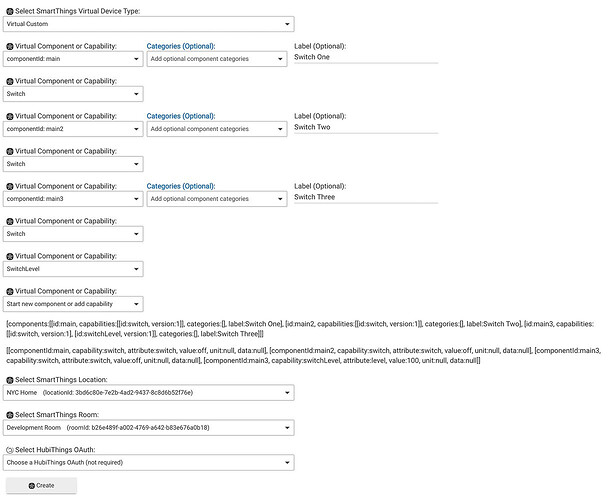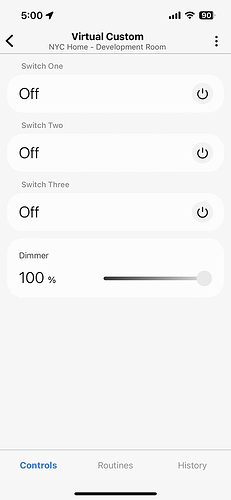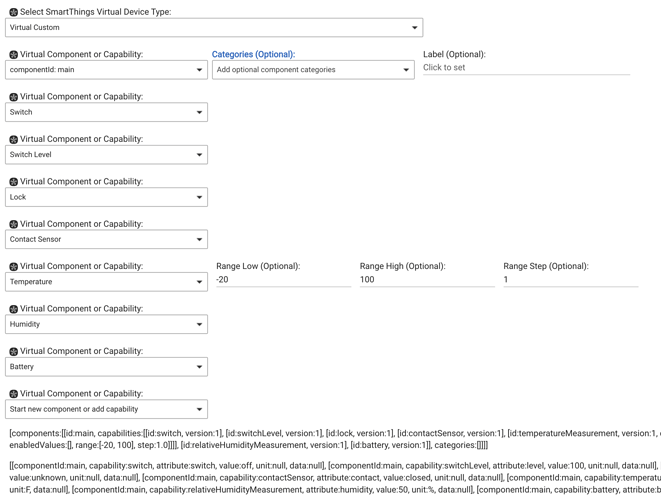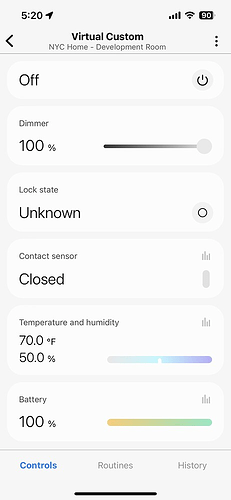REPLICA 1.3.11 RELEASE
New release Replica 1.3.11 supporting the SmartThings Virtual Devices API allowing user to build their own ST Virtual devices (see examples below). Expanded UI support editing rules using buttons to enable/disable logging & periodic refresh.
Install instructions here with HPM updated to match.
Replica 1.3.11:
- Support for building your own Virtual Devices
- Mute logs/Disable periodic refresh buttons on rules.
- Updated to support schema.oneOf.type drivers (support for Samsung Microwave)
Replica Switch 1.3.1:
- Auto off functionality
Replica Location Knob 1.3.4:
- Weather Icon updates
SAMSUNG DRIVERS+ BY DAVE
Please see here for new @djgutheinz device handlers and information. These are available in HPM for installation and updates.
CUSTOM ST UI EXAMPLES:
Replica Configuration (Example 1):
SmartThings Virtual Device custom:
Replica Configuration (Example 2):
SmartThings Virtual Device custom: