REPLICA 1.3.05 RELEASE
New release Replica 1.3.05 supporting ST Scene mirroring, 200+ ST devices. Install instructions here with HPM updated to match.
Replica 1.3.05:
- Support for ST Scene replication.
- Support for 200+ ST devices.
- Increased OAuth device subscription from 20 to 30.
Replica Scene Knob DH 1.3.0:
- Used for ST<->HE Scene mirroring.
- NOTE: A SmartThings virtual switch will be created, and it must be added to the SmartThings Scene 'actions' in the mobile ST app and set to update the switch to 'Turn on' when the scene is triggered as shown:
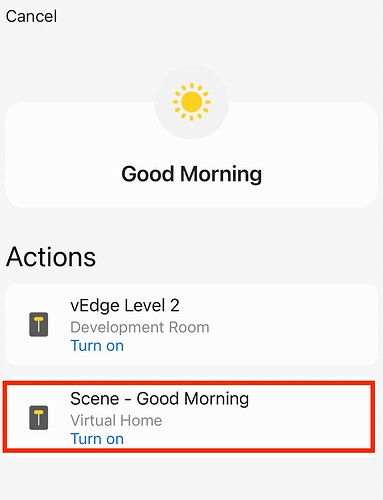
SAMSUNG DRIVERS+ BY DAVE
Please see here for new @djgutheinz device handlers and information.
Update 2023/02/26: Release 1.3.06. Change log here.

