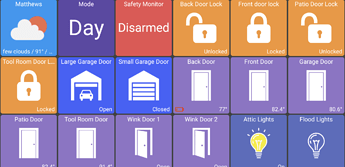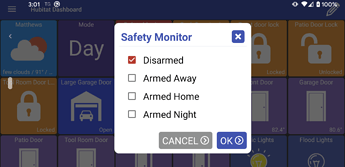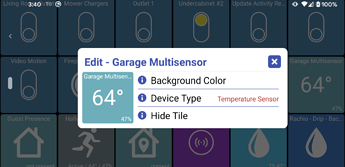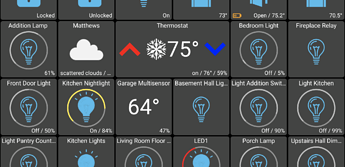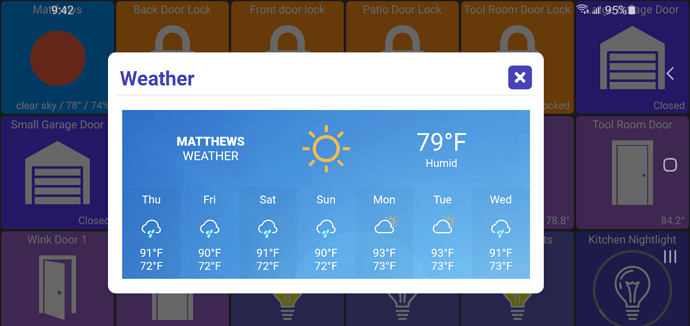yep kindle fire HD
Hi again, thanks for your great work on the app. It's all I've ever been looking for. Also the color change for symbols and your edit mode is great!
Two more wishes: could you still think about making a slider for bulbs an option at least? This would really help me a lot. Also would it be possible to change the background color of the dashboard? I would prefer a solid black to the dark grey it has now, as my tiles are grey too.
Thanks again!!
Version 1.0.244
- add support for Hubitat Safety Monitor (HSM)
- allow setting grid color (use change background option for any device and select 'grid background')
- better Android/Fire TV navigation
- remove unused library
Note - I plan to make both the HSM and Mode tiles prettier but wanted to get the functionality out first. I haven't spent much time with either of these Hubitat states but I do like the ability to arm and disarm the system and have several actions that only occur when armed..
kindle fire HD
I tested the app on a FireTV and it worked but it's running a later version of the Amazon OS than Android API 19. I also was able to run the app on an emulator running Android API 19 but that's not the same as running on an actual Amazon device either. I did, however, find and remove a library that wasn't being used so maybe it'll fix this for you? If not, I'll need to do some further investigation and if it is Crashlytics I can build without it for the non-Play store builds.
would it be possible to change the background color of the dashboard?
You can in the latest version (beta). It might not be super obvious how to find it though:
- edit any device (long-press -> edit; or just click when in full edit mode)
- select background color
- select grid color
I also change the grid color for the other themes too.. making it black looks better with grey tiles
could you still think about making a slider for bulbs an option at least?
Yep, it's on my list. I wasn't able to figure out how to make it look very good when I quickly tried though. The tiles aren't very wide and it needs to be full width to be useable.
I was hoping that I could make the current way of dimming lights better by showing the % dynamically change while you're adjusting the light. I might still do that too and make it really clear what % you're on
Awesome, thank you! This dashboard rocks! It's really cool to see a developer reacting so quickly to a users request!!
Good news
loads on Kindle Fire HD
not so good news
Bug when attempting to reset icon on temperature tile app crashes
I wasn't able to reproduce the crash but I did check in a quick fix to remove the icon/icon color options from this sensor (it's text so there's no icons used).
Were you trying to change the text color? I figured at some point I might want to allow changing the text color for device labels/status/temp/etc. Although what I think might be better/easier for users is just to create several well thought out themes that tweak a lot of the common things people are doing with their dashboards.. for example, making the 'on' (unlocked, open, on) state stand out a little more like it does today with lights.
I'm already starting to like this theme as the multi-colored tiles stick out a little too much IMO
steps to cause crash for me
edit
change icons
all temperature sensors on and off
reset to default
crashed
updated software
see the icons is removed from edit
however tiles still have the icon
did a reset
tiles still have icon
but no crash
I see the issue. I wasn't clearing out ALL user preferences correctly on a Reset or Logout. I submitted the fix and a new version will show up shortly.
btw - If you ever want to see the latest version this file is updated with every new beta release: https://jpage4500.s3.amazonaws.com/hubitat-dashboard/version-beta.txt
I was going to say if you're downloading the apk directly you could use the 'check for updates' link in the app but looking at that file above I wonder if it was broken (I see a minor formatting issue in it). I'll fix that here too
All good now thanks!
Does anyone use any kind of weather widget that they'd recommend?
I've wanted to have a more detailed weather forecast open up when clicking on the weather tile and found a nice one at weatherwidget.io (see example below). The only thing I'll need to figure out is - how to use the data from the weather 'device' in Hubitat which just seems to be city and country (no State or Zip Code) to get a location id which this particular site requires. I'm thinking I could do a search for the details the first time you click on the weather tile and prompt results if necessary.
Great work thus far, @jpage4500. Just wondering if you know why the app on my LG G6 pops up to screen at 8am sharp every morning? The only thing I can identify is that I have 'do not disturb' set for weekends to end at 8am. The app pops to screen every day though - not just weekends.
This is part of the app; there's a setting in the app (slide the navigation drawer open from the left) called 'Screen On' and it defaults to 8AM - 10PM. My thinking was this was primarily for a wall-mounted tablet that was used as an always on dashboard. But, as more features go in I'm also using it myself on my phone and Fire TV.. and, I've also been surprised at times when the app starts up on it's own on these too ![]()
I can change the default setting to 'disabled' if it's confusing
Thanks! I hadn't figured out th left swipe yet. Looking forward to seeing where you take this app. I'm going to set it up on a spare tablet for the kitchen to see how the fam take to it.
Any plans on being able to embed an image that refreshes on a schedule within a tile or span of tiles?
@jpage4500, Since the latest update I get "server not found" in cloud mode. Works fine on the local network. I have this on my car head unit so wanted to see if this was a know issue before sitting out there troubleshooting.
Btw, the lock is no longer backwards (unlocked showed locked and vice versa. Thanks!).
It shouldn't be too tough to add. Do you have an example or 2? Would the app prompt for a URL, # of columns wide (1,2,etc) and a refresh interval?
I do have supporting video feeds in my TODO list but I don't have any cameras that support RTSP or external access. I've also thought about adding a weather widget directly to the dashboard (the ones available at weatherwidget.io seem really nice). Neither of these would likely be the same as an auto-refreshing image though.
I just tried cloud mode and it looked like it was working fine. I did notice that when I turned a light on the state of the icon stayed off even though I verified in the logs that it was on. So, there's 1 bug there.
Is it possible that your cloud API key changed since you last logged into the app? I fetch both the local API key and the cloud key on login. I probably should add a screen to show/edit these values just in case they need to change and you don't want to logout (clearing all user preferences).
Overall, I haven't had much time to test cloud mode... I'd still like to find a good way to remove the toggle switch and just have the app figure out which URL to use (IP vs CLOUD) automatically. 1 possibility is to always try the local IP first and then fall-back to the cloud URL.
What I thought would be the best option is to record the WIFI access point name on login and then as long as that's the access point you're connected to - use the local IP. Otherwise, use the cloud URL. However, Android OS changed to require location permission to get the AP name and I wasn't sure if many users would be comfortable granting location permission to the app (I've tried to keep the permission as few as possible). But, that does seem like a more efficient way to handle cloud mode IMO
Let me know if you have any thoughts since you're using it more often..
Weird.. I checked the logs again and noticed a bunch of these errors which I'm guessing is what you ran into as well:
HTTP_ERROR: IOException: 187) 18ms, https://cloud.hubitat.com/api/API-KEY/apps/38/devices/69, Unable to resolve host "cloud.hubitat.com": No address associated with hostname
The same request went through just a few minutes ago so I think something's going on with the cloud API..
I see a couple of threads that look related to this issue: Cloud Connection Unavailable and "No response from hub error" on Cloud dashboards
Maybe related to the current issues with Maker API too....