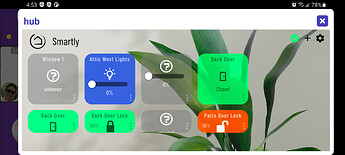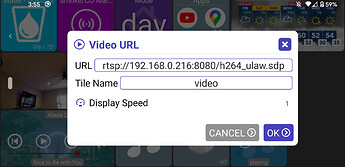Are the URL's pointing to an image or something else like a HTML page? If it's an image it should work. I might be able to see the issue if you send me a device log (nav menu -> about -> support).
I'm not sure how to collect the log and send it (maybe some help with that?).
The image url tile gives me "Image failed to load!" and then the URL I typed.
The video url tile gives me "Error opening" and then the URL I typed.
Not sure if that helps any with understanding the problem I'm having.
The last line of the previous post tells you how. You get the "nav" menu by swyping right from the left edge.
I looked at Hubigraphs - it looks like the URL's point to a HTML page (Google Charts) so the image or video URL tiles won't work. What you're looking for is an embedded browser (WebView).. I actually started working on that a while back but it's not in the app today. What I wasn't sure about is if/how to handle touch events. But, now that I know there's a use case for it I'll move it up the TODO list.
OK. Well, glad to know it was not a user error on my part.
Looking forward to when this would work in your dashboard app
Done a search in thread and didn't find this: I messed up a tile, changing its background colour etc. Is there a way to "reset to default" on one tile?
Hi, yes and it's not super obvious so hopefully others will find this later.
To reset the background color for a device (or device type or even all devices):
- edit the device
- background color
- in the "Apply to" dialog select what you want to reset. For a single device, select "This device"
- in the Favorite Colors list, scroll all the way to the right and select the color with the "X" in it
- hit OK
To reset a custom icon do basically the same thing:
- edit the device
- device icon
- in the "Apply to" dialog select what you want to reset. For a single device, select "This device"
- select "Reset" button at the top of the icon dialog
FYI - I pushed a fix last night (1.0.892) for this one. I'll get it out to the release version well
Hi, sorry to reply so late to this one. Can you send me a device log so I can see what to look for to tell if a thermostat is in F or C? To send the logs, hit Nav Menu -> About -> Feedback
Once I figure that out it should be easy to update
Thank you 
version 1.0.896 (beta)
I checked in early support for adding a web URL tile to the app. Basically, this is a device tile that in the back end uses a WebView (mini browser) to display most any URL. I want to stress early because there's a million tweaks and options that can be done to this and none of them are there right now. But, I'd love any feedback. To start put the app in edit mode -> Add Device -> Web URL
Right now, the tile will show the page as loaded but you can't interact with it. If you click on it it'll open a large popup which you can interact with in a limited way. I think the key with this is to find URL's that work/display well in a VERY small space.
As an interesting example, I added a direct link to a built-in Hubitat dashboard to see what happens..
This is MONEY!!! ![]()
version 1.0.901 (beta)
- support RTSP video stream
- when using sort by device type, folders will sort based on their contents
I added initial support for RTSP video streams. I tested using another Android device running IP Webcam app and am really impressed with how fast and lag-free the video is displaying. It's much faster then the MJPEG video support which starts to lag after a while. I'll go back and look at that one to see why.. but if you've got an RTSP video camera let me know how this works.
Notes:
- the display speed option isn't used for RTSP.. I'm going to change this setting anyway.
- RTSP requires Android Lollipop (API21+) devices
- username & password support should work - enter it in the URL (ie: rtsp://user:pass/video); I haven't tested it yet though so let me know if not
- I don't have any scaling options yet.. I'm using a library to do the work and I haven't figured out how to crop the video like I can for MJPEG
Don't know if this a bug or the way it's supposed to operate so... 
I have a vurtual button device with 8 defined buttons.
In the app it only shows a 4 button square and not 8. When I tap on the right bottom corner icon of a "remote" it opens a new overlay showing all 8 buttons which work fine.
Why do I not get all 8 buttons on the first screen?
Another odditiy is once in the larger overlay of 8 buttons I can hit "Options" and edit. That takes me to an Edit screen showing 2-4 button tiles. These don't seem to represent one for push and one for hold.
Also, if I try to change the button icons I just seem to get one big icon that covers the whole 4 button pad.
EDIT: Another thing maybe amiss? Changing the icon can't be set back to null and setting different icons for On or Off doesn't seem to work; again it just places one big icon over top of the pad.
Never mind, found the Reset button 
I saw the update and got giddy. I had plans on tweaking with the system this weekend - will update with the results!
Thanks again for all your hard work.
Truly wanted to sayone of the best hubitat apps out there.
Just What the community needed.
I'll gladly buy you a coffee
Just sent the logs now.
I'm going to have to give this app a try when I get some time. With a Wireguard Vpn being able to jump from cellular to WIFI seamlessly, I think it's what I'm looking for. No cloud and easy to work with app looks nice too from the pictures
Thanks for the logs! I don't see anything obvious to indicate your Thermostat is using Celsius. Oddly enough my Nest thermostats (using this driver) have an attribute tempScale: FAHRENHEIT.
Anyway, I think maybe I could just look at the setpoint values.. If the value is < 50 it's probably C and all I'd be doing anyway is making the up/down arrows increment by .5 instead of 1
I deployed this change - version 1.0.904 (beta)