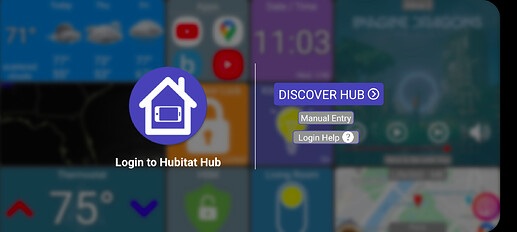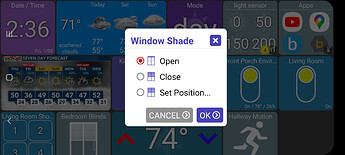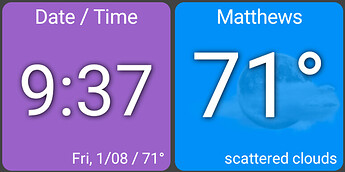I’ve got a feeling that it is your actual speaker that holds the last played media. That’s how my Sonos speakers work at least. I can go up to the speaker and press the play button on the speaker itself and it will start playing the last media I played (be it from Spotify, iHeartRadio or TTS from HE).
That was my first thought -- cached audio -- then I moved to maybe it being cached in the Hub.
I"m finding the same issue with nest streams; it connects and then fails.
Logs shows EOFException from com.gpage4500.hubitat.utils.MjpedInputStream.getEndOfSequence()
version 1.0.873 (beta)
I made several login screen changes including:
- adding a "support / feedback" button in case the login fails for any reason
- minor UI changes
If you run into an issue logging in, you can now click on "Login Help" -> "Support / Feedback" -> select an email app (ie: Gmail) and send me the logs.
Just deleted the app and loaded the new Beta, logged in fine 
EDIT Just noted the login screen isn't the same as yours so I guess I still have the earlier version but it worked this time.
As you seem to have implemented Dashboards in a folder sheme I'm wondering how they propogate.
e.g. I created a test dashboard with a folder to remove some low prioity items. I installed the app on another Android device (I run 3 tablets with ActionTiles before leaving ST) but I get a fresh dashboard not the test one I created.
How do you replicate the screen house wide? Import/export on every update?
@jpage4500, I'm still having the weird issue on both Fire Tabs with the color wheel for rgbw lights not showing up. It works fine on my phone. Only the Hue Bar shows on both tablets. I tried with the Amazon app - same result. Any ideas?
Export on the one you set up to Google Drive and import it on the others. You'll want to do this anytime you change the layout but there's no need to do so solely for an app update.
It's a little cumbersome at first. I have two mounted (production) that I leave alone for the most part. A third I use to test and for my personal use. When I get it snazzed up the way I like it, I export and import. The only issue is when you add new devices and then to Maker, the new devices are up front, so you have to move them one at a time. I replaced my Konnected board and had a dozen tiles I had to reorganize.
thanks for bringing that one up - it was in my TODO list but I had forgotten about it. I'm not able to reproduce it on my test devices but I have a Fire tablet which I can try with
@jpage4500 Just updated and tried the sound capability for alarm devices. Works much better now. Text-to-speech works well. My only comment is that resetting sound configurations is a bit clunky. I figured it out but it's not that intuitive.
Thanks for getting this to work. Now if we could just get time and temp on the same tile.... 
On a folder would it be possible to put the battery notification icon when a battery for a device inside of the folder is low? I can go into the folder and see a device's battery is low but if I'm at the main screen I don't see an indication on the folder.
I have tried downloading the latest version 1.0.873 (beta), but it doesn't seem to want to update.
My version is still 1.0.863. I have been using this site to get the latest beta
https://jpage4500.s3.amazonaws.com/hubitat-dashboard/hubitat-dashboard-beta.apk
Anybody else having an issue updating to the latest version?
Are you using the in-app update logic or trying to install the app another way (ie: browser or adb?)
I need to update my Wink Relay one of these days so I'll get a chance to test this out myself. I will say that the in-app update logic was something I tried to fix recently so if you're on an earlier version it won't work.
I can say if you have a Play Store installed version you won't be able to update it with the manually downloaded version. You'll have to uninstall the app first. But, if you backup the config first you should be able to restore
version 1.0.870 (beta)
- add support for "WindowShade" devices
- fix UI issues using drag & drop to move a device into folders
A few images of the new "WindowShade" device type
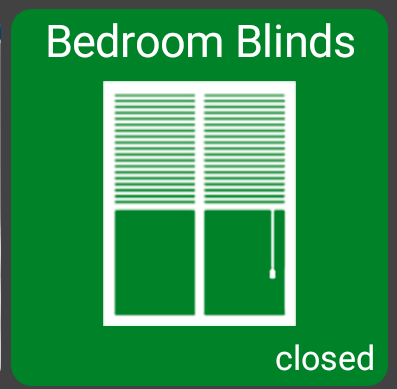
I also spent time fixing some UI issues using drag and drop -- notably when dragging a device into or out of a folder. I think it's much better now but let me know if you see any issues.
I'm going to continue to work on stability/bugs with the goal to release a new production version. since it's been a long time since my last production release. Then, I can start again on new features in the beta build.
I have been using that website for months to download the latest version and update. But for some reason it is not updating from 1.0.863 (beta). Sometimes it downloads fine and acts like its updating, but the version remains the same. If I click on "Do you want to download Hubitat-dashboard-beta. apk again" It opens a window with an option to install or cancel. If I click on "install" I get a message that says "App not installed. The package appears to be corrupt"
Edit: I could not update to version 1.0.873, but it did let me update to version 1.0.878
version 1.0.878 (beta)
- fix color picker on lower resolution devices
- preview theme choice on selection
- show temp on date/time tile (requires weather device)
- update alarm device type
- move several device types down in sort order
- default light dimmer device type to use slider instead of custom circle UI
- add button to open color picker directly from RGB light
There's a lot of little changes in here.. some are self-explanatory but I'll explain the others:
- this one should be fixed.. at least I'm able to view the color wheel on a 7" Fire Tablet
[light device changes]
- I added a button to the tile to open the color picker directly (RGB lights only)
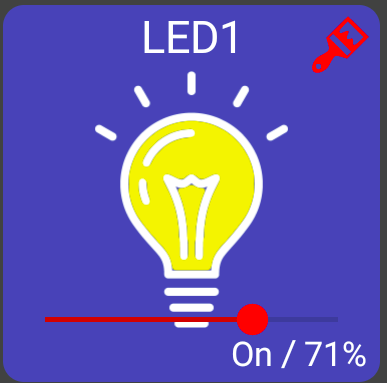
- I changed to use the horizontal dimmer slider by default now instead of the ring around the light. I got tired of accidentally adjusting my lights when trying to vertically scroll through devices and I think many of you also preferred the slider anyway

- show temp on date/time tile (requires weather device)
Technically I know this isn't what you're asking for.. but, I just don't think both the time and the temp would fit well on a single 1x1 tile. I did add the temp to the status of the date tile but that temp actually comes from the weather device in HE (if it's there). Is the issue that you don't want to use 2 tiles like the screenshot above?
-
update alarm device type

-
move several device types down in sort order
By default the app sorts devices by a priority that I assigned to each device type. I tried to keep things that are important on a dashboard on the top. To that end, I had things like folders and app shortcuts above locks/lights/doors which I wanted to change. Note that once you move any device tile the sort order changes to "Custom.." and every device will stay where they are at that time.
This wasn't my request originally, but... can you put the temp on the left side and make the Day/Date right justified? Then make the temp a little larger (not time size, but larger than the date). I think this would help it not look computer hieroglyphs. I did want a Date/Time / Temp tiles as well, and yes, it was to save space.
Works! Thanks