Thanks, @jpage4500, the variable string addition gives me exactly what I want. 
Again I have the issue with copying the config to my phone results in the folder names not matching the contents. It's not a big problem to rename them though.
Thanks, @jpage4500, the variable string addition gives me exactly what I want. 
Again I have the issue with copying the config to my phone results in the folder names not matching the contents. It's not a big problem to rename them though.
Just popping in to say wow again. I am continually impressed with this app. You just don't see many good apps developed for android to integrate with your home automation.
Considering just about everyone carries around fairly powerful device I would think there is a hell of a market for this sort of stuff. Why not put your phone to great use and utilize some of that processing power?
Maybe its just me.
Great App! Thanks! One question... Since the new update came out, I have a new hub update tile that showed up on my dashboards. I cannot figure out how to get rid of it? I have updated my hub, didn’t go away. I have deleted that tile manually and it comes back. What am I missing?
hmm.. I'll try this out. So, the folder name on 1 device doesn't display correctly on the 2nd device after importing the config file?
Thank you!
Correct. The correct names are all there but they get applied to the wrong folder and not in any discernable pattern, like shift right/left.
@jpage4500 I found a minor issue. The text on temperature tiles scales down perfectly for tile sizes smaller than "default" but it does not scale up for larger tiles.
Then they had another update -- which they had to pull for an unupdate -- then one more today.  I like the large asterisk. I knew as soon as I walked in, I needed to check the update.
I like the large asterisk. I knew as soon as I walked in, I needed to check the update.
i kind of feel like that happened last time there was an update too.. i'm going to eventually learn to just wait a few days the next big update.
Speaking of that - I could move the update tile to the bottom of the list so it doesn't rearrange everything on your dashboard
Personally, I think it's best where it is. It's noticeable. If it's at the bottom, I'll never see it.
Side note - I thought the lack of color wheel was a fire tab thing -- redid the app. Still no color selector for lights. I don't know where to look. Works on my phone.
Any thoughts?
Here's a cool feature request. I have the "Screen On" Option enabled and set to 6am to 10PM
What would be a feature request would be have to the option to turn off screen is Hubitat says there's nobody home. No since in having my tablet lit up when nobody is there.
I'm working through trying to setup presence myself.. I used to have IFTTT app arm and disarm my cameras but I'm moving this to Hubitat.
I've got the HE official app which supports geofencing and updates a 'mobile device' to present/not present. I then added the Mode Manager app to HE hub which will set the mode to 'Away' if my phone leaves the house (eventually I'll get my wife to install the app on her iOS device too so it would only go 'away' if both of us are away).
I wasn't able to figure out how to perform any actions through Mode Manager so I created a new Rule when the mode changes to Away to arm/disarm the cameras.. haven't tested this yet but that's how I set it up.
Anyway, back to this request.. this app does get mode changes so it could detect when the mode is 'away'. ((is there another/better way to do this??)). Yes, it could turn the screen off when this happens too
But, when the screen is off the app wouldn't get any further updates from the Hub so it would need some way to wake up again when you're back home.
If I had a screen saver or some other way of dimming the screen so the app continued to stay connected to the HE - I'd be able to handle the mode change events and turn the screen back to full...
FYI - this is a long-winded post.. partly because I'm finding this whole presence thing super complicated.. while there is an 'Away' mode it's a little confusing that instead of a 'Home' mode there's morning/evening/night modes. I know the modes are arbitrary.. but I would have rather seen a specific 'home/away' field in HE and then a separate 'morning/evening/night' field..
Anyway, I'm probably not alone in thinking HE is a little too complicated to setup.. I have to imagine it scares away any non-dedicated user.. if HE can ever figure out a great UI I'm sure they'll capture a lot more users... $.02...
LOL ya this is what I do. I have the Hubitat App with Presents and I also use Life360. I 've had this app for other reasons but works great with HE.
Yes having the screen dim when away and bright if not away would work. I use the modes for many different things.
version 1.0.721 (beta)
Lots of small UI tweaks in this release. Text-only tiles should have larger 'max' text size when the tiles are larger. I also moved all of the alternative icons -- the ones you see when you try to 'change icons' -- to the app. I was keeping these on Amazon S3 but apparently I was getting close to my free usage limit. Anyway, nothing you have to do if you're already using custom icons.. the app should cache these images. Having them built-in will be a lot faster regardless.
I wasn't able to reproduce this one but I'll figure it out.
this build should support the text size growing a lot larger than before. If not (or if you want it even larger still) let me know though
I also couldn't reproduce this one.. but, I'll try with more folders and see if I can figure it out too
On the upside, the last few days have been great for me to test the HE update check logic.. every time I see that update available tile I check if it's real or a bug.. so far, just lots of HE updates...
I honestly didn't/don't expect HE to have updates available very often.. if this happens frequently I'll put in a 'snooze' option or something so you can dismiss the tile without having to disable HE updating checking altogether ![]()
Something odd happening with displayed value sizes for temperature tiles; seems to be slightly worse with latest release. At first I thought it was my imagination but there's a slight difference in text size for single digit vs. double digit temperatures. I see this on the Relay as well as Galaxy S20.
Compare the Refrig & Freezer temps (the '37' and '4') shown on the screenshots from my phone (1.0.714 on left and 1.0.721 on right); the single digit freezer temp is slightly larger than the digits shown on the tile to the left. The mismatch is slightly greater with the latest beta. Minor nit but curious that the disparity seems to be increasing.
Yeah, I know what you're saying about this one. Basically, the text will auto-size to fit the space. The problem like you're seeing is when there's 2 numbers with different widths they look odd side-by-side.. I've seen it myself on multi-sensors too.. the "%" sign takes up a lot of space even though both values below are 3 characters.
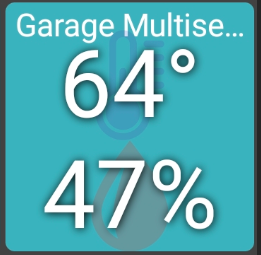
I'll think about how to make this more consistent