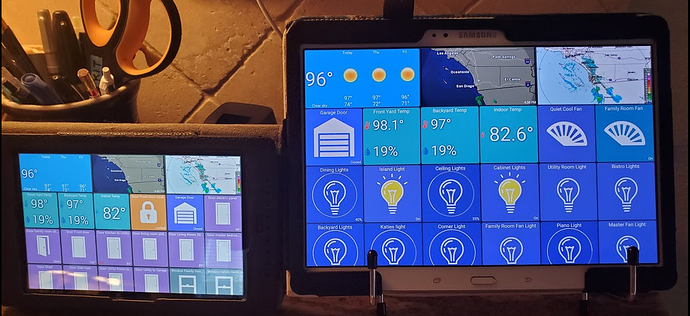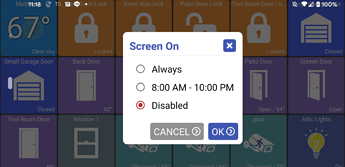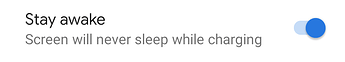Ohh, they know who's boss  For now, at least. Is eight inches enough?
For now, at least. Is eight inches enough?
I read something about fire tabs having an issue with turning the screen off and auto-wake when someone passes by -- not having it.
I'm using a 10" and it's more than enough, so I think 8 would be fine. Oh, man, I just remembered I have an old 7" HP Slate tablet sitting in my junk pile. I'll load it up and see how it looks.
Thanks - this is a good deal! I was actually just looking at upgrading my Fire 7" to a 10" this morning.. I saw the newest version of the 10" for $99 (slickdeals.com). But, the newest version can't be modified to replace the Amazon OS.. so, this 2017 version seems like a good bet for me.
this reminds me - I need to support fans in the app. I see the API details so it's just a matter of how the UI should look.

Never owned a fire tab - we can replace the OS with android?
Yes, on some Fire tablets you can replace the Amazon OS (which is Android.. just an older and seriously bloated version of it). Just search for your version of the tablet (ie: "fire 10 2017") along with "unlock bootloader" or "lineage os". It's not always easy to do.. but worth it if you can.
That said, the dashboard app should run just fine on a stock Fire Tablet. The only thing I don't think will work is the option to turn the tablet off at night and back on again in the morning. That's because it has a lockscreen and it can't be removed. However, you can still keep the screen on all the time or have the screen dim at night
Just to put it out there. Usually unlocked fire tablets that can take lineage os often wind up with quirks. Things like headphone jacks and Bluetooth can wind up wonky.
A pop-up when you tap the icon that provides fan speed and light options?
Issue is always that fans have different speeds available. My fans (circa 2005 remodel) are all three speed...I guess different/newer models have up to 10 speeds?! But maybe just default to Low/Med/High?
There is a very long thread on XDA w/info about rooting that tablet, but it will likely take some careful reading and searching for issues/blockers that have come w/newer versions of the Fire OS that have rolled out over time.
Been years since I've felt I had to or wanted to root my phone . What seemed like a lot of fun back then now looks like a chore to me...  Lazy, lazy me...
Lazy, lazy me...
I bought this one for $119 (with the click coupon, includes Prime shipping). Works great, has better specs, Android 9 and is brand new.
I guess I don't know how to install this. I have the two drivers installed. I see 4 new devices; the main BlinkAPI and 3 BlinkChilds (Camera-##, Network-##, SyncModule-##). I made these available in the MakerAPI. In the Dashboard the Camera comes across but it shows Disarmed and arming it doesn't help. I have 5 Blink cameras, all are armed. (these are on two different sync modules)
Any idea why only 1 camera is showing and it doesn't work?
Any issues with sleep/wake when you walk up to it?
All 5 cameras should be showing up as child device in HE? There should be a Camera-## device per camera
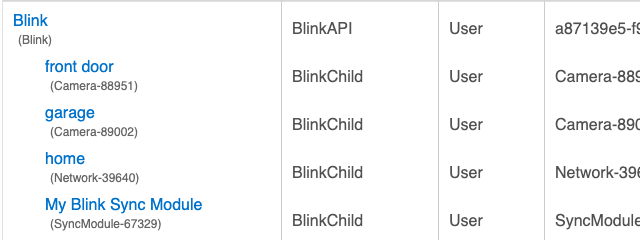
Also, 1 thing to try is open one of the camera devices in HE and try the arm/disarm and enable/disable motion actions to make sure these work on HE first.
I don't know about you but I just wanted to see my cameras on the dashboard.. not the "BlinkAPI", or the Network-## or SyncModule-## devices. So, I'm automatically hiding these devices. However, today the Network-## device needs to be included in the MakerAPI list. That's because it's the only one that has the "Armed" state of the whole system. I hope that future driver updates add "Armed" state to each camera.
My last was cyanogen.  Many moons ago. I did it with several phones and my first Nook.
Many moons ago. I did it with several phones and my first Nook.
Not sure if this is what you're talking about or not - but very early on when I was looking at adding a wall mounted tablet I was looking for something which would wake up the device when you walk up to it. I also had a Wink Relay which did the same thing and it was pretty nice.
I know there's several apps in the play store which claim to do this. I haven't tried any of them to see how well they work though.. that would be my main concern - making sure the screen comes on quickly/reliably when I'm close by.
Yep, that's what I was thinking about too.. not trying to cram a speed slider on the device tile but a popup that offers a slider with the available options from OFF to HIGH speed (hopefully the device itself says how many speeds it supports).
You can also control the light from that same device too?
If you're able to send me the JSON or a device log i'd like to know the details of this so I make sure I can handle all of them
I had read -- can't remember where -- that the android tabs (maybe samsung only) tabs camera would detect you and light up the screen, where Fire tabs could not. However, last night, I saw we can at least have the timer for the dashboard to keep it lit until late at night.
- Always keeps the screen ON as long as the app is running (ie: in the foreground)
- Disabled doesn't do anything to keep the screen on any longer than the normal display timeout you have set in the OS
- From X to Y option keeps the screen ON during those hours and lets it go to sleep outside of those hours. It's what I use for my wall-mounted tablets and is working great for me (2 Fire Tablets -- but as mentioned before they're running Lineage OS)
That's just the app options though.. you can combine these with some OS options to create others too..
- In developer options you can keep the screen ON while charging. The interesting thing here is the screen will DIM after the display timeout is up.. so, if you combine this with the app's From X to Y option -- the screen will be ON full brightness during these hours and will dim after these hours. This is what I'd probably do if I had a native Fire tablet wall mounted
- You can also use a 3rd party Android app like Tasker with motion detection logic to wake the device when there's movement.. I haven't tested any of these but it should be possible.