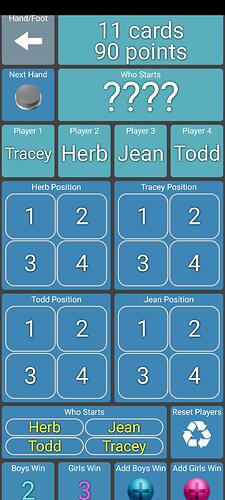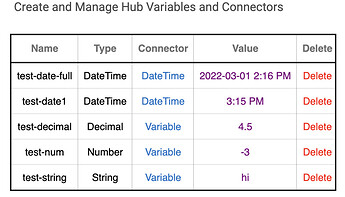oh boy! I can't wait to get back online and see this!
I cannot upload photos. It just sits spinning at 100%. Suggestions?
Would a folder do what you're looking for? You can also create a link to an entirely different dashboard.. that's a little more complicated but I can put a guide together
Yes please!
A little different use for this software....My family loves playing the card game Hand And Foot. I have a Amazon Fire HD on the table, using it as a scoreboard, player/game tracking, reset game, etc. I control the board either from the display or from my phone. Works really well.
A guide for linking to a different dashboard would be great - I'd like to have the date/time on my dashboards, which doesn't work when you are using folders since you can apparently only have a single date/time on a dashboard.
I'm not sure a folder would be a proper aesthetic vs a menu button, but yeah some instruction might be needed. My thought process' hearkens to the way Hubitat's dash board does it. A simple icon pointing to the new menu.
The latest update does not allow you to change the brightness of a bulb by sliding your finger horizontally. Now you have to long press and make adjustments. Was this feature removed on purpose?
You can change the icon on the folder tile. I like using folders as it lets me see at a glance if anything is on in that folder. For example I have one per room, and also one that has just the space heaters in it, as we don't like to have those on unsupervised. Any indicator on the heaters folder is easy to spot. At top level therefore I can see at a glance if anything is on, or sensing motion, in the entire home.
I think I'd have liked to have a choice between the two formats.
I'll work with it more and see if I can provide more useful information.
Is there an easy way to enter a whole number into a number hub variable? I am wanting to add up total scores for the game dashboard I am designing. I would like to be able to tap a tile and just have a numerical keyboard come up and not the alphanumeric board.
Also, I am using a "Number" variable that I created in the Hub Variables area. When I edit the tile, it says the Device Type is "Variable String." And when I type numbers into it, it becomes a string. I can make the conversion in webcore, but I was hoping to just enter a whole number.
By bad. Didn't see the lighting update post.
You can still change it from the main screen.. but it's not enabled by default anymore. You have to select the "slider" control. Long-press on any light with dimmer control -> Edit -> Dimmer control -> slider
I did remove controlling the dimmer using that circle control.. it was super touchy and was easy to adjust when trying to scroll up/down on the dashboard
Hmm.. good question. I could show a number-only keyboard if I know what the variable is (number/string/date/etc).
I created a new variable with NUMBER type and checked what the app gets from the MakerAPI response. Looking at what I get I'm not sure I can tell this is a number but I'll create a few others and see if there's something different between them that I can use to tell
{
"name": "test-num",
"label": "test-num",
"type": "Connector Variable",
"id": "837",
"date": "2022-01-31T14:36:44+0000",
"model": null,
"manufacturer": null,
"capabilities":
[
"Actuator",
"Variable",
"Sensor"
],
"attributes":
{
"variable": "3",
"dataType": "STRING",
"values": null
},
"commands":
[
{
"command": "parse"
},
{
"command": "setVariable"
}
]
},
EDIT: quick update.. I tried creating a new decimal and string variable and all of them look the same through MakerAPI. It might be possible to check if the actual value itself ("3" in my case) is a number and show the number entry keypad.. but, that would create issues if it's a string and the value is a number.
I can always convert a string into an integer in webcore. That's easy. But if you could somehow get a numerical keyboard to pop up when long-pressing on the "integer" tile, that would be awesome.
Edit : If you ever sell stock in this software, I'm in !!
version 1.0.1385 (beta)
- add 3 new device types: Variable Date, Variable Number, Variable Decimal
I added support for 3 new device types to support the various 'variables' you can define in the Hub. The app will try to auto-detect which type the variable is but you can switch between them manually too.
If you're not familiar with hubitat variables, here's what I'm talking about:
- in Hubitat's webpage -> Settings -> Hub Variables you can create variables of various types (date, number, decimal, string) and then create a
Connectorwhich is basically a virtual device that can be used to view or update that variable.
- If you then add these variables to MakerAPI they'll show up in the Hubitat Dashboard app
Now, for the changes I just made:
- if the app sees a hub variable with a whole number (ie: -1, 4, 99, etc) it'll use the Variable Number device type
- if the app sees a var with a decimal number (-1.5, 99.0, etc) it'll use the Variable Decimal device type
- all others will use the Variable String device type
The primary difference between all of these is how the keyboard will look when you update the variable from the app.
I also created a Variable Date device type for the DateTime variable type. You can update these variables too and the UI depends on if the 'date' portion of the variable is set (Hubitat allows you to define a 'time' only variable which adds complexity to the app but that's for another discussion!)
(edit - I just realized there's a "Boolean" hubitat variable type and I'll support that in the next release shortly)
Thank you!!
Just uploaded all my custom icons to the hub. Using that location instead of hosting them elsewhere. Thanks for the option!
When updating all my icons, I noticed a small annoyance - the icon chooser always defaults to "App icons". A nice QoL change would be to either let the user set the default, or have it remember whatever was chosen last.
Also found something that might just potentially be a bug. I can't seem to change the size of the section divider. There's an option to adjust the tile size, but when I reduce the width, nothing seems to happen.