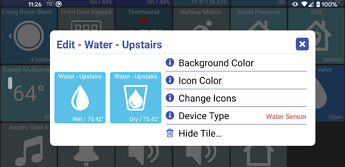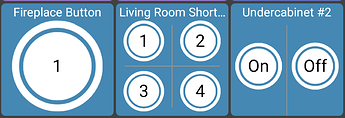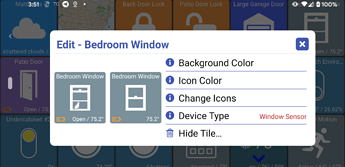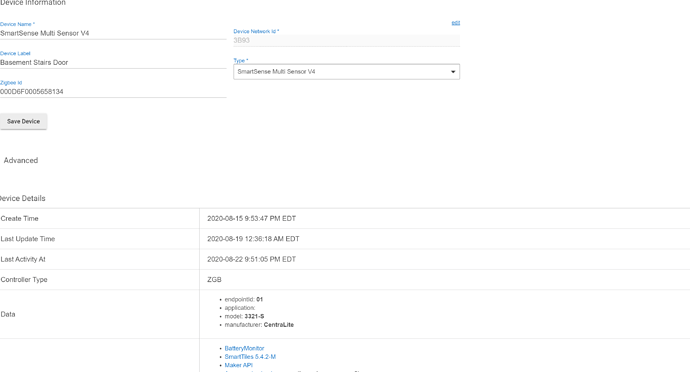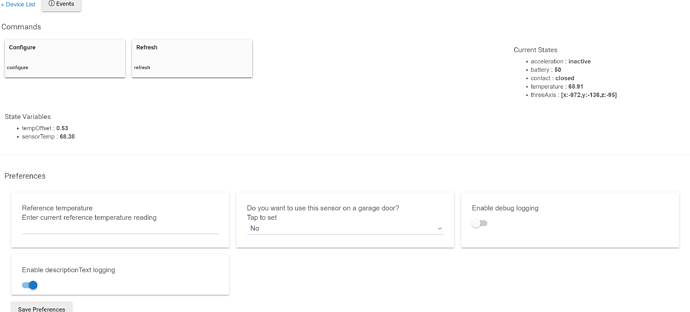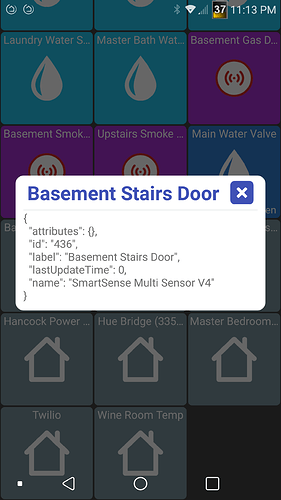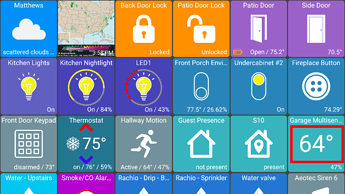I was wondering if 5 seconds was enough time for all devices to change state. I might be able to do a couple of refreshes for the target device if the state hasn't changed yet.
quick update: I added support for WaterSensor devices (version 1.0.336)
It's not much at the moment (wet/dry icon and status).. I would love to find some better icons for both wet/dry and valve open/closed!
Also, quick note - I might have mentioned it before but the app has a built-in list of test devices that I use since I don't have many of these devices myself.
Anyone can see how these look if they're curious.. just login using the IP address "0.0.0.0" and it'll display just about everything supported in the app. If you see anything missing that you have - send me a device log from the app and I'll add it and make sure it looks good
version 1.0.346
- support direct button presses in main view for 1-4 buttons
- allow changing a switch to a button view type for devices that you don't want to be 'toggled' on/off
- add window device type
- add some new themes (WIP)
The app now fully supports buttons from 1 to 4 on a single tile. You can click, double-click or hold and the correct command will be sent to the hub.
NOTE: you can still open the device options screen by long-clicking on the device title
By default a switch is handled in the app as a toggle - either ON or OFF. However, I learned that some uses of a switch are being able to send multiple ON or OFF commands - regardless of the device state. Now you can change the device type of a switch to a button and the app will show the buttons in the right image above.
If you have a contact sensor with "window" in the name - the app will default to the new window device type. If "windows" isn't in the name, you can always change any contact sensor to this manually too
Lastly, I'm experimenting with some new themes.. they're not final in any way but the general idea for each is:
- Action Jackson - show any actionable devices (lights/locks/etc) different from passive devices (sensors, weather)
- Who left the lights on? - show any devices that are 'on' different from devices that are 'off'
Anyway - I'm trying not to mess with anyone's current preferences so I created these themes to play around with.. they'll definitely change over time
Hi there. This is really amazing work. I was wondering if you would consider building in tasker integration with your app?
I haven't used Tasker in a while so I'd have to do some research into how to integrate the 2. What are some use cases that would be desired most? I would have guessed that since Hubitat supports IFTTT you could do most things already but maybe that's not the case
-
Device control - yes this can be done through various means including direct to maker api it however takes a bit of work to setup. Your app already has the means to communicate with devices - itd be nice if tasker could hook into that system already.
-
Reacting to device changes in tasker. Itd be nice to have a profile that can listen to devices setup in your app and be able to respond with tasks.
version 1.0.361
- added an Exit tile to the folder view (was in the action bar)
- several bug fixes and minor UI changes to dialogs
Up next - I'm looking into an easy way to export your app configuration/preferences and import them. This will potentially allow for editing on a PC and using your own device icons if you can reference them by URL (the app will just download once and cache them)
thanks just trying it out.. how do i get a mode tile on the screen as it is not pulling one from my devices.. also the samsung smartsense multisensor is not working it has open/close and temp capability as well as motion.. but it is just showing up as a house and not showing the correct attributes.. see pictures below..
thanks
Someone else has a similar problem a few weeks back. It was the JSON data that the app wasn't handling correctly - that threeAxis attribute
![]()
I'll check - the fix might be in the beta version of the app only and not in the production version.
If you are using the beta version and seeing this issue - can you send me a device log from the app? That's how I figured out the issue previously.
I'll second the request for larger font size as it would be nice to read my temperatures from across the room.
Now that I'm seriously deploying this app I really have to hand it to you, @jpage4500. Being a real Android developer is a huge plus. 
Are you talking about a temp/humidity device type (highlighted in screenshot)? It looks like I can make that larger and still fit in the space. It will already auto-size down to fit if necessary (for example if you change the tile size to be smaller)
Exactly.
Now that I'm getting ready to hang a tablet on the wall I'm looking at your app with a critical eye. I'm sorry that it didn't happen earlier but I'm one of those that has to see it, hands on, with a deployment goal. I just can't look at something and imagine what I'd like. I'm just starting to play with themes and tile customizations.
How about a per-tile configurable sound for the active state? And even if it's in a folder. For example, I'd like my water sensor to scream bloody murder and some motion sensors to say "ahem" while others say nothing.
Another idea...maybe a folder should somehow indicate (blink?) when a tile within it has some activity.
Bummer.
I was looking for a way to see how tiles look in the active state and didn't find anything in this topic so I figured I'd try the 0.0.0.0 test. When I logged out (both times) I de-selected "Reset Preferences". I didn't find what I was looking for so I logged back into my hub and all the folders are gone  along with all the tiles I put in them so I had to reset hidden devices and re-create everything.
along with all the tiles I put in them so I had to reset hidden devices and re-create everything. 
Sorry, yeah I see why that happened. I'm storing some configuration details in the device JSON data.. for example every virtual device (date, folder, image) is stored in the device list. That also includes all of the devices which exist inside the folder as well. The preferences I'm leaving alone when logging out are saved separately from the devices.. background/icon colors, custom icons, theme, tile size, on/off times, etc. That should all remain the same after logout and login. But, all of those virtual devices would be removed today.
That's been one of the more complex things I've had to deal with lately.. trying to make sure no changes break any existing logic or configurations.
I am working on an export/import option in the app which hopefully can help with not having to re-do as much configuration as possible. It can also be used to manually edit the file on a PC which would allow you to put the same device in multiple folders, for example (where there's no UI today to do that).
Oooh, I like that. Could also change labels' text, right?
that's a great idea! I also originally wanted to have the folder icon be essentially made up of the devices contained inside the folder.. like some kind of mosaic. But, at that size it might not be too easy to see the device state either.
What about some kind of 'new' icon (ie: red dot or similar) added to the folder when there's a change inside? Whatever it is I wouldn't want it to be too distracting
In my case I wouldn't want the folder to indicate activity within for more than a few (configurable?) seconds. If it showed a change within until opened my folders would be in that state all the time. Maybe some want that so you might make the configurable time from 0 to some large number of seconds, 0 being forever.