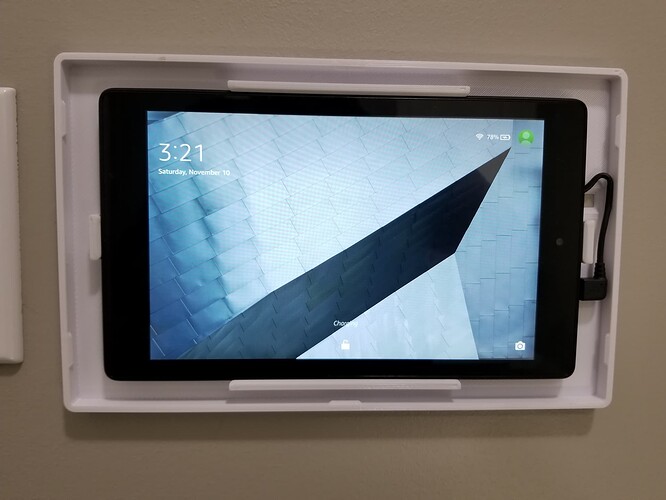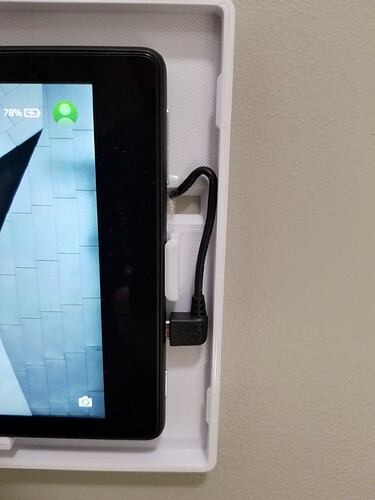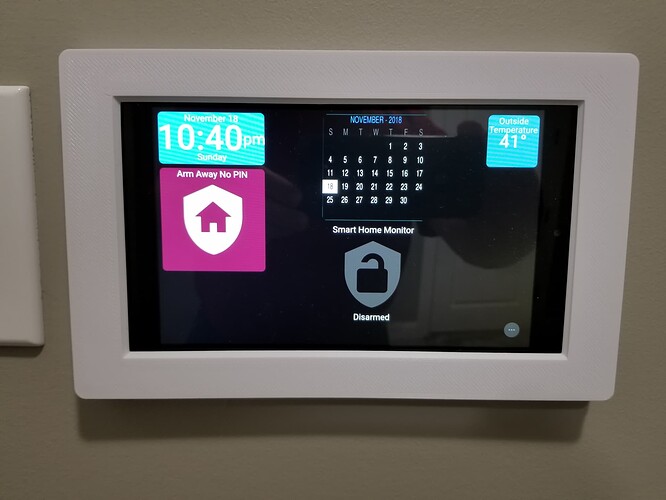Joe, don't put much work into this question. My card game dashboard works perfectly on my HD Fire pad on my home network. I use my phone to interact with that pad and update scores and such on that pad. Now I'm on vacation, trying to use the same setup remotely. My phone works with your app without problems. My pad is connected to the internet either through the wifi offered at our condo or through my phone's wifi hotspot. What settings do I need to set on my pad, within the app, to make this work?
@Pantheon, go into about and check to make sure your tablet is going into cloud mode. It's possible you have it set for local. If your cloud key isn't im there just copy it from your phone. Your tablet should work exactly the same as your phone remotely.
Do I have to store my dashboard icons on my pad?
I believe your backups contain the chosen images. If you change them on your phone and don't restore a phone backup to your tablet you will have to manually change the tablet icons.
Given the current good sale any thoughts on the best Fire Tablet for a wall mount dashboard? I was thinking maybe the 8 Plus partly because of the wireless charging??
I'm a fan of the 10" for a "main" dashboard and 8" for one's that are more out of the way.
I have both older 10s and an 8 plus. I do like that the 8 is neater wall mounted. Tile size is a bit small on the 8 with my layout. Not an issue in itself but the text on those small tiles is a bit too small. On the standard 10s, I’ve used a USB C adapter that doubles back underneath the tablet to make the charger cable discrete. On the 8 plus I’ve set/scribed a Qi charger in the wall surface and the tablet is placed over that (neater still)
10 inch:
8 inch plus:
I do wish you could still get them all in white like the older 9th generation. Who really wants a plum or twilight blue?
Do yourself a favor and DONT get a fire tab. Find a standard Android one. Amazon's lock down bs isn't worth the 10-20 buck savings.
I just use the Fire Toolbox mentioned above and de-bloat all of my HD Fire pads. Great software.
Thought that doesn't work everytime anymore. Especially if the tablets update.
I think the Fire tablets are great. I wouldn't want one to use as a tablet for anything else as the speakers are awful (I'm not a fan of tablets and would rather sit with my MacBook Pro on my lap). But for a dashboard they're spot on. I use mine with Fully which has some great features. The first one I got, I messed around loading Google Play etc but I don't bother with that now. If I can't get an app on the Amazon app store I just get the apk file and load it myself.
I got some heavy duty self adhesive 3M Velcro hook and loop to fasten mine. TBH it's a bit too strong, but if you slide something between you can remove them without taking the plasterboard with it.
I purchased some nice mounts off of Etsy
That's an old dashboard. Much improved now. But you get the idea.
Yeah I was looking at the Makes by Mikes ones here https://mbmounts.com which are possibly what you have from Etsy. There are good options for power depending on whether you're using local mains, 12V or USB and also a variety of trims - paintable, wood etc. I have two issues with the mounts:
- no access to the buttons without unclipping the trim. Not a big problem but I do occasionally need to be at the buttons.
- I was looking at the flush mounts but the fire tablets are very slim anyway and each generation of tablet is different, so if I hack into the wall for my ninth gen model and it goes kaput at some point, I'm potentially making a mess of the wall to change it to the latest generation Fire.
Yes, I use Mike's. You can get them with button access. Or, modify it. Easy to do.
I've used that elsewhere, but the mounting putty is more than enough to keep the tablet up, but I don't have to worry about it marring the wall. It comes off clean.
They seem to have the "market" cornered. I couldn't bring myself to pay $50 for a mounting system for a tablet that I paid $45 for.
It works perfectly, but yes, an update will put everything back. I've had pretty good success of just blackholing the DNS names of the update servers to stop that.
Wife wants a new tablet, she wants NYT app, and I want this dashboard (and other stuff) on it. 
Has anyone recently done this on a FireHD 8 2020/10th gen tablet successfully?
https://www.androidpolice.com/install-play-store-amazon-fire-tablet/
Everything needed to connect to your Hub should be contained in the backup file. If you do a backup to the Hub then you can access that backup via http://hubitat.local/hub/fileManager (on the same network as the Hub).
If you copy all 3 backups to each hub you should be able to restore from any of them.
It's also possible to add a shortcut link from 1 dashboard to another.. not trivial to do but I tried to list how here.
If I read that correctly this would be a prime example of having multiple tabs. What did you end up deciding regarding the tab idea?
Here's what that looked like (from a long while ago); I don't know about taking up so much space on the screen for tabs though so I think I'd want to auto-hide them. But, I can try to put something together if there's enough people who'd use it..