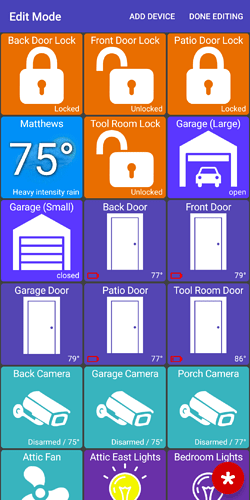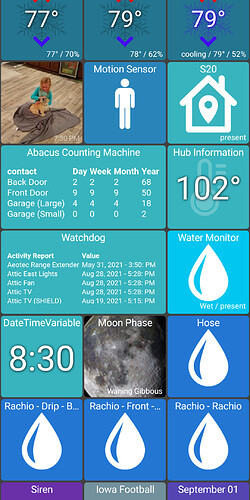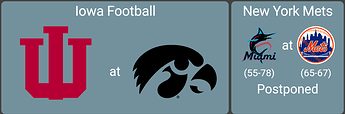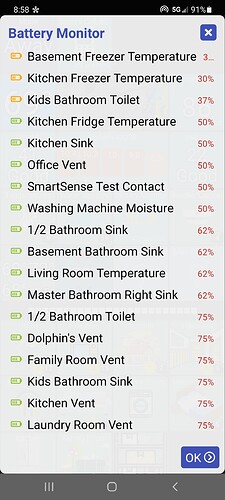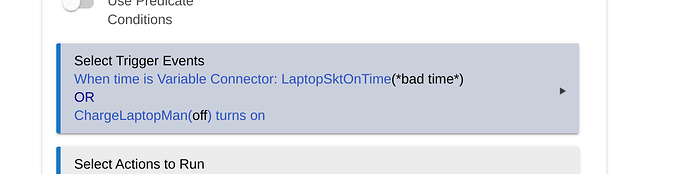I tried that, but it didn't work.
If you use the custom date format and add spaces to the front and back of the text it should work but now you don't have to do that and can just use the text padding (main text) under display options. Both work for me.
It is there. Just an oversight on my part.
Yes, it shows three widgets, all are the same. I can configure them, but would rather just get rid of them.
There's no way/method that I can find for an app to delete a widget. They have to be both created and deleted from the launcher screen. What is the launcher app you're using?
version 1.0.1178 (beta)
- add new devices to the bottom (when using 'custom' layout)
- show floating action button (FAB) when new devices added to bottom of list
- look for "tile" attribute to display as HTML device type
- allow HTML in any multi-sensor device type
- support Moon Phase device
- try to fix updating date/time variable with a "+" sign in the timezone (ie: "9999-99-99T16:30:00.000+0400")
There's a LOT of changes in this release..
- new devices that get added after you've already setup your custom layout will go to the bottom of the dashboard. Since they'll be harder to see I added a floating action button (FAB) which will indicate something new is there. Click it or just scroll to the bottom and it'll go away
- I am now support HTML in a lot of new places..
- if your device has a
tileorhtmlattribute, you can change it to the HTML device type - or, if you have a device with a more custom attribute (ie: Abacus Counting Machine or Watchdog), select the 'Multi-sensor' device type and use the "Manage Display Items" menu to pick which attribute to display (up to 4). If any of these values have HTML snippets in them, they'll be displayed in a webview (embedded browser)
- clicking on any of these tiles will open a full-screen popup which can be interacted with (pinch to zoom, etc)
- if your device has a
tiles below are from the excellent GameTime device driver:
As usual, let me know if you see any issues and I'll try to get them fixed
Thanks for all the new updates. You are awesome.
I did see an item you fixed before creep back in on the last versions. In battery monitor long names are truncating percentages.
Thank you! Can't wait to try the Game time tile. Just in time for football and basketball season.
Many thanks for the new release, looking forward to exploring the new features.
Some feedback on the 'time+' issue. I am afraid the fix was not successful. Attached screen shots showing variable after change in your dashboard and the HE rule 'bad time' error.
Happy to carry out any tests or diagnostics that you request.
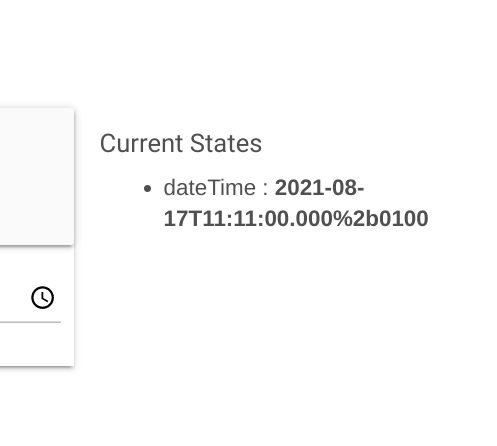
version 1.0.1182 (beta)
- fix "+" sign being sent in date/time
- send temp setpoint as a float value (ie: 68.0 instead of 68)
I tried another fix for this which I think is going to work..
-- for others reading this, this related to setting a DateTime variable that has a "+" in the timezone portion of the date (ie: 9999-99-99T16:30:00.000+0400).
I finally got the chance to see this again - I tried to fix it too. It's working now for my Nest devices but let me know if you see it work too
@jpage4500 I am astounded how far this has come and at what speed. It is so useful, and I can't say enough about it! Everything looks so nice and with such minimal effort on my part. I was astounded at the html within tiles just flawlessly come to life today! Being able to double click a tile and see a zoomed graph, or see my environment so smoothly - wow. Just to show off a little of your work, here's one of my screens. Thanks !
This app is honestly lightyears ahead of the official dashboards thing smh
I wish I could use it on PC instead of using the inbuilt dashboards. I really don't have the time or energy to play with CSS all friggin day to make those look decent.
It would be great if there was an easy way to port this app to a PC.
Um. guys. I"m using it on a PC !!!
thanks - i love to hear that and also love to see examples too.. it's great for giving me ideas on how to improve things or tiles I can add to my own dashboard!
I didn't mention it in the changes but I went back to the original way of displaying the label (device name) fully and then truncating the value (battery percentage) by default for this item. The thing is - I use that same layout/item in all kinds of places - dialogs, settings, etc. In almost all cases - the label is fairly short and the value is what can get super long. So, that logic makes sense.
This is one of the few screens where the opposite it true -- the value is always short but the label can get long. So, rather than leave it I added some logic that's only used on this screen.. it will check if the value (%) is hidden and if so will flip the logic to what it was before (ie: you'll see the full value and the label will be truncated).
I even tested it too and it was working.. what I didn't think of was the case you're showing -- where the value is partially showing.. if your device name was just a tad longer I have a feeling it'd look how you're expecting it to.
Anyway, long-story short I probably made this one more complicated than it needed to be... and it still didn't work exactly how it was intended either ![]()
I'll get it fixed in the next release
I'm starting to setup a Amazon Tablet and wonder if you think it maybe time to update the version there. I am getting 1.0.1053 there.
yeah, I haven't updated the app on the Amazon App Store in a while.. I guess it's over-due.. I do wish it were a little easier to submit apps there - much more painful than submitting to the Play Store
Just added mulitple motion sensors. On dashboard they show present/not present instead active/inactive. Is there something I need to set to correct this ?
Thanks
I use bluestacks on my pc and it works great.