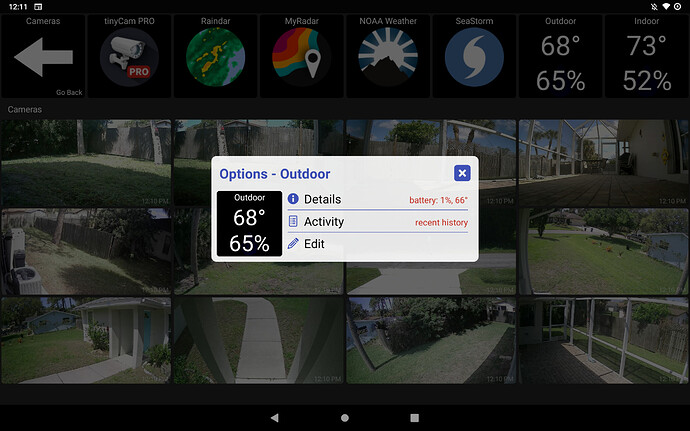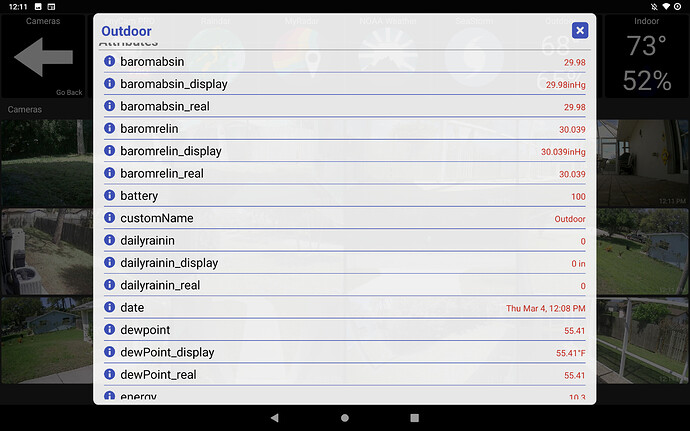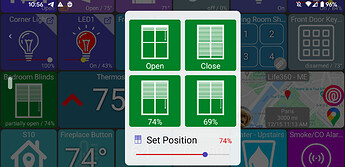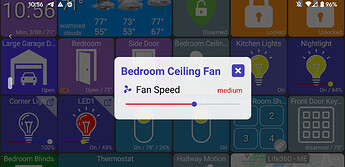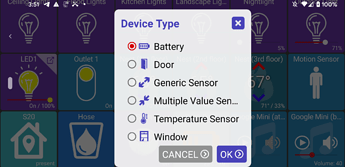This should also be fixed in the latest beta version as well
oops.. I realized that devices inside of folders are considered 'hidden' too so I'll need to change this back. I'll find a better way to show active devices in the widget list
it doesn't seem to want to update
FWIW - I was finally able to test the in-app update logic (only available for non-Play Store versions) on my Wink Relay. I think the first version that worked was a recent one though (I updated from that version to the latest).
Its been updating on its own and working fine. Its updated to the latest version 1.0.978
I own an Ambient Weather Station and use KurtSanders app which presents the weather station as a device with a bunch of attributes. If I use the "Multiple Value Sensor" device type, I can select from a short list of display items. Is there any way to select any of the other attributes?
Thanks again, great app!
Ambient Weather Station and use KurtSanders app which presents the weather station as a device with a bunch of attributes. If I use the "Multiple Value Sensor" device type, I can select from a short list of display items. Is there any way to select any of the other attributes?
That's a great looking setup -- are all of those camera tiles live views or images that refresh periodically? I've tested 2 or 3 live camera tiles at once but I'm curious how well multiple streams like that would perform.
I see a couple of Ambient Hubitat drivers - here and here; are you using one of these or is there another one I'm not seeing?
It'd be ideal in my mind if I could just auto-detect this and display it as a weather tile although it seems like there's a LOT of attributes and I wouldn't know which ones to use.
I do like the idea of updating the multi-sensor device type and allowing you to pick any available attributes.. that wouldn't be too difficult to add.
If you don't mind sending me a device log, I can see if there's any capability I can look for.. I'm assuming today it defaults to some generic device type like sensor?
I see a couple of Ambient Hubitat drivers
I installed "Ambient Weather Station" via the Hubitat Package Manager...
Ambient Weather Station Documentation | Donate
- Ambient Weather Station v5.0.4 (app)
- Ambient Particulate Monitor v5.0.4 (driver)
- Ambient Weather Station v5.0.4 (driver)
- Ambient Weather Station Remote Sensor v5.0.4 (driver)
Kurt talks about it here. I used to use his Smartthings version...
are all of those camera tiles live views or images that refresh periodically?
They are all images. I have set them to update every 10 seconds - didn't want to push my luck too far. It's working fine. I created them in a folder, so they have a separate page - I guess this will be my Hurricane watching page (I live in FL). I like the app links too - I can pull the cams up in Tinycam if I want more frames per second.
It'd be ideal in my mind if I could just auto-detect this and display it as a weather tile although it seems like there's a LOT of attributes and I wouldn't know which ones to use.
There are a lot. But I think the most useful ones are those with "_display" on the end. These show the attribute value with the units already appended on the end. I'm counting about 17 of those.
If you don't mind sending me a device log, I can see if there's any capability
Yes will do. I think it default to a temperature sensor.
Feature Request - What about a tile that showed the battery level of the lowest reporting device? When clicked on it pops up a display showing the battery level of all reporting devices. It wouldn't need to update but maybe once an hour or less.
They are all images. I have set them to update every 10 seconds - didn't want to push my luck too far. It's working fine
Thanks for the log - I noticed an Exception in there which is related to the fix I made to remove the flicker when updating the image. Turns out there's a lot of posts related to this and ways to fix it. I'm glad it wasn't causing any issues you could see but I want to make sure it's not going to crash the app so I spent some time yesterday to make sure it wouldn't cause any issues. I just pushed out an update for it now (1.0.982)
Feature Request - What about a tile that showed the battery level of the lowest reporting device? When clicked on it pops up a display showing the battery level of all reporting devices. It wouldn't need to update but maybe once an hour or less.
I like this idea.. I wonder if the battery level is always reported correctly for all devices which would mess this logic up if some devices always passed battery=0. Would it include all non-hidden devices or just the visible devices in the folder that's in in? ie: a battery tile in a folder with 10 devices would just show the state of those 10 devices.. Or, maybe a better option would be to allow you to pick any/all devices you want monitored.. that way you could have several of them - representing different groups of devices. I'll add it to the TODO and think about how to implement.. doesn't seem too hard
Awesome. I will update and check it out shortly. Today I'm going all-in on Hubitat and moving all of my remaining Smartthings devices over, so I'll be able to stress-test your app further 
Yep. I noticed on my Ambient Weather device, the battery indicator reports either 100% or 1% even though the batteries are fine which are triggering the battery icon. @KurtSanders provides an option during setup to turn off battery reporting - probably due to this reason, so in my case I will go back and turn it off - no big deal for me.
Yep. I noticed on my Ambient Weather device, the battery indicator reports either 100% or 1% even though the batteries are fine which are triggering the battery icon. @KurtSanders provides an option during setup to turn off battery reporting - probably due to this reason, so in my case I will go back and turn it off - no big deal for me.
The Ambient Weather API returns a binary condition of either 1 or 0 for battery status (which I translate in 100% or 0%), which is IMHO, is near useless since when it would report 0, it is probably too late to swap the Li batteries or investigate an issue. So, hence the preference switch to ignore.
- battout - OK/Low indication, Int, 1=OK, 0=Low (Meteobridge Users 1=Low, 0=OK)
- batt1...batt10 - OK/Low indication, Int, 1=OK, 0=Low (Meteobridge Users 1=Low, 0=OK)
My Ambient Weather Station is going on it's 5th year on the OEM batteries. Apparently the solar cells on the top are keeping them charged for all the stations electrical requirements.
I noticed on my Ambient Weather device, the battery indicator reports either 100% or 1% even though the batteries are fine
These are probably outdoor batteries. They fluctuate a lot depending on the temperature. I've replaced most of my outdoor z-wave and Zigbee coin batteries with external AA battery packs and are using lithium batteries. They're doing fine with our Minnesota winters (-25°F is common). The coin batteries would just die at those temps.
Love the app! Great work, and heartfelt thanks for the contribution to the community!
My question is regarding the custom sounds feature. I understand you can link a URL with an appropriate sound file attached, but I was unable to figure that out. Would it be possible to upload a custom audio file and I'm just missing it? (I'm trying to play a message saying a certain motion sensor has been triggered, and am not very satisfied with the TTS function)
version 1.0.987 (beta)
- change blinds device options
- on fan device device, only show light controls if device has "Light" capability
I would love to see a variant of the shade tile that would fit the ZRTS/Somfi controls which are position 0, 100 and 50 representing the "MY" button. The latter is an important control as it allows not only to position to a previously memorized location but also to stop motion at an arbitrary location.
when I click on a "blinds" tile, the blinds move from their current position to 100% open or 100% closed. I'd like to be able to click on the blinds tile (the same way I can currently click on a fan tile) and then move the slider to determine the position of the blind
Blinds changes:
- Clicking on the tile will show the popup below which shows Open/Close button as well as the last 2 positions you set. There's also a slider below to set any position
- I removed the slider from the main blinds tile. I know some people like having full control from the main tiles but I also feel like it's too easy to accidentally adjust these sliders while scrolling.. for dimmer lights it doesn't seem like a huge deal but for devices like blinds which I imagine operate slowly I feel like this is a safer option.
Fan changes:
- Not huge but I'm not showing the Light slider anymore if the device doesn't have the "Light" capability
- I still want to make the UI for this a little better / easier to use
I tested the fan operation and it worked well. Thank you!
Enjoying my initial experience with this app. Well done!
One feature request would be a way to have a stack of similar icons actionable. For example, I have a folder grouping all my lights together, switches, fans, etc. It would be nice to be able to press on the folder and be presented with an option to turn all on or off. Handy at the end of the day to quickly turn off all lights that were left on.
version 1.0.998 (beta)
- better widget refresh logic
- add battery device type
I re-wrote the widget logic to try and ensure widgets are updated at the refresh rate that's set. So far it's been working well for me. There's a few UI changes for widgets -- nothing major:
-- updated the light on/off icon so they more align with the other devices
-- change widget refresh time to minutes (from seconds)
-- added a widget option for "More accurate refresh".. try first with this option disabled.. but, if you want the widgets to be updated more accurately try this option. Note: widgets are ultimately controlled by the Android OS and it does all kinds of tricks to delay updates to get more battery life from your device.
There's also a new battery device type.. it's not the battery monitor tile that I'd still like to add -- but just another way to view a device.