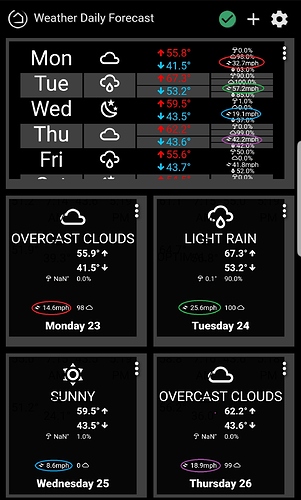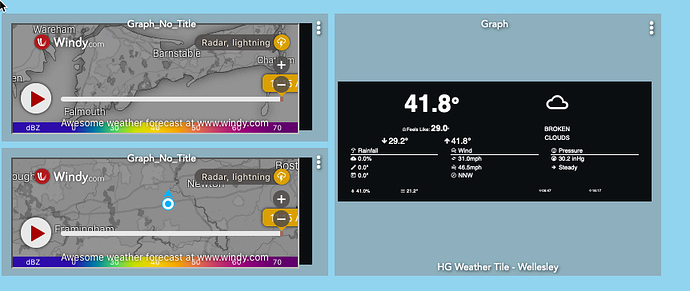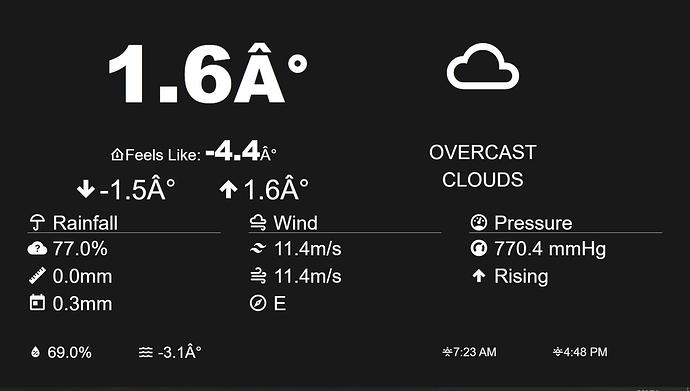Great; I am not too bothered about coloured icons, although others may like them. I was just trying to work out what the differences should be when the switch was made.
Thank you for fixing the day labels. I got them to show up finally by recreating the tile. I'm still seeing wind speeds on the Weather Tile 2 that are way too high. They appear to be correct on the Forecast Tile.
I originally thought that they were the km/h values, but they are even higher than that.
Good catch. I actually fixed this yesterday and was going to silently include it in tomorrow's update; which will include color icons and a fix for night-icons showing up on the daily forecast. Version 4.07 will fix the issue AND will not require a rebuild. It is available now (since you caught me  )
)
I also see a NAN in the rainfall on your tiles. I'll fix that and make it zero as well.
Release 4.1 is uploaded. It has fixes for Weather Tile 2.0 and some enhancements for Bar Graphs.
Newbie question, how to update?
Replace the codes & save again, individually for the parent and childs app?
Thanks for your work
I would use Hubitat Package Manager.
It will download/install all the files for you.
Brilliant app.
Do a search for it.
You won't regret it.
I Agee. Package manager is the way to go!
Was there a change to the Weather Tile, as I seem to broken mine.... I thought that it was the CSS that I was using, but I have ruled it out. So it the tile only able to be 1x1?
Can you post how you did this? I have not been able to Create anything like this. I would be interested in how you did it.
Hi Thomas,
Has 4.1 been uploaded, I am not seeing any new versions in HPM?
Regards
John
You can use "Repair" in HPM to get the 4.1 version.
I wasn't able to get HPM to automatically see it either.
No change to WeatherTile... that looks like the Firefox issue... Also, I suggest going to WeatherTile 2.0....
He is using Weather Tile 2.0.... See post #803 for directions....
It was Firefox, Looks like it is also an issue with Safari if the Radar is not a square. Thanks for the help.
For those that ware following, here is my dashboard; 3 Weather Tile 2.0, 1 Radar Tile, 1 Time Graph, 2 Bar Graphs.
Holy Moly @thomas.c.howard if that map is anything to go by you're just down the street! I look to be just out I-66 from that dot!
Nice dashboard!
S
i added some line graphcs for temps on some of my temp devices.. they do show normal temperature attributes and work on the dashboard. but not in hubigraphs.. just says "drawing chart 4/4" and nothing.. no errors in logs..
could it be because the devices are child devices of my weather station parent.. if so how do i get them to work if possible.. thanks
Hi there, trying out the app and seeing this as the weather widget. I am using metric units. Any advice would be great!
Is that Angstroms? LOL that's pretty cool, I think I'd keep that!
S
Step 4 is the JavaScript. If you look at the dev console, you can see the error. If you post the error, I can help from there.