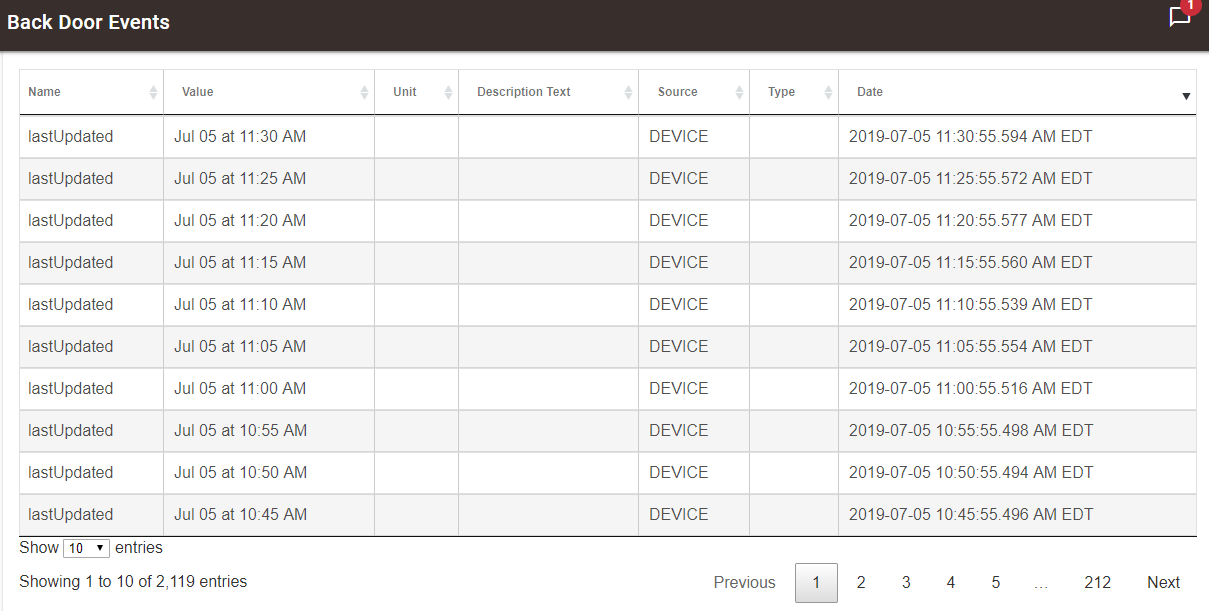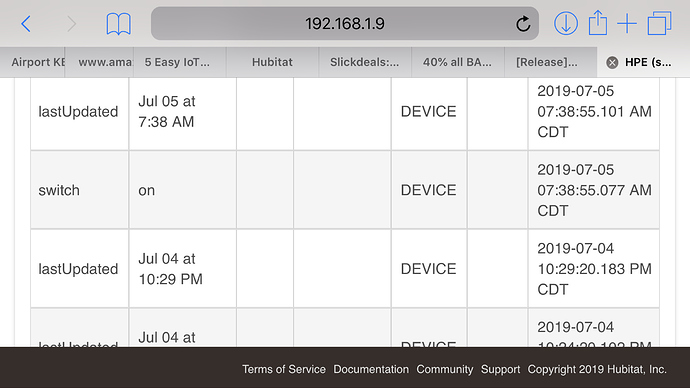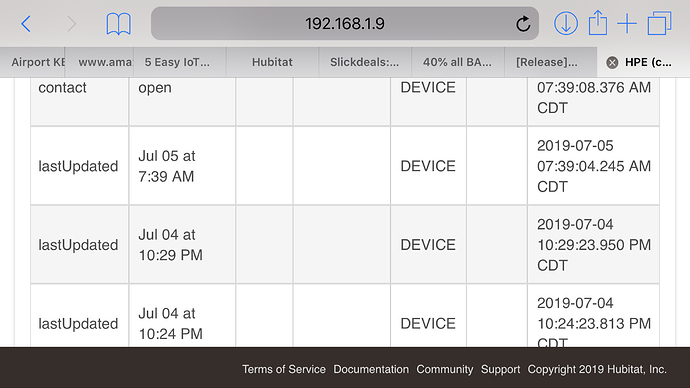I have modified the ST_Anything_Multiples_ESP8266WiFi.ino sketch below to simply create one PS_Voltage device. I have commented out all of the other devices. To configure the settings of the PS_Voltage device, please take a look at the comments section at the top of the PS_Voltage.cpp file. You can adjust the scaling for your application as you see fit. In the example below, I chose to scale the A0's input range of 0-1024 counts to 0.0-12.0 volts based on your comments above. You can choose any range you desire.
//******************************************************************************************
// File: ST_Anything_Multiples_ESP8266WiFi.ino
// Authors: Dan G Ogorchock & Daniel J Ogorchock (Father and Son)
//
// Summary: This Arduino Sketch, along with the ST_Anything library and the revised SmartThings
// library, demonstrates the ability of one NodeMCU ESP8266 to
// implement a multi input/output custom device for integration into SmartThings.
// The ST_Anything library takes care of all of the work to schedule device updates
// as well as all communications with the NodeMCU ESP8266's WiFi.
//
// ST_Anything_Multiples implements the following ST Capabilities as a demo of what is possible with a single NodeMCU ESP8266
// - 1 x Alarm device (using a simple digital output)
// - 1 x Contact Sensor devices (used to monitor magnetic door sensors)
// - 1 x Switch devices (used to turn on a digital output (e.g. LED, relay, etc...)
// - 1 x Motion devices (used to detect motion)
// - 1 x Smoke Detector devices (using simple digital input)
// - 1 x Temperature Measurement devices (Temperature from Dallas Semi 1-Wire DS18B20 device)
// - 1 x Relay Switch devices (used to turn on a digital output for a set number of cycles And On/Off times (e.g.relay, etc...))
// - 2 x Button devices (sends "pushed" if held for less than 1 second, else sends "held"
// - 1 x Water Sensor devices (using the 1 analog input pin to measure voltage from a water detector board)
//
// Change History:
//
// Date Who What
// ---- --- ----
// 2015-01-03 Dan & Daniel Original Creation
// 2017-02-12 Dan Ogorchock Revised to use the new SMartThings v2.0 library
// 2017-04-17 Dan Ogorchock New example showing use of Multiple device of same ST Capability
// used with new Parent/Child Device Handlers (i.e. Composite DH)
// 2017-05-25 Dan Ogorchock Revised example sketch, taking into account limitations of NodeMCU GPIO pins
//
//******************************************************************************************
//******************************************************************************************
// SmartThings Library for ESP8266WiFi
//******************************************************************************************
#include <SmartThingsESP8266WiFi.h>
//******************************************************************************************
// ST_Anything Library
//******************************************************************************************
#include <Constants.h> //Constants.h is designed to be modified by the end user to adjust behavior of the ST_Anything library
#include <Device.h> //Generic Device Class, inherited by Sensor and Executor classes
#include <Sensor.h> //Generic Sensor Class, typically provides data to ST Cloud (e.g. Temperature, Motion, etc...)
#include <Executor.h> //Generic Executor Class, typically receives data from ST Cloud (e.g. Switch)
#include <InterruptSensor.h> //Generic Interrupt "Sensor" Class, waits for change of state on digital input
#include <PollingSensor.h> //Generic Polling "Sensor" Class, polls Arduino pins periodically
#include <Everything.h> //Master Brain of ST_Anything library that ties everything together and performs ST Shield communications
#include <PS_Illuminance.h> //Implements a Polling Sensor (PS) to measure light levels via a photo resistor
#include <PS_TemperatureHumidity.h> //Implements a Polling Sensor (PS) to measure Temperature and Humidity via DHT library
#include <PS_DS18B20_Temperature.h> //Implements a Polling Sesnor (PS) to measure Temperature via DS18B20 libraries
#include <PS_Water.h> //Implements a Polling Sensor (PS) to measure presence of water (i.e. leak detector)
#include <PS_Voltage.h> //Implements a Polling Sensor (PS) to measure voltage
#include <IS_Motion.h> //Implements an Interrupt Sensor (IS) to detect motion via a PIR sensor
#include <IS_Contact.h> //Implements an Interrupt Sensor (IS) to monitor the status of a digital input pin
#include <IS_Smoke.h> //Implements an Interrupt Sensor (IS) to monitor the status of a digital input pin
#include <IS_DoorControl.h> //Implements an Interrupt Sensor (IS) and Executor to monitor the status of a digital input pin and control a digital output pin
#include <IS_Button.h> //Implements an Interrupt Sensor (IS) to monitor the status of a digital input pin for button presses
#include <EX_Switch.h> //Implements an Executor (EX) via a digital output to a relay
#include <EX_Alarm.h> //Implements Executor (EX)as an Alarm Siren capability via a digital output to a relay
#include <S_TimedRelay.h> //Implements a Sensor to control a digital output pin with timing capabilities
//*************************************************************************************************
//NodeMCU v1.0 ESP8266-12e Pin Definitions (makes it much easier as these match the board markings)
//*************************************************************************************************
//#define LED_BUILTIN 16
//#define BUILTIN_LED 16
//
//#define D0 16 //no internal pullup resistor
//#define D1 5
//#define D2 4
//#define D3 0 //must not be pulled low during power on/reset, toggles value during boot
//#define D4 2 //must not be pulled low during power on/reset, toggles value during boot
//#define D5 14
//#define D6 12
//#define D7 13
//#define D8 15 //must not be pulled high during power on/reset
//******************************************************************************************
//Define which Arduino Pins will be used for each device
//******************************************************************************************
//#define PIN_WATER_1 A0 //NodeMCU ESP8266 only has one Analog Input Pin 'A0'
#define PIN_VOLTAGE_1 A0 //NodeMCU ESP8266 only has one Analog Input Pin 'A0'
//#define PIN_ALARM_1 D0 //SmartThings Capabilty "Alarm"
//#define PIN_SWITCH_1 D1 //SmartThings Capability "Switch"
//#define PIN_CONTACT_1 D2 //SmartThings Capabilty "Contact Sensor"
//#define PIN_BUTTON_1 D3 //SmartThings Capabilty Button / Holdable Button (Normally Open!)
//#define PIN_BUTTON_2 D4 //SmartThings Capabilty Button / Holdable Button (Normally Open!)
//#define PIN_MOTION_1 D5 //SmartThings Capabilty "Motion Sensor" (HC-SR501 PIR Sensor)
//#define PIN_SMOKE_1 D6 //SmartThings Capabilty "Smoke Detector"
//#define PIN_TEMPERATURE_1 D7 //SmartThings Capabilty "Temperature Measurement" (Dallas Semiconductor DS18B20)
//#define PIN_TIMEDRELAY_1 D8 //SmartThings Capability "Relay Switch"
//******************************************************************************************
//ESP8266 WiFi Information
//******************************************************************************************
String str_ssid = "yourSSIDhere"; // <---You must edit this line!
String str_password = "yourPasswordhere"; // <---You must edit this line!
IPAddress ip(192, 168, 1, 227); //Device IP Address // <---You must edit this line!
IPAddress gateway(192, 168, 1, 1); //Router gateway // <---You must edit this line!
IPAddress subnet(255, 255, 255, 0); //LAN subnet mask // <---You must edit this line!
IPAddress dnsserver(192, 168, 1, 1); //DNS server // <---You must edit this line!
const unsigned int serverPort = 8090; // port to run the http server on
// Smartthings Hub Information
//IPAddress hubIp(192, 168, 1, 149); // smartthings hub ip // <---You must edit this line!
//const unsigned int hubPort = 39500; // smartthings hub port
// Hubitat Hub Information
IPAddress hubIp(192, 168, 1, 145); // hubitat hub ip // <---You must edit this line!
const unsigned int hubPort = 39501; // hubitat hub port
//******************************************************************************************
//st::Everything::callOnMsgSend() optional callback routine. This is a sniffer to monitor
// data being sent to ST. This allows a user to act on data changes locally within the
// Arduino sktech.
//******************************************************************************************
void callback(const String &msg)
{
// Serial.print(F("ST_Anything Callback: Sniffed data = "));
// Serial.println(msg);
//TODO: Add local logic here to take action when a device's value/state is changed
//Masquerade as the ThingShield to send data to the Arduino, as if from the ST Cloud (uncomment and edit following line)
//st::receiveSmartString("Put your command here!"); //use same strings that the Device Handler would send
}
//******************************************************************************************
//Arduino Setup() routine
//******************************************************************************************
void setup()
{
//******************************************************************************************
//Declare each Device that is attached to the Arduino
// Notes: - For each device, there is typically a corresponding "tile" defined in your
// SmartThings Device Hanlder Groovy code, except when using new COMPOSITE Device Handler
// - For details on each device's constructor arguments below, please refer to the
// corresponding header (.h) and program (.cpp) files.
// - The name assigned to each device (1st argument below) must match the Groovy
// Device Handler names. (Note: "temphumid" below is the exception to this rule
// as the DHT sensors produce both "temperature" and "humidity". Data from that
// particular sensor is sent to the ST Hub in two separate updates, one for
// "temperature" and one for "humidity")
// - The new Composite Device Handler is comprised of a Parent DH and various Child
// DH's. The names used below MUST not be changed for the Automatic Creation of
// child devices to work properly. Simply increment the number by +1 for each duplicate
// device (e.g. contact1, contact2, contact3, etc...) You can rename the Child Devices
// to match your specific use case in the ST Phone Application.
//******************************************************************************************
//Polling Sensors
// static st::PS_Water sensor1(F("water1"), 60, 20, PIN_WATER_1, 200);
// static st::PS_DS18B20_Temperature sensor2(F("temperature1"), 15, 0, PIN_TEMPERATURE_1, false, 10, 1);
static st::PS_Voltage sensor1(F("voltage1"), 10, 0, PIN_VOLTAGE_1, 0, 1024, 0.0, 12.0, 3);
//Interrupt Sensors
// static st::IS_Contact sensor3(F("contact1"), PIN_CONTACT_1, LOW, true);
// static st::IS_Button sensor4(F("button1"), PIN_BUTTON_1, 1000, LOW, true, 500);
// static st::IS_Button sensor5(F("button2"), PIN_BUTTON_2, 1000, LOW, true, 500);
// static st::IS_Motion sensor6(F("motion1"), PIN_MOTION_1, HIGH, false);
// static st::IS_Smoke sensor7(F("smoke1"), PIN_SMOKE_1, HIGH, true, 500);
//Special sensors/executors (uses portions of both polling and executor classes)
// static st::S_TimedRelay sensor8(F("relaySwitch1"), PIN_TIMEDRELAY_1, LOW, false, 3000, 0, 1);
//Executors
// static st::EX_Alarm executor1(F("alarm1"), PIN_ALARM_1, LOW, true);
// static st::EX_Switch executor2(F("switch1"), PIN_SWITCH_1, LOW, true); //Inverted logic for "Active Low" Relay Board
//*****************************************************************************
// Configure debug print output from each main class
// -Note: Set these to "false" if using Hardware Serial on pins 0 & 1
// to prevent communication conflicts with the ST Shield communications
//*****************************************************************************
st::Everything::debug=true;
st::Executor::debug=true;
st::Device::debug=true;
st::PollingSensor::debug=true;
st::InterruptSensor::debug=true;
//*****************************************************************************
//Initialize the "Everything" Class
//*****************************************************************************
//Initialize the optional local callback routine (safe to comment out if not desired)
st::Everything::callOnMsgSend = callback;
//Create the SmartThings ESP8266WiFi Communications Object
//STATIC IP Assignment - Recommended
st::Everything::SmartThing = new st::SmartThingsESP8266WiFi(str_ssid, str_password, ip, gateway, subnet, dnsserver, serverPort, hubIp, hubPort, st::receiveSmartString, "OfficeESP");
//DHCP IP Assigment - Must set your router's DHCP server to provice a static IP address for this device's MAC address
//st::Everything::SmartThing = new st::SmartThingsESP8266WiFi(str_ssid, str_password, serverPort, hubIp, hubPort, st::receiveSmartString);
//Run the Everything class' init() routine which establishes WiFi communications with SmartThings Hub
st::Everything::init();
//*****************************************************************************
//Add each sensor to the "Everything" Class
//*****************************************************************************
st::Everything::addSensor(&sensor1);
// st::Everything::addSensor(&sensor2);
// st::Everything::addSensor(&sensor3);
// st::Everything::addSensor(&sensor4);
// st::Everything::addSensor(&sensor5);
// st::Everything::addSensor(&sensor6);
// st::Everything::addSensor(&sensor7);
// st::Everything::addSensor(&sensor8);
//*****************************************************************************
//Add each executor to the "Everything" Class
//*****************************************************************************
// st::Everything::addExecutor(&executor1);
// st::Everything::addExecutor(&executor2);
//*****************************************************************************
//Initialize each of the devices which were added to the Everything Class
//*****************************************************************************
st::Everything::initDevices();
}
//******************************************************************************************
//Arduino Loop() routine
//******************************************************************************************
void loop()
{
//*****************************************************************************
//Execute the Everything run method which takes care of "Everything"
//*****************************************************************************
st::Everything::run();
}
![]()