Here you go... It only took a few minutes... ![]()
/**
* Child Servo
*
* Copyright 2018 Daniel Ogorchock
*
* Licensed under the Apache License, Version 2.0 (the "License"); you may not use this file except
* in compliance with the License. You may obtain a copy of the License at:
*
* http://www.apache.org/licenses/LICENSE-2.0
*
* Unless required by applicable law or agreed to in writing, software distributed under the License is distributed
* on an "AS IS" BASIS, WITHOUT WARRANTIES OR CONDITIONS OF ANY KIND, either express or implied. See the License
* for the specific language governing permissions and limitations under the License.
*
* Change History:
*
* Date Who What
* ---- --- ----
* 2018-06-24 Dan Ogorchock Original Creation
* 2018-12-17 Dan Ogorchock Enhanced for Blinds Control for user jayme9
*
*/
metadata {
definition (name: "Child Servo", namespace: "ogiewon", author: "Dan Ogorchock") {
capability "Switch Level"
capability "Actuator"
capability "Sensor"
capability "Switch"
attribute "lastUpdated", "String"
attribute "angle", "number"
}
simulator {
}
tiles(scale: 2) {
controlTile("levelSliderControl", "device.level", "slider", height: 2, width: 2, inactiveLabel: false) {
state "level", action:"switch level.setLevel"
}
valueTile("level", "device.level", inactiveLabel: false, decoration: "flat", width: 2, height: 2) {
state "level", label:'${currentValue}%', unit:"%", backgroundColor:"#ffffff"
}
valueTile("angle", "device.angle", inactiveLabel: false, decoration: "flat", width: 2, height: 2) {
state "angle", label:'${currentValue}°', unit:"degrees", backgroundColor:"#ffffff"
}
valueTile("lastUpdated", "device.lastUpdated", inactiveLabel: false, decoration: "flat", width: 6, height: 2) {
state "default", label:'Last Updated ${currentValue}', backgroundColor:"#ffffff"
}
main(["angle"])
details(["levelSliderControl", "level", "angle", "lastUpdated"])
}
}
def on() {
setLevel(45)
}
def off() {
setLevel(12)
}
def setLevel(value,duration=null) {
log.debug "setLevel >> value: $value"
def valueaux = value as Integer
def level = Math.max(Math.min(valueaux, 99), 0)
sendData("${level}")
//sendEvent(name: "level", value: level, unit: "%")
}
def sendData(String value) {
def name = device.deviceNetworkId.split("-")[-1]
parent.sendData("${name} ${value}")
}
def parse(String description) {
log.debug "parse(${description}) called"
def parts = description.split(" ")
def name = parts.length>0?parts[0].trim():null
def value = parts.length>1?parts[1].trim():null
if (name && value) {
// Update device
sendEvent(name: "level", value: value)
def angleValue = value.toFloat() * 1.81818
angleValue = angleValue.round(2)
sendEvent(name: "angle", value: angleValue)
// Update lastUpdated date and time
def nowDay = new Date().format("MMM dd", location.timeZone)
def nowTime = new Date().format("h:mm a", location.timeZone)
sendEvent(name: "lastUpdated", value: nowDay + " at " + nowTime, displayed: false)
}
else {
log.debug "Missing either name or value. Cannot parse!"
}
}
def installed() {
}
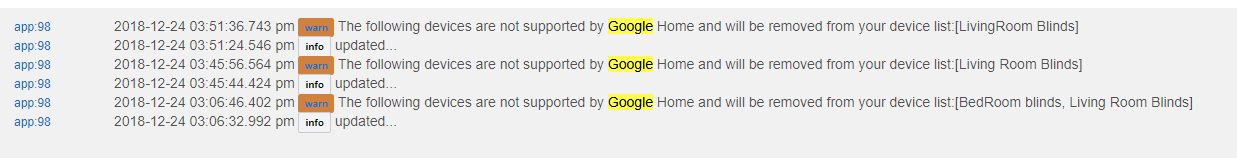
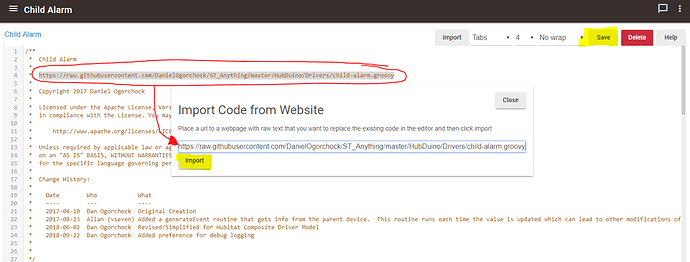


 I'm learning!!!
I'm learning!!!

