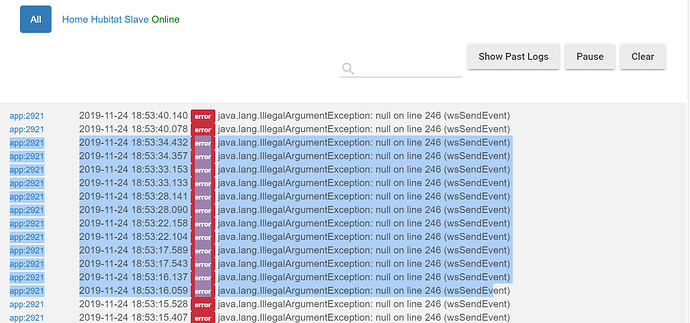it is
npm -g install homebridge-hubitat-hubconnect
for your next release, you might want to set the impotUrl in the definition for:
- HubConnect DomeAeon Plug
- all the apps.
that will make the next update even easier. BTW, upgrade is done and humming nicely along!!! Great work!
They are set for everything. Looks like the DomeAeon plug got missed.
Drivers -> yes. The Apps -> no
e.g. HubConnect Remote Client App
definition(
name: "HubConnect Remote Client",
namespace: "shackrat",
author: "Steve White",
description: "Synchronizes devices and events across hubs..",
category: "My Apps",
iconUrl: "https://s3.amazonaws.com/smartapp-icons/Convenience/Cat-Convenience.png",
iconX2Url: "https://s3.amazonaws.com/smartapp-icons/Convenience/Cat-Convenience@2x.png",
iconX3Url: "https://s3.amazonaws.com/smartapp-icons/Convenience/Cat-Convenience@2x.png"
)
Weird.. They were before merging the changes @csteele did over the summer. Must have been lost in the process.
Oh dear. Need to revert back.
I don't think importURL is supported for apps, only drivers. Apps remember the last URL you imported yourself (if you did so). They may change that at some point, but I don't think it has changed unless it was undocumented and very recent.
I think I've done something wrong, although I did double check. It still seems to work but I get these errors(loads)?
@Kev
Are your dashboards working OK?
Motion sensors are not reporting across to my slave hub either.
Ha, I didn't even know that, nor did I try.... I just thought of it while copying the raw code....
May I make a couple suggestions. I might have been doing something wrong, but here is a couple things that made me pause.
In the code maybe put the version number somewhere near the top. I wasn't sure if I had the right ones or not. Maybe this has been covered already and if so, I apologize.
In the install instructions. For some reason I can't copy the url links. So had to go to the code the hard way.
In the SmartThings instructions, I don't think you can paste just the url. I understood that, but some folks might not.
![]()
![]()
I would start over and follow the steps explicitly.. If you miss a step, or do things in the wrong order the hubs will not reinitialize connections properly.
I have no dashboards running on my slave but motion Is fine.
You could always use this page to get the Import URLs::
http://hubconnect.hubitatcommunity.com/import.php
I updated all my hubs from "development' to Release 1.5 via that page 
I'm getting a number of these messages. Any way to figure out what device they are coming from? I see nothing in the sending remote client hub that correlates to that time....
EDIT: Disregard. Changing the connection between the hubs from HTTP to event socket seemed to resolve the issue.
If you download it, then you can open the pdf and copy/paste In the usual manner.
I suggest everyone perform a
Server --> HubConnect Utilities --> App & Driver Version Report.
Specifically look at the RED items.
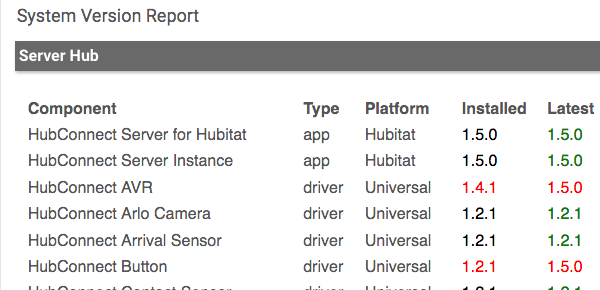
Very simple to find a missed "Done" or URL paste/ Import.
I did that when I upgraded everything (that isn't my problem - everything is green). But it is a good reminder for others.
Minor bug: I have 1 server and 2 client hubs. When on server and turn debug logging ON/OFF for all instances, it turns it on/off on ONE of my client hubs, but not the other.