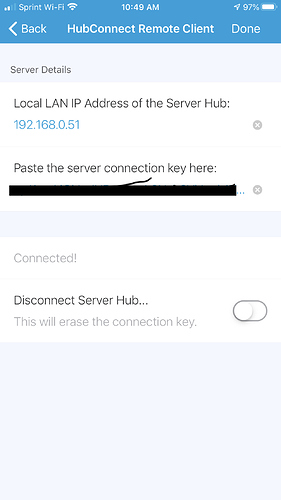I got this taken care of, I had ‘Push Mode’ enabled on the secondary hub that the device is connected to. Once I disabled that it works.
Oddly enough my hub hasn't crashed in the last few days, but sometimes it IS a teeny bit slower than it should be. I think I'll give this a whirl. Although I do really like having the motion detection as well. 
I am trying to add the ST hub as the remote, but can't figure out where to enter the connection key in the remote (ST) hub. I have the remote app listed as a 'smartapp', but when I click it I can't find anywhere to enter the key. help!
In the phone app, click “connect to server hub”, then enter the IP address of your HE hub and connection key.
I am using the new ST app, but don't see anywhere that it says "connect to server hub"--what menu should it be under? it appears my app doesn't know about the remote client
I think you have to use the old app for this. That's where I took the screenshot.
I only have ST powered on so as to assist with HubConnect problems. I don't actually use it  I hear a problem report, and try and duplicate. Then chase down a bug if I can duplicate it.
I hear a problem report, and try and duplicate. Then chase down a bug if I can duplicate it.
One thing I've never done is install the 2nd Mobile App. I quit using ST before that App came out and haven't had any need for it, so far.
You're message suggests the new App doesn't work anyway, soI guess my question is.. is there any reason FOR ME to install it ?
Samsung makes some of the better TVs these days. The newer ST app is a better phone remote than the legacy app.
I have 3 Samsung TVs and none are new enough to support that. 
YES! Thanks, that was the issue, on the classic app it appears now! I'm off to the (HubConnect) races! Thanks Ken
Glad to hear. @csteele I think this is something ST decided not to support in the new app if I am remembering correctly. It was just another reason to leave that platform last spring. I only use it for echo speaks and updating zigbee firmware now.
Hey, Im running into a problem trying to install the remote app on smartthings i am getting the following error on Smartthings:
Java.lang.RuntimeException: Unexpected status code 400 from global /clients/null with status text @line 1009 (connectPage)
the line in the code that is pulling the error is: state.accessToken = createAccessToken()
Is there an issue with the line of code?
Thanks
Are you following this advice?:
To Configure the app and paste in the Key, you'll pick Automations in the mobile app and then select HubConnect Remote Client. Click Connect to Server Hub and enter the IP address of your Hubitat Hub running the Server app portion of HubConnect. Then you paste in the Key from the Server Instance that you've predefined (so as to get the key, to paste in "there".)
That's the point where it should say "connected."
...
...
No SmartThings video, but conceptually they are the same process. Where the Key comes from and where it gets pasted are the same, even if it takes different clicks to get there.
oAuth also needs to be enabled in the ST App when you installed it in the IDE.
Completed all the steps. When i open the Hubconnect Remote client on ST, I have the option to connect to Server Hub.. When i click that i get an error message "Something's Wrong, we can't load your screen right now". I am using the classic ST app .
I tried simulating the app in IDE and that is how i got the error message I posted.
@csteele I want to think you for the work you have put into this. Working perfectly for me. Thanks for all you do.
Welcome to the Hubitat Community!
Glad you're finding benefit to HubConnect, but you should be sure to give credit to @srwhite as well, since he is the author of HubConnect. 
That is absolutely true. My portion was 'nuisance' -- Alpha Testing and stub driver builder. Since he's been "Gone Camping" I've tried to provide some maintenance. But yes, all the Architecture, design, coding and credit is @SRWhite.
Any updates to get sync work for Xiaomi custom driver?
Hey guys, any ideas what I'm screwing up here?
I've been using HubConnect between 2 HE hubs (server and client) for awhile with zero problem. I'd also been using it between my HE server and an ST client hub with no problem. A few days ago I noticed the ST-->HE connection was offline. Uh oh. Since I only have one device left in ST that I've been "sending" to HE, and the process to setup a HubConnect instance is pretty quick, I deleted the HubConnect child app and the old proxy device in HE, and de-installed the ST smartapp. I then attempted to repeat the installation process from scratch (truthfully, I've tried it about ten times now).
It keeps hanging right after I paste the key into the ST smartapp at the end of the process with the message, "Error saving unnamed page. Please contact SmartApp developer". There's nothing special -- no HSM, no modes getting passed. I made sure my HE apps and drivers in HE and ST were up to the latest versions, oauth was where it should be, I'm using the right key, and I followed the installation instructions carefully. It worked fine before, but not now. The HE coordinator hub throws the following error message in the log: "httpGet() request failed with error 408." There's nothing in this thread about that error that provides additional insight.
I'm stumped. Any ideas? TIA!
No ideas.. so I tried it myself...
Everything ST was working ok for me but I deleted the app. I first did a Remove from Automations, then in the IDE I deleted the App.
I had copied the Key, because that, for me, is the time consumer.
I then verified on my phone that there were no smart apps on any device. (There couldn't be because it had been deleted, but I've had it take one or more 'cloud times' to get into the state my mind expects it to be...)
I then installed the ST Remote Client from the Repo and enabled oAuth via the IDE.
On my phone, I installed the App, saved and then in Automation configured the app with the IP address and Key that was just waiting to be pasted.
I then went through and selected the few ST devices I have. On the Hubitat side, I also 'refreshed' the selection of what I wanted sent to ST and clicked Done all the way out.
I didn't test a lot, but what I did test seemed to be working. Virtual shades go through the cycle: opening, open, closing, closed. The virtual thermostat allows me to change the set temp. Virtual
Valve opens and closes.
I didn't see the error upon entering the Key. And got quite a way past that. Can you be sure you're using the Code from the Repo, please?