I have been using this for a while and I think this is great. I would like to know if there is still development still going into this? I find this response if very quick and yes, I don't have a small number ST just in case something comes but I don't really use it anymore.
Read above…. No….. but they’re willing to let someone take it over.
In the past few minutes, I shut ST:
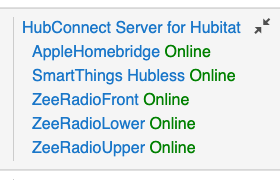
.. to this:
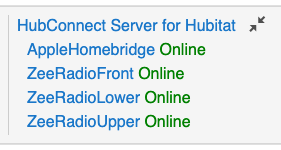
Leaving behind my ST Hubless connection. Later today, I'll be discarding everything from the other account and shutting down ST forever (I hope.)
This of course, ends my ability to provide active ST Support for HubConnect.  Advice and crazy ideas are always available.
Advice and crazy ideas are always available. 
All I have left on Hubconnect are my Arlo cameras. I use them for motion and being able to turn off individual cameras. It still works but I had not looked at this in a few months and when I checked the ST remote client in HE it says I have no devices connected. It says it's online but no devices.
So I opened the ST app, which again I had not touched in months. My cameras are no longer listed as devices in ST. I didn't play around with it because everything is still working. So I guess I will just go with it until it stops working and then I will see what I can come up with then.
Doesn't the new hub mesh function do exactly this?
As long as all the hubitats involved are on the same subnet.
I am using Hubconnect in each location. I wanted to add one locations server as a remote hub on the other locations server. This would allow me to have both sets of servers and remotes on one dashboard app that I use. Right not I use parallel space app for my second copy of my dashboard app. It works great but would eliminate one more icon on my main screen.
So it's been a while since I did any tinkering but when I went into the ST Smart App to send some devices from ST->HE it asked me for the server hub connection key. I don't remember having to input that every time I went into the ST SmartApp.
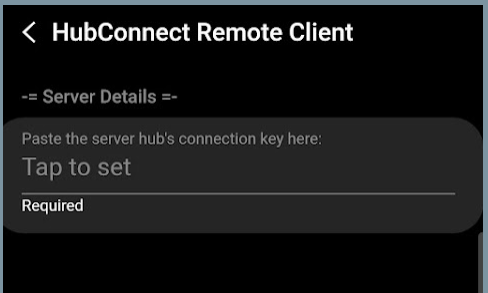
In any case I went ahead and input the connection key from the server hub. I set all the devices that i wanted to send to HE. For some reason it didn't already have the devices I previously sent and are currently working in HE. I went ahead and re-selected those devices as well as the new ones I wanted to send.
I went back to HE and I don't see the new devices I sent. I did see the devices I sent previously and they are still working. It said something like it may take a few minutes to take effect so I went back and checked the next morning and still don't see the new devices sent. I made sure to install all the required native device drivers in HE.
Is there anything I could be missing? I do notice a device resyncronization option in the HE app. Should I try that? Could this have something to do with the Smartthings app revamp that was rolled out recently by Samsung?
Edit: I discovered the issue is because this functionality stops working in the new Smartthings app. I tested on an old phone with the an older version of Smartthings app and I am still able to send devices from remote hub to server hub (i.e. ST->HE).
If you still need to do this you need to roll back your version of Smartthings before the app was revamped in June.
I've had HubConnect 2.0 running fine for some time; however, today it is saying my Smartthings hub is Offline or Warning, but nothing has changed and the ST hub itself is online. I try to reconnect it within the ST app and it says "We're having trouble connecting. Check your network connection and try again" - I have internet. Any ideas?
EDIT: I fixed it by adding a new SmartApp of HubConnect within ST with the same Connection Key and deleted the old SmartApp.
I have had this installed on my hub in anticipation of bridging my ST hub, but have never actually configured/connected it.
Perhaps the Hubitat developers would be interested in merging such functionality into the core code? It sounds like something that many Hubitat users would find helpful. Also, that way it would always be compatible.
I would wager that they wouldn't. The founders of HE were ST users. They left for many reasons.
EDIT: Plus, why would they want to support a separate platform that takes money from them? There is an app that has the ability to provide the capabilities you want. Someone in the community needs to pick it up if there really is a need and desire for such integration.
I came from ST too. I bridged them for a transition period. I cut ST loose a long time ago and I haven't looked back. Now this is my opinion and my use case, so YMMV.
It was just a thought.
Another thought is that if someone could "bridge" the two platforms....at least for an interim migration period.....it may get folks who are scared to leave ST a reason to try Hubitat since they would have a lifeline if there was a bridge in it.
I agree with you. BUT, this has been available for a long, long time. AND now that ST is retiring groovy (announced along time ago), a new ST client would need to be written. The developers have stated if someone wants to pick it, they're okay with it. Thus far the interest hasn't appeared.
Curious - what functionality do you need ST for? Maybe there's a way to do it in HE along???
The only functionality I need personally is to have ST work long enough to migrate my WIFE to Hubitat as I take the slow route to getting all my devices migrated. lol
I haven't run across anything in ST that was a complete showstopper in HE, but there are certainly some things that are core supported in ST that require going to user apps to accomplish in HE. MyQ integration, Honeywell Thermostats etc.
PS: I was surprised to see this wasn't in the HPM......
I'm sure people have supported MyQ and Honeywell somewhere is this community. I've seen threads.
I use MyQ, but I have it implemented using Homebridge and HubConnect.
Now, the WIFE, well that's a different story.
The interface isn't as polished as ST. I have moved everything possible to be fully automated and that covers 95%. Voice control and my wife's remote fills the remaining 5%. She has never seen the interface - at least I never showed her.
That was because it was moved to its own site. A password and login was needed. Possibly the intent was to sell the app (only speculation). Between the move, RC 2.0, and Steve returning, HubMesh came out and well that kind of sealed it's fate.
Just to clarify, no one who founded Hubitat, worked for Hubitat, or currently works for Hubitat ever was a SmartThings or Samsung SmartThings employee.
Although they were all definitely SmartThings users who were active in the SmartThings user community.
I left out the bulk of the story.
@Bago and @karaokeamerica
Part of the problem is that with the retirement of groovy is that samsung is killing off all custom code. For any integration to replace Hubconnect someone would not only need to build up a new app using websockets, but they would also need to create infrastructure to support it. That isn't something someone would or could provide free. That applies to Hubitat or anyone else.
My replacement to hubconnect is Node-Red with Samsung Automation studio pallet. So far it has been a very painless way to maintain the integrations to hubitat. I only use it for Arlo cameras that don't have a native integration with Hubitat. The best part of this solution is that Samsung Automation Studio is supported by samsung and uses the new API's so not at risk of going away any time soon.
At this point Smartthings is simply a Cloud Aggregator for me.

