that's what i thought, makes you worry if its an "error" though.
line and app please ![]()
which is fine, i am correct in saying it best to do it that way though? other wise it will bounce?
that's what i thought, makes you worry if its an "error" though.
line and app please ![]()
which is fine, i am correct in saying it best to do it that way though? other wise it will bounce?
There's logic to protect from a bounce/loop on a Mode Change. I don't remember the answer for HSM... but it has the same 'cosmetic' error. ![]()
these seem to be the device driver, or should I just try them on both the server and remote?
Sorry about that. I didn’t read your post very well, obviously. From what platform to what platform?
both ends are hubitat
You could create a custom driver if you need to sync the switch state and button actions, or if you only need button events, you could just add the “real” device into the button section after loading the HubConnect button controller driver on the other hub. Are you on HubConnect 2?
yes v2. i did create a custom driver but cannot get the other end to see the hold or doublepress option
Do they show up on he device page for the “real” device?
And, is the remote device using the driver you created?
If yes to both, you could try using the HubConnect button device driver and see if the events show up then.
Did you copy/paste the driver you created to the 'other end?'
yes. The server hub shows all the switch features. the client hub will only show the basic switch commands. I even tried to add the capabilities manually to the driver and still they do not show up. Obviously I am missing something, just haven't come across exactly what yet.
You could just use the HubConnect button driver. I just tried it and it passed both off/on and button events
will give it a try thanks
I don't know exactly what you did but I just built it all from scratch and it appears to work.
I don't own a GE SmartSwitch so I had to build a "real" driver to inject Events. (It's actually a virtual driver, technically. All it does is receive Device Info page clicks and injects a matching Event.)
Then I created a Custom Driver for the GE:
... and copied it to the connected hub.
Then I mirrored the 'real GE' and it created the device on my connected hub using the Custom Driver.
Then I clicked DoubleTap and the device on the other end saw it.
Here's the 'real' device (it's not really real, but it's pretending to be for this test.)
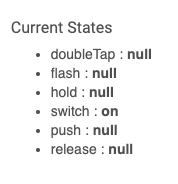
Here's the connected Hub's result:

You can tell, because it's got the HubConnect version that comes from a Sync. 

OH.. all the nulls are because I didn't go to the extreme of building out a set of buttons in my so-called-real-driver. Yours should say something like "pushed: 1" because you pushed button #1
I am also at that point. It seems that the remote does not update the states of everything else except the switch. When I press sync the fields do update but not on the fly.
I was using a GE Zwave plus dimmer with double tap and events were updating in real time. It sounds like a connection issue. If you look at your remote hub device pages, on the server and on the remote hub; do they show “connected “, “present “, and “on”? Ignore the proxy stuff if you aren’t using a proxy server.
First, I used to use 1.6, but ripped it out completely and re-installed fresh with 2.0 RC1. When adding HubConnect Server for the first time, after clicking done and then going back in and selecting "Connect a hub" I'm getting the following error:
If you are seeing this screen repeatedly, please contact Support. For assistance, email support@hubitat.com or go to community.hubitat.com.
HubConnect Server Instance (app) is installed on my hub. Any idea why it's doing this?
Second, anyone have the Proxy server up and running in Container Station on QNAP NAS in a Node Container? I'm trying to set this up for the first time and I'm running into an issue.
I'm currently using Node 12.9.1 and I'm getting the following when I run node proxy.js:
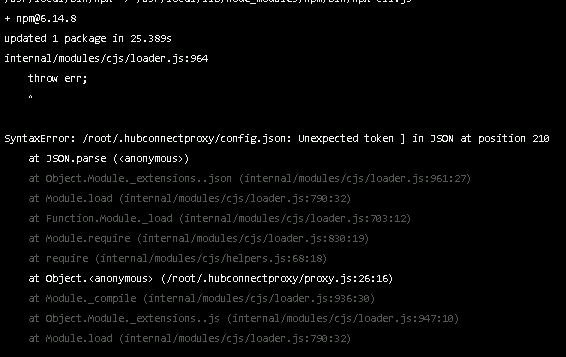
Do you have the remote hub driver installed on your server as well? I think that’s new. Also, Oauth enabled in the server instance as well.
Otherwise @csteele may be able to help with the proxy, but I don’t usually see him on this late. 
Help! Something strange is going on with my HubConnect. All my remote devices are showing "null:2913" where 2913 changes for each device in the "Device Network id" field.
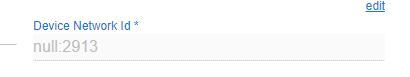
When went into "Connect a Hub", the screen doesn't show my remote hub. It went thru searching and then
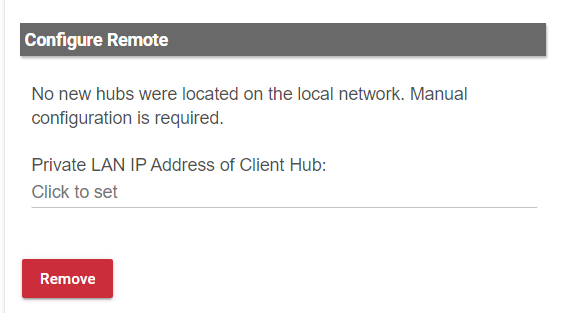
I type in my ip address and get:
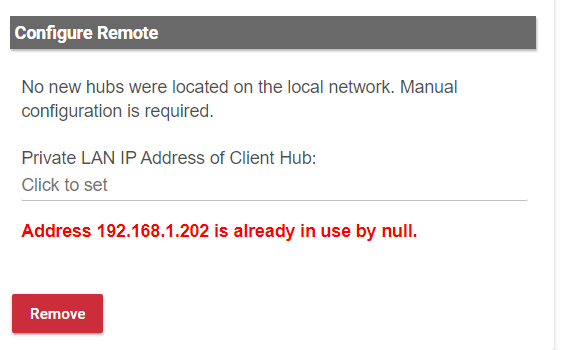
I believe I'm up to date on code. I haver server 2.0.9700
On the remote side, I checked "Connect to Server Hub" and found the following:
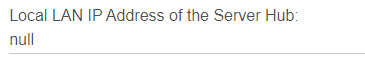
If I try to change the ip address, it just goes back to null.
Thanks,
Alan
HubConnect 2.0 PUBLIC Release Candidate 2 Released!
HubConnect 2.0 RC 2 is now available to anyone who wishes to test it.
Please note that this is still not considered production code. RC1 was tested for 5 months and only a very few changes were needed for RC2. I'm reasonably sure that RC2 is the final Beta.
Please back up your hubs before proceeding!
What's New in RC2? (from RC1)
This update consolidates changes discussed in this topic.
RC2 updates the 6 'main' code images that 'create the highway':
Everything else remains under RC1's download folder.
To get the HubConnect 2.0 Release Candidate, please visit the new HubConnect 2.0 RC2 download section.
(Account registration is required)
Since HubConnect 1.6.4 is the still the actively supported, stable version, please open a support ticket for assistance with RC2.
Good luck!
@csteele which version of nodejs have you tested specifically with v8 and v12 or as long it's one of those two it should function correctly? Have you had a chance to review my proxy error I'm getting in my previous post? Been wracking my head on this most of today trying to figure out how to get this working on my qnap nas via container station. Thanks.