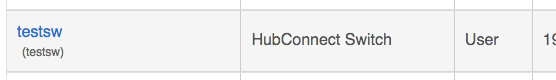I'm unable to duplicate. I tried my Virtual Shades on one hub, and looked at Dashboard on 'coordinator' and it works as expected.
In other words, my 'source' was what I think of as the 'real device' which in this case just happens to be a real virtual device. ![]() and the 'destination' is the Server/Master/'coordinator' Hub.
and the 'destination' is the Server/Master/'coordinator' Hub.
'source hub':
app:837 2019-03-27 09:06:04.131 am debug Sending event to server: testshade2 [windowShade: closed null] app:837 2019-03-27 09:06:04.122 am debug Sending event to server: testshade2 [position: 0 null] app:837 2019-03-27 09:06:04.120 am debug Sending event to server: testshade2 [switch: off null] dev:902 2019-03-27 09:06:04.028 am debug nextState: closed app:837 2019-03-27 09:05:59.079 am debug Sending event to server: testshade2 [windowShade: closing null] app:837 2019-03-27 09:05:50.755 am debug Sending event to server: testshade2 [windowShade: open null] app:837 2019-03-27 09:05:50.720 am debug Sending event to server: testshade2 [position: 100 null] app:837 2019-03-27 09:05:50.717 am debug Sending event to server: testshade2 [switch: on null] dev:902 2019-03-27 09:05:50.620 am debug nextState: open app:837 2019-03-27 09:05:45.697 am debug Sending event to server: testshade2 [windowShade: opening null]
'destination hub':
app:19 2019-03-27 09:06:04.367 am info Sending DEVICE Event (testshade2 | WINDOWSHADE: closed) to Homebridge at (.129:8005) app:19 2019-03-27 09:06:04.366 am info Sending DEVICE Event (testshade2 | POSITION: 0) to Homebridge at (.129:8005) app:389 2019-03-27 09:06:04.342 am debug Sending event to server: testshade2 [position: 0 null] app:389 2019-03-27 09:06:04.340 am debug Sending event to server: testshade2 [switch: off null] app:389 2019-03-27 09:06:04.339 am debug Sending event to server: testshade2 [windowShade: closed null] app:19 2019-03-27 09:06:04.290 am info Sending DEVICE Event (testshade2 | SWITCH: off) to Homebridge at (.129:8005) app:41 2019-03-27 09:06:04.247 am info Received event from ZeeRadioUpper/testshade2: [switch, off , isStateChange: true] app:41 2019-03-27 09:06:04.233 am info Received event from ZeeRadioUpper/testshade2: [windowShade, closed , isStateChange: true] app:41 2019-03-27 09:06:04.230 am info Received event from ZeeRadioUpper/testshade2: [position, 0 , isStateChange: true] app:41 2019-03-27 09:06:00.088 am trace Received ping from ZeeRadioUpper. app:19 2019-03-27 09:05:59.192 am info Sending DEVICE Event (testshade2 | WINDOWSHADE: closing) to Homebridge at (.129:8005) app:389 2019-03-27 09:05:59.185 am debug Sending event to server: testshade2 [windowShade: closing null] app:41 2019-03-27 09:05:59.141 am info Received event from ZeeRadioUpper/testshade2: [windowShade, closing , isStateChange: true] app:389 2019-03-27 09:05:50.992 am debug Sending event to server: testshade2 [windowShade: open null] app:389 2019-03-27 09:05:50.961 am debug Sending event to server: testshade2 [switch: on null] app:19 2019-03-27 09:05:50.929 am info Sending DEVICE Event (testshade2 | SWITCH: on) to Homebridge at (.129:8005) app:19 2019-03-27 09:05:50.917 am info Sending DEVICE Event (testshade2 | WINDOWSHADE: open) to Homebridge at (.129:8005) app:19 2019-03-27 09:05:50.890 am info Sending DEVICE Event (testshade2 | POSITION: 100) to Homebridge at (.129:8005) app:389 2019-03-27 09:05:50.888 am debug Sending event to server: testshade2 [position: 100 null] app:41 2019-03-27 09:05:50.843 am info Received event from ZeeRadioUpper/testshade2: [position, 100 , isStateChange: true] app:41 2019-03-27 09:05:50.834 am info Received event from ZeeRadioUpper/testshade2: [switch, on , isStateChange: true] app:41 2019-03-27 09:05:50.833 am info Received event from ZeeRadioUpper/testshade2: [windowShade, open , isStateChange: true] app:389 2019-03-27 09:05:46.904 am trace Received ping from ZeeSmarts. app:19 2019-03-27 09:05:45.852 am info Sending DEVICE Event (testshade2 | WINDOWSHADE: opening) to Homebridge at (.129:8005) app:389 2019-03-27 09:05:45.847 am debug Sending event to server: testshade2 [windowShade: opening null] app:41 2019-03-27 09:05:45.819 am info Received event from ZeeRadioUpper/testshade2: [windowShade, opening , isStateChange: true]
I also tried from ST (source) to 'coordinator and see this in it's logs:
app:412019-03-27 09:20:12.726 am infoReceived event from ZeeRadioUpper/MultiSenDomeU (office3): [motion, inactive , isStateChange: true] app:3892019-03-27 09:20:04.901 am infoReceived event from ZeeSmarts/Iris Contact Sensor: [contact, open , isStateChange: true] app:3892019-03-27 09:20:03.516 am infoReceived event from ZeeSmarts/Iris Contact Sensor: [contact, closed , isStateChange: true] app:3892019-03-27 09:20:02.381 am infoReceived event from ZeeSmarts/Iris Contact Sensor: [contact, open , isStateChange: true] app:3892019-03-27 09:20:00.849 am infoReceived event from ZeeSmarts/Iris Contact Sensor: [contact, closed , isStateChange: true]