Ah...wasn't thinking about the route things were traveling...makes sense. I'll try unlocking w/code and see what happens to status.
Funny - lastCodeName disappeared from the list!  It now ends w/maxCodes.
It now ends w/maxCodes.
I've reloaded the page several times and
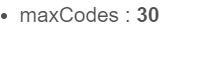
Ah...wasn't thinking about the route things were traveling...makes sense. I'll try unlocking w/code and see what happens to status.
Funny - lastCodeName disappeared from the list!  It now ends w/maxCodes.
It now ends w/maxCodes.
I've reloaded the page several times and
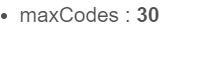
As far as I know "lastCodeName" is exclusive to Hubitat.
One of my HubConnect devices from ST is getting turned off for some reason. Post here if you're bored and want to chime - trying to track down what in HE is (or at least was yesterday) turning it off. Think of it as a tacky TV mystery show. 
UPDATE: Figured it out, an automation was missing a "don't turn off if already on" setting...something new in HE-land that I missed. Good old operator error...
Works perfect now, surprised more people haven't been affected by this
Sorry If I've missed something in this thread, but is it possible to use HubConnect without having a physical ST hub? My use case is solely to get the smart home buttons working on my Harmony Elite and I was hoping I could just get the app configured in a SmartThings account online without having to install a ST hub just to relay virtual device commands to HE.
Thanks.
Yes.
The need for an actual ST Hub is more of a ST requirement than HubConnect's. If you are trying to 'mirror' devices on ST that require the physical hub, then you need the ST hub.
HubConnect v2 introduced an option for HubAction, which makes a local connection to the ST Hub, and again, leaves it up to ST to make use of it's cloud. Clearly, powering down the ST Hub removes this option from the list of possibilities. If you are already using HubAction:
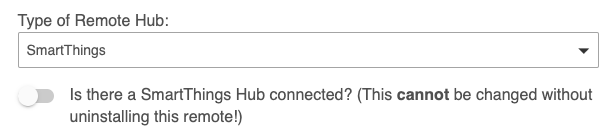
you'll have to heed the warning and rebuild your connection.
Just to be clear, I don't currently or have ever owned an ST hub, I was really just trying to use the ST online portal and app to create a pass through for Harmony. Although it sounds like this will work without a hub after setup, do you need the hub to actually complete the setup in the first place?
Thanks.
I have done that once.. setup an acct without a hub to register. I remember it was tricky though. But not what the trick was.
Yeah, that's the trick I think I'm trying to sort out. I have the ST account set up and the apps installed in ST and HE, but it fails to make a connection when I enter the key in the ST mobile app.
I tried again just now and I cannot even get the SmartApp to show. You're further than me, I guess. 
I thought that you had to have the SmartThings hub for the initial connection, and could unplug it after the connection was set up.
That's somewhat promising!
Basically I enter the key (obscured for security):
Hit next and get a blank screen except for another Next button:
And then this error:
I use Harmony on Hubitat.
Yeah I do too for controlling Harmony devices. But I'm trying to get the home control buttons on the Harmony Elite to control some zwave devices on HE.
I've got some GE dimmer switches on SmartThings (Zwave and Zwave Plus) that are comming across as simple switches rather than dimmers.
I have the HubConnect Dimmer driver installed on ST and Hubitat hub.
Is there an issue w/dimmers? I changed the ST DTH on the switch from Dimmer Switch to Generic Zwave Dimmer Switch and that didn't help...the dimmer switches just don't show up in device lists when there is a Dimmer action I'm selecting devices for.
Appreciate any help...
Did you by chance select the dimmers in both categories? If you did, just unselect it in any category that isn’t “dimmer” and “done” all the way out of the ST app. Then just go to the device pages for your dimmers (in Hubitat) and change the driver to “HubConnect Dimmer” and hit “save”.
Edit: BTW, you only need the HubConnect device drivers on the hub that doesn’t actually have the “real” device attached.
Perfect, exactly what I needed to know...I got sloppy and had selected dimmers as switches.
Excellent! I may have made that mistake when I was first coming over from SmartThings and that might be why I knew 
I'm going to start moving switches from ST to HE soon, and wanted to confirm the approach since I'm using HubConnect...I presume:
In apps like WebCore I can just go in and replace the device with a couple clicks, everything else stays the same.
In HE for apps like ABC button control, motion lighting, and Simple Automations will be be similar - the automation is still there, just go in and replace the device and it will continue on?
No. I believe that will break your automations that use these devices. I would creat a virtual switch (or dimmer) or two on Hubitat to use as placeholders for the devices you are moving over to Hubitat. Go to the device pages in Hubitat and click on all automations associated with devices that you are moving and replace them with the virtual devices. Then go to SmartThings and deselect them in the HubConnect app. You should then be good to exclude them in SmartThings and add to Hubitat. Then just replace the virtual devices in your rules with the real ones and delete the virtual devices.