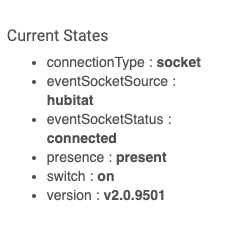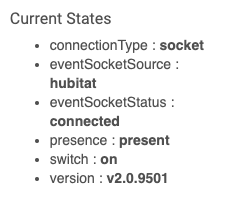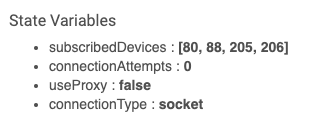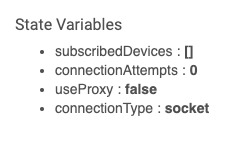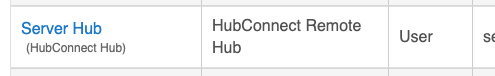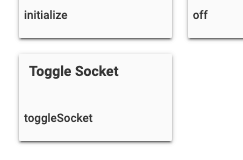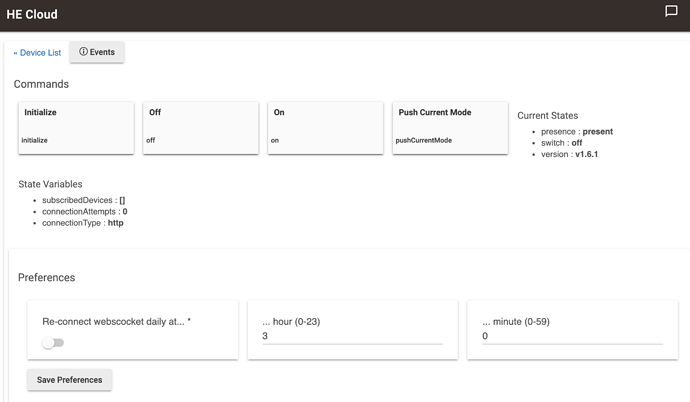I see in your screenshots: a Remote that is sending 21 devices to Server and a Server that is sending 0 devices to the remote.
I had removed HubConnect from my Development hubs a couple days ago... so I installed it from scratch a few moments ago.
On the server hub, there's a device with the name of the Remote Client. (Yours would be Hubitat ElevationCloud, I believe) and when I look at Current states I see:
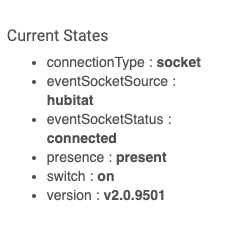
On the Hub with Remote Client, there's also a Device, usually with the name of the server, and when I look at Current States, I see:
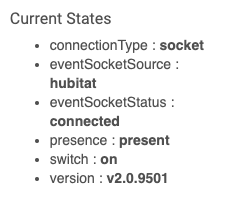
When I look at those, I verify from the bottom up, that I'm seeing "ON", "HUBITAT" and "SOCKET"
Back on Server hub, the State Variables show a list of devices FROM the Remote:
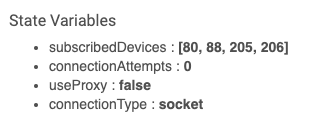
On the Remote, the State Variables show a list of devices FROM the Server. Since I'm not sharing anything from the server, my list shows empty:
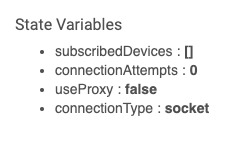
I also see no errors... if the hub Driver detects a broken Parent/Child it offers the following:
"DEVICE DISCONNECTED. Please DELETE!" for the Connection Type.
You can try turning the Hub devices (HubConnect Remote Hub <-- name of the Driver) off then on. You'll see the Current States jump around, returning to be what I've shown in my screen caps.
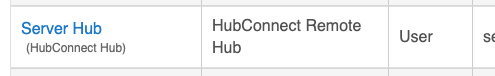
I just did a variation of that:
Off
(count to 3)
Initialize
(count to 3)
On
and I was able to make changes to a device shared from Remote to Server and see it on the server and them make changes to that device on the server and see it on the Remote. AKA: working correctly.  Usually Off the On is enough, but I threw in an initialize because I like clicking buttons.
Usually Off the On is enough, but I threw in an initialize because I like clicking buttons.  But remember to do the On after initialize.. I know it LOOKS on, but do it again for good measure.
But remember to do the On after initialize.. I know it LOOKS on, but do it again for good measure.