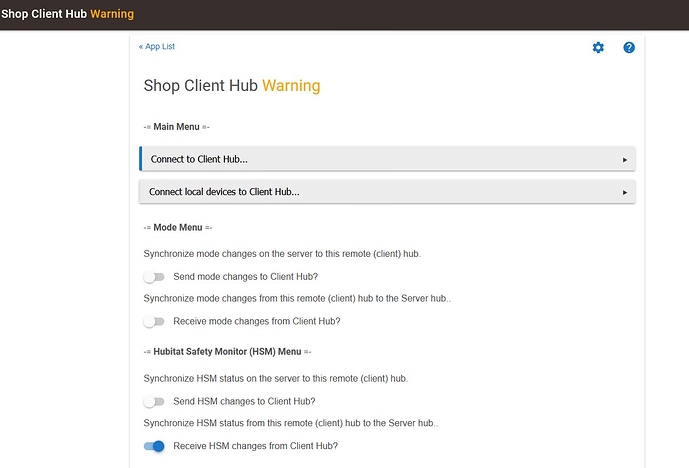Festive colors!
Its intentional.  I wasn’t going to add anything else to the 1.x code but heck, its Christmas.
I wasn’t going to add anything else to the 1.x code but heck, its Christmas. 
Seems like words line IN or OUT might have been easier - now you need a legend to say what the colors mean. 
He's not showing the full report, but there is a legend at the bottom.  The nature of a tease, I guess
The nature of a tease, I guess 
But if you used words instead of colors, you wouldn't need a legend at all. 
+1 for colors! Looks great.
sure, but is there a thing against legends?
It's not like it would takes days to memorize. There's only two. 
Not at all, Eastwood, DeNiro, Pacino were all great. I have never heard of these two guys “Green” and “Red” you are mentioning though....
Eva Green and Red Skelton

It means the "ping" between the hubs failed.. if it continues, you'll get an "Offline" message.
It's not a big deal to me in any case... BUT...
- Red and green shouldn't ever be used together, to accommodate for the ~10% of males that are red-green color blind.
- Red=bad in most color schemes, but in this it means "good, but an output". Point of confusion for some for sure.
Anyway, I'm cool with however it looks, just making suggestions based on good UI design principles.
And thanks for making the report @srwhite !
Red Green. Nothing shows a lack of professionalism, like wrinkles in your duct tape.
You’d probably need glasses. I tried that. Readability sucked.
Like I said the colors are just for Christmas. I’ll come up with something that makes more sense in the future.
You guys crack me up!
You never know. He may be one of those 10%!
I think it is a pretty nifty report. There have been a few times it would have come in really handy.
Like Right Now!
HubConnect 1.6.1 has been released!
Whats New?
-
18 attribute limit for custom drivers has been increased to 50.
-
Custom driver configuration form has been re-worked to only show in-use fields.
-
Custom Driver Builder (BETA) can now add code for commonly used device commands (i.e. on/off, lock/unlock, etc.) to driver code.
-
Custom Driver Builder (BETA) has toggles to add common attributes (i.e. battery) to driver code.
-
Remote Hub virtual driver will now self-terminate (stop connecting and change it's label) if it detects that it has been orphaned from the HubConnect app.
What's changed or fixed?
- Various improvements and bug fixes for changing hub IP's within HubConnect.
New/Changed Drivers:
- HubConnect Remote Hub (released earlier this week)
Installing is easy.. There are only three changed files. Just re-import them. Optionally, you can go into each remote client and server instance and click done but there are no changes that require that action. (Note.. This is because the server container was not updated due to no code changes)
As for those waiting for the report... That'll be in another update sometime between now and Christmas. 
Hi,
Got a potentially stupid question here:
I have a ST hub that is connected to HE via HubConnect, and both work nicely. But I was wondering if this is enough to use ST hub as a repeater, or if it is even possible to use ST hub as a repeater...
Is HubConnect setup enough, or do I have to do anything with that "Join/Leave another Z-Wave network" option?
Thanks!
@lev The ZWave or ZigBee devices that are paired to ST are actually on a different network to those paired to HE. The radio networks do not merge. You can’t use ST as a repeater for HE’s radio based devices.
However the devices on each can be shared between the two hubs over an IP Ethernet connection using HubConnect.
Z Devices on each hub act as repeaters for their own networks so to that extent a far away device on ST’s Z network would use other ST devices as a repeater to get back to the ST hub and hence become available to HubConnect to mirror onto your HE hub. So ST repeaters do help you get more devices onto HE in that respect.
Is there an updated Remote Client for SmartThings? Or does it "just work" with the added attributes?