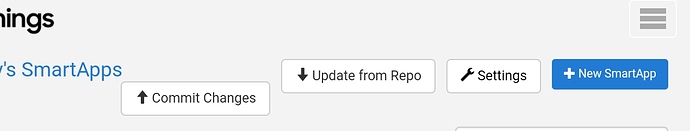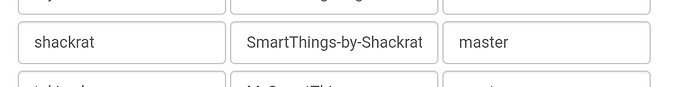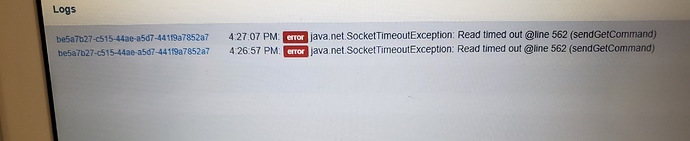Nope, doesn't matter. Just a column for sorting as far as I know.
The current github is from just prior to those issues being reported. clientURI and mode are still pending release.
This is entirely a minor thing BUT it tripped me up the first time.. when adding devices on the controller to be shared with the clients this helpful note is at the bottom:
Should also say "and on the client hub" as well I think. Again super minor but it may cause some confusion..
The stub driver goes on the 'receiving hub' -- so of course where you have the physical device, (which already has a real driver,) determines which Hub.
Thanks to your's and @srwhite's help I have the hubconnect in place and running.. am starting to play around with things.
I have APIXU installed on my controller hub, Added it as a device to be pushed to the client hubs and it wasn't working - nothing was showing up.
Then I read the note at the bottom and I thought it meant install the omni driver on the coordinator hub which I did but it still didn't work.
Then I had my "aha" moment and installed the driver on the client hub, re-selected the APIXU device on the coordinator and then was good to go..
so I thought maybe that note could be changed to reflect that. Again totally minor thing...but may save someone some frustration.
Ahh.. the Remote Client app should say "installed on Coordinator..." while the Server Instance app should say "installed on Remote..."
Yep.. that would certainly be my error for not catching.
Bug Fixes Pushed!
-
Device menu link not appearing despite a valid connection between hubs.
-
Special charaters in Mode names causing mode change events to generate errors and fail.
The Server Instance and All Remote Clients have been updated. You will need to re-import those.
I will get to the documentation later.
This fixed my issue! thanks!
Installed from scratch with new version and all went just as described thanks.
(enabled OAuth on the Hub Connect Server Instance and Remote)
Updated, everything is working for me - except adding custom drivers, as mentioned above.
Nice work!!!!!!
What are the ST code github repo parameters? I've tried:
Shackrat
SmartThings-by-Shackrat
master
.... but HubConnect doesn't show (at least for me). Please advise what would be correct. Thanks!
Are you asking where HubConnect App for SmartThings is located??
Namespace matters. If you are creating custom devices you still need to use the "shackrat" namespace. The first parameter of addChildDevice is namespace. ![]()
Hmm... Ok. I wouldn't have guessed that. Thank for the clarification!
Any thoughts on why we can't seem to add custom drivers from the app gui?
Can you recap what is or is not happening?
Right now, if I go to the server hub:
- Go to HubConnect Server for Hubitat app
- Click Manage Custom Drivers
- I filled out the attribute class name (not really sure what to put here, I tried "test1" originally, but tried various other things since then)
- Gave the driver a name
- As soon as I typed anything in the attribute 1/8 field and hit ENTER or clicked off the entry field - the class name, name, and attribute fields were all wiped out when the display refreshes. Never could get it to the point I could click NEXT at the bottom.
Nothing logged when this happens (debug logging on).
Thanks, @csteele, but no. I have the ST app installed OK by copying the code. What I was asking about is the "update from repo" capability to semi-auto-update the code for future updates. From the ST IDE, I'm looking at this:
If the capability doesn't exist, no big deal; just checking.
HAHAHA... I have sooooo forgotten about SmartThings UI...
My ST hub is just sitting there... maybe I should plug it back in, remind myself of... not sure what I want to remind myself of... 
I can't get ST connected, getting this error
Hub in the same LAN, only testing 2 devices in ST to HE server hub, drivers installed in server
I have updated the HubConnect Server app. I am still seeing some odd behavior with caching of settings, so you may still encounter some errors at times. Give it a try and let me know,
Should be able to use HubitatCommunity / HubConnect / master in SmartThings
The hubs are not communicating. That's where you'll need to focus your troubleshooting. It's likely that you need to re-paste the connection key to your ST app.