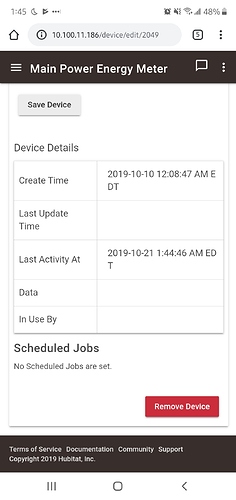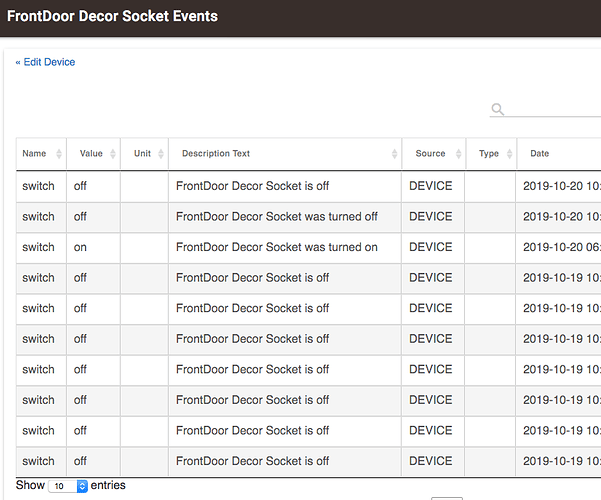Is the Device State the ”Last Update Time” status? This field has never displays on any if my hubs since Hubconnect was launched. Coordinator is a C5 hub, I just hard reset my C5 and completely reinstalled Hubconnect on all of my hubs 2 weeks ago but made no difference. I did the reset since Hubconnect would stop working all the time and is now working flawless besides the Last Update Time field on all of the Hubconnect devices.
&
That says you have connectivity.. you're saying some of the content is getting 'lost' but is perfectly fine when sync is clicked. That does not sound like a Network (switch) issue, unless you have a proxy/FW between the two and it's configured to block only certain traffic.. but allow the same if it sees a hubconnect frame of "sync".
Did you have any problems during the install?? because it does sound as if the virtual hub device isn't right. On the Server, find the device that's using "HubConnect Remote Hub" and delete it. Then, also on server, go into the instance for your 2nd hub and into "Connect to Client Hub" and click Done all the way out. That will recreate the virtual hub.
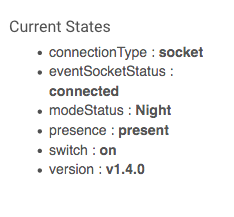
That did the trick! It works - thank you so much!!!
"last update time is the last time the device "save device" button was pushed, has nothing to do with events."
I'm not talking about the 'Last Update Time'. This is about the 'Last Activity At' date/time. Completely different and has everything to do with events. ![]()
Unable to duplicate:
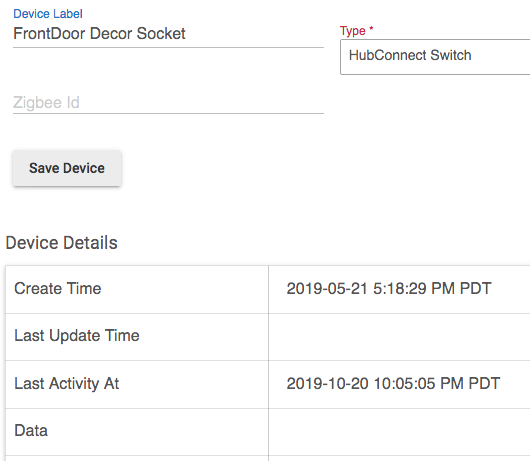
I’ve noticed the same thing. The event log for the devices are empty. They work as supposed to otherwise.
No problem. I was just confirming the same behavior. I understand that it’s hard to troubleshoot something that you can’t reproduce.
Since you’re new to the two hub club, maybe you want to try deleting the HubConnect Hub virtual and recreate as I indicated above.
I have been having loads of issues running a remote ST instance with 5 Arlo cameras, and nothing else. I have to reboot my hub every evening, otherwise it will crash before I wake up. Spent weeks and weeks with support, and the only solution was just too outright disable all the features that I need and desire. HC being high on the list with Chromecast Integration. Unfortunately with these enabled even individually, I get daily crashes.
Support had mentioned that there may be something specifically problematic with the Arlo driver, but as an end-user, I can't troubleshoot anything really. Has anyone else seen this behavior? I'm told there's nothing wrong with the hub itself. If I keep all IP-based integrations disabled, the hub can run for a week or longer without issues, but it's almost like clockwork every morning if I enable my Arlos or TTS for my minis. Somehow Sonos chugs along nicely indefinitely. Hmm
It's strange because I have ChromeCast on my server/coordinator and don't have issues. On the other hand, I barely use it. I have 9 or more rules to announce events but they all include a "silence" virtual switch and that switch is in Silent mode pretty much always. Family: "Do we have to hear that all of the time?" Me: "Nope.. it's off now."
One Rule that is not silenced is the Garage-Door-open-too-long rule. I heard it last Sunday and it repeated, as it should, every 45 seconds. In other words, it's working for me. ![]()
The Google Home Mini that is used by my Chromecast integration is 'physically' on server/coordinator and that is mirrored to the downstairs hub, where the Garage Door is physically attached. The Rule only exists on the downstairs hub and just uses "speak" in the Rule.
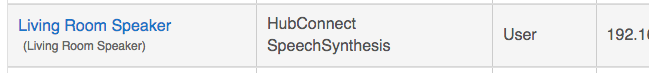
Which Arlo driver?? The "real driver" on ST?
Release - minor update
HubConnect-Server
- Altered the location of the Latest Versions JSON, making the App & Driver Version Report more meaningful.
HubConnect-Server-Instance
HubConnect-Remote-Client
HubConnect-Remote-Client (SmartThings)
- Incorporated @StorageAnarchy Custom Device changes. (Thanks Barry
 )
) - Removed duplicate event messages when EventSocket is in use.
Oh Dear Oh Dear!!!!
I have 2 HE hubs. One server one remote.
Just updated the apps as above.
Opened each updated app and clicked done on server and remote.
The devices on my server are going active/inactive for example but this is not being reflected across to the remote. All my rules have now stopped working.
Nothing in the logs of either hub.
HELP!!!!!
EDIT: Tried rebooting both hubs. No joy.
Anyone know how to grab the previous version from github to save me reloading an old backup on both hubs.
EDIT 2: Any thoughts @csteele
Try this:
Open up the virtual hub device. Click the off button and then the on button. See if it starts working.
This worked for a light. It turned on and off. The motion sensors are not reporting from the server to the remote.
Click the History button for any specific code and then for the version you want to go back to... there's a <> that displays the code from that point in time.
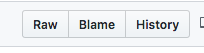
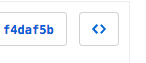
It looks like its not sync'ing anymore.
Obviously I wouldn't have pushed a release if it wasn't working for me.. but I re-installed all the apps and it's still working for me.
app:4572019-10-23 11:56:06.586 am traceReceived ping from ZeeRadioFour.
app:22019-10-23 11:56:00.012 am traceReceived ping from ZeeRadioLower.
app:22019-10-23 11:55:56.046 am infoReceived event from ZeeRadioLower/LaundryRoomDryer: [power, 0.000 W]
app:22019-10-23 11:55:55.753 am infoReceived event from ZeeRadioLower/LaundryRoomDryer: [energyDuration, 151.12 Days null]
app:22019-10-23 11:55:55.726 am infoReceived event from ZeeRadioLower/LaundryRoomDryer: [energy, 33.180 kWh]
app:22019-10-23 11:55:55.419 am infoReceived event from ZeeRadioLower/LaundryRoomDryer: [current, 0.000 A]
app:22019-10-23 11:55:55.148 am infoReceived event from ZeeRadioLower/LaundryRoomDryer: [voltage, 122.966 V]
app:4562019-10-23 11:55:53.124 am traceReceived ping from ZeeSmart.
app:32019-10-23 11:55:42.879 am infoReceived event from ZeeRadioUpper/MultiSensor6A (officeDesk): [acceleration, inactive null]
app:32019-10-23 11:55:42.843 am infoReceived event from ZeeRadioUpper/MultiSensor6A (officeDesk): [tamper, clear null]
app:32019-10-23 11:55:42.816 am infoReceived event from ZeeRadioUpper/MultiSensor6A (officeDesk): [motion, inactive null]
app:32019-10-23 11:55:42.504 am infoReceived event from ZeeRadioUpper/MultiSensor6A (officeDesk): [motion, inactive null]
app:32019-10-23 11:55:36.674 am traceReceived ping from ZeeRadioUpper.
app:332019-10-23 11:55:18.898 am traceReceived ping from ZeeHomebridge.
dev:3542019-10-23 11:55:17.034 am infoLuxurient lux calc for: 33.595394 -117.194648
app:4572019-10-23 11:55:06.635 am traceReceived ping from ZeeRadioFour.
app:22019-10-23 11:55:04.341 am infoReceived event from ZeeRadioLower/LaundryRoomWasher: [power, 0.000 W]
app:32019-10-23 11:55:04.312 am infoReceived event from ZeeRadioUpper/Multisensor6H (masterBath sink): [ultravioletIndex, 0 null]
What's the correct latest version of HubConnect Server for Hubitat? I just pulled the latest code and get this:
| Component | Type | Platform | Installed | Latest |
|---|---|---|---|---|
| HubConnect Server for Hubitat | app | Hubitat | 1.4.0 | 1.4.6002 |
I don't see 1.4.6002 in the repo.