When you Connect a Hub on the Server, you'll pick the Internet option an paste the Key into that new Remote. This method uses Hubitat's Cloud servers for the interconnect... rather similar to connecting to a SmartThings hub.
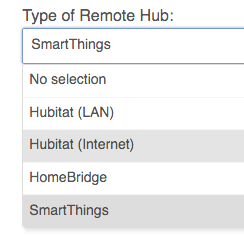
When you Connect a Hub on the Server, you'll pick the Internet option an paste the Key into that new Remote. This method uses Hubitat's Cloud servers for the interconnect... rather similar to connecting to a SmartThings hub.
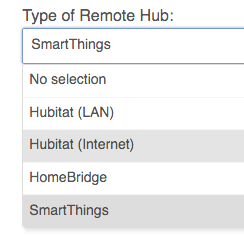
I'm finding that my motion sensors are not "connected". I have other devices that are set up, the hubconnect is working well for them. I DO have the driver installed!
Motion never gets reported to the master hub. Any thoughts? What can I do to troubleshoot? The sensors have flowed through to the master hub, but no device attributes (motion/inactivity etc).
I have four different motion sensors functioning via HubConnect....
Aeon MultiSensor 6
Dome Motion Sensor
Iris Motion Sensor v2
Iris Motion Sensor v3
Three Hubs... coordinator (Radios disabled); Upstairs, Downstairs with Radios enabled, only Upstairs hub has Zigbee enabled. My Zigbee motion sensors must send their data to the downstairs hub -- meaning each has to use HubConnect twice, once from upstairs to coordinator then again to downstairs.
Dashboard runs on my 'coordinator' and thus every device is included in HubConnect.
What Motion sensors are you using?
I recommend vs code. Free and has syntax highlighting and lint checking.
I'm using wired motion sensors that are linked into HE via a network bridge. They are child devices under my parent "Alarm System". They have a unique device number, so they should work. The motion sensors have been working well in HE (generally), but I want to get them off my main hub as they are very chatty.
Edit: can you try and create a virtual motion sensor, and connect it to master hub, and see if the status flows through? Maybe that's it.
Hubitat has three virtual motion drivers.. motion, multi and omni.. which one did you want me to test?
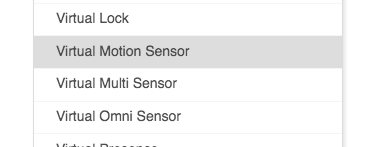
The first, thanks!
Yes, it works.
I created the virtual on my 'coordinator', added it to HubConnect to send to my Upstairs Hub and installed the driver before the final Done click.
Results in:
But did activity and inactivty flow through? if you press motion on the virtual device? That's what I'm not getting.
Yes,
Results in...
Logs show:
'coordinator' hub:
app:3 2019-08-12 06:54:51.545 am debug Sending event to ZeeRadioUpper: TestMotion [temperature: 77.70 °F] dev:547 2019-08-12 06:54:51.470 am info TestMotion is 77.70°F app:3 2019-08-12 06:54:43.453 am debug Sending event to ZeeRadioUpper: TestMotion [motion: active null] dev:547 2019-08-12 06:54:43.395 am info TestMotion is active app:3 2019-08-12 06:54:41.890 am debug Sending event to ZeeRadioUpper: TestMotion [motion: inactive null] dev:547 2019-08-12 06:54:41.856 am info TestMotion is inactive app:3 2019-08-12 06:54:40.542 am debug Sending event to ZeeRadioUpper: TestMotion [motion: active null] dev:547 2019-08-12 06:54:40.444 am info TestMotion is active app:3 2019-08-12 06:54:38.627 am debug Sending event to ZeeRadioUpper: TestMotion [motion: inactive null] dev:547 2019-08-12 06:54:38.536 am info TestMotion is inactive
'upstairs' hub:
app:837 2019-08-12 06:54:49.102 am info Received event from server/TestMotion: [temperature, 77.70 °F, isStateChange: true] app:837 2019-08-12 06:54:41.050 am info Received event from server/TestMotion: [motion, active , isStateChange: true] app:837 2019-08-12 06:54:39.422 am info Received event from server/TestMotion: [motion, inactive , isStateChange: true] app:837 2019-08-12 06:54:38.112 am info Received event from server/TestMotion: [motion, active , isStateChange: true] app:837 2019-08-12 06:54:36.180 am info Received event from server/TestMotion: [motion, inactive , isStateChange: true]
Hmm, I'm bamboozled then. Mine dont report motion. I definitely have the driver installed.
Your logs match mine??
If no, what's failing?
There's 3 log entries per motion change.
No, I'm not getting the "sending event" from the client hub, and therefore the co-ordinator hub is not receiving any change.
Edit: if I hit "sync" on the coordinator, the status flow through, but then it stops again, and doesnt update.
Here is the sending hub (slave).
Manual presses on active/inactive.
Nothing in the receiving hub (debug is turned on).
and the Universal Driver is on the receiving hub?
Yes, the receiving hub.
The HubConnect device got Auto created on the Receiving hub? showing with the correct driver, correct DNI?
Yes, here are the drivers on the recieving hub.
Yes, about the device created on receiving hub, with correct DNI.
On the coordinator, HubConnect creates a "HubConnect Remote Hub" device for each remote hub. If you go into that device, what is it's status? It should look like this:
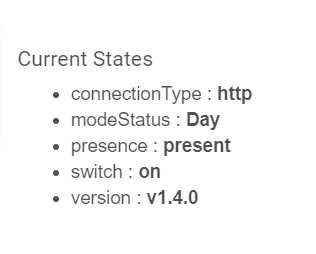
or like this if you use websockets:
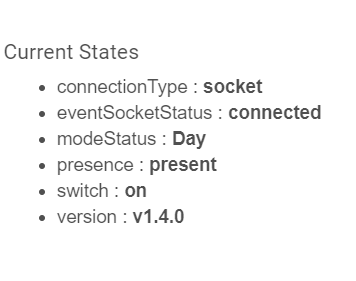
I am getting the same result as @csteele, I use NYCE, Iris and virtual devices. There must be something there...
Actually, my switches are not sending data from the client to co-ordinator either, but commands from co-ordinator are being returned to the client (and manger of the switches).