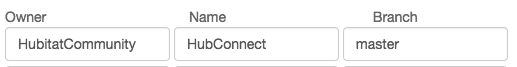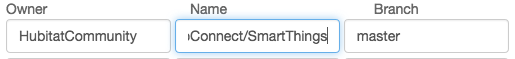I start Homebridge using Config UI and my Homebridge is running in Docker on a raspberry PI. I haven't figured out how to turn on debug mode in the docker instance - I thought adding the debug to the docker-compose file would do it. I looked at the plug in notes for Homebridge and don't see a debug directly in the plugin.
The lights connected with Hubconnect work fine, it's only the motion sensors that seem to get stuck in a triggered state - or no state for motion sensor.
Anyway here is a log of the startup:
[7/6/2019, 9:46:01 AM] [Hubitat hhh:0.2.8] Device Added (Cache) - Name Bonus Room Hallway, ID 324
[7/6/2019, 9:46:01 AM] [Hubitat hhh:0.2.8] Device Added (Cache) - Name Sunroom Overhead, ID 149
[7/6/2019, 9:46:01 AM] [Hubitat hhh:0.2.8] Device Added (Cache) - Name Bonus Room Overhead, ID 162
[7/6/2019, 9:46:01 AM] [Hubitat hhh:0.2.8] Device Added (Cache) - Name Bosch Garage Motion, ID 806
[7/6/2019, 9:46:01 AM] [Hubitat hhh:0.2.8] Device Added (Cache) - Name Bonus room thermostat, ID 769
[7/6/2019, 9:46:01 AM] [Hubitat hhh:0.2.8] Device Added (Cache) - Name Bonus Room Desk, ID 161
[7/6/2019, 9:46:01 AM] [Hubitat hhh:0.2.8] Device Added (Cache) - Name Bonus Room Outlet, ID 770
[7/6/2019, 9:46:01 AM] [Hubitat hhh:0.2.8] Device Added (Cache) - Name Back Bedroom Floor Lamp, ID 166
[7/6/2019, 9:46:01 AM] [DenTV] keysMap is :{}
[7/6/2019, 9:46:01 AM] [MasterBedroomTV] keysMap is :{}
[7/6/2019, 9:46:01 AM] [BonusRoomTV] keysMap is :{}
[7/6/2019, 9:46:01 AM] [SunroomTV] keysMap is :{}
[7/6/2019, 9:46:01 AM] [Hubitat] Hubitat Hub Communication Established
[7/6/2019, 9:46:02 AM] [Hubitat hhh:0.2.8] Fetching Hubitat-HubConnect devices. This can take a while depending on the number of devices are configured!
[7/6/2019, 9:46:02 AM] [Hubitat hhh:0.2.8] Refreshing All Device Data
[7/6/2019, 9:46:03 AM] [Hubitat hhh:0.2.8] Received All Device Data
[7/6/2019, 9:46:03 AM] [Hubitat hhh:0.2.8] Loading Modes
[7/6/2019, 9:46:03 AM] [Hubitat hhh:0.2.8] Processing Modes
[7/6/2019, 9:46:03 AM] [Hubitat hhh:0.2.8] Loading HSM
[7/6/2019, 9:46:04 AM] [Hubitat hhh:0.2.8] HSM not configured, skipping
[7/6/2019, 9:46:04 AM] [Hubitat hhh:0.2.8] Starting receiver
[7/6/2019, 9:46:04 AM] [Hubitat hhh:0.2.8] attempt connection to ws://172.16.16.20/eventsocket
[7/6/2019, 9:46:04 AM] [Hubitat hhh:0.2.8] homebridge-hubitat-hubconnect server listening on 20009
[7/6/2019, 9:46:04 AM] [Hubitat hhh:0.2.8] connection to ws://172.16.16.20/eventsocket established
[7/6/2019, 9:46:04 AM] [Hubitat hhh:0.2.8] Successfully connected to HubConnect
[7/6/2019, 9:47:04 AM] [Hubitat hhh:0.2.8] send ping
[7/6/2019, 9:48:04 AM] [Hubitat hhh:0.2.8] send ping
[7/6/2019, 9:49:04 AM] [Hubitat hhh:0.2.8] send ping
[7/6/2019, 9:50:04 AM] [Hubitat hhh:0.2.8] send ping
[7/6/2019, 9:51:04 AM] [Hubitat hhh:0.2.8] Refreshing All Device Data
[7/6/2019, 9:51:04 AM] [Hubitat hhh:0.2.8] send ping
[7/6/2019, 9:51:04 AM] [Hubitat hhh:0.2.8] Received All Device Data
[7/6/2019, 9:51:04 AM] [Hubitat hhh:0.2.8] Loading Modes
[7/6/2019, 9:51:04 AM] [Hubitat hhh:0.2.8] Processing Modes
[7/6/2019, 9:51:04 AM] [Hubitat hhh:0.2.8] Loading HSM
[7/6/2019, 9:51:04 AM] [Hubitat hhh:0.2.8] HSM not configured, skipping
[7/6/2019, 9:52:04 AM] [Hubitat hhh:0.2.8] send ping
[7/6/2019, 9:53:04 AM] [Hubitat hhh:0.2.8] send ping