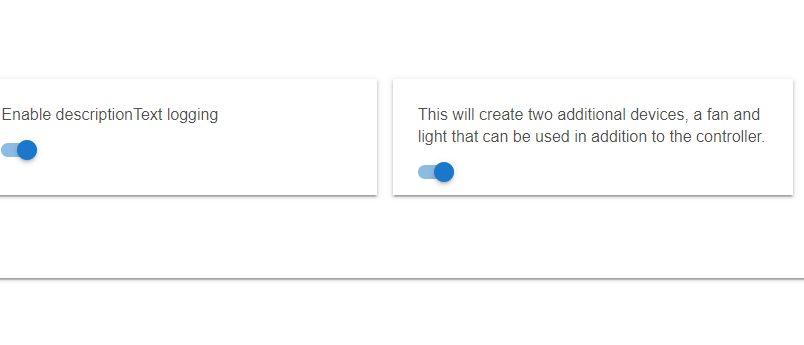Do you seen any duplicate device IDs listed by the plugin on boot?
Yes, I had a duplicate somehow. Removed it and it works. I put back the old cached accessories file but I still lost all my Room organization. I now have 83 devices in my default room. That really sucks.
I still haven’t figured out how HomeKit keeps it’s room assignments.... The plugin always creates the same UUIDs and there is nothing within Homebridge that assigns or unassigns rooms. I guess I need to do some packet sniffing to see how the Home app does it...
There are several HomeKit backup apps in the AppStore that can backup and restore room assignments, even if they came from a Homebridge device
Is there a "HubConnect driver" to use for fans? I just installed the Hampton Bay Fan Controller, which I'm able to use the Hampton Bay Fan Control driver on the "remote" hub, but for my "coordinator" hub (where my dashboards with ALL devices are at) that device only shows up as a Hubconnect dimmer thereby only allowing light control and no fan speed control?
Not yet, but I asked for this exact same thing a while back. As fast as things have been updated in the past I would expect them to have said driver ready soon.
Forgive me as I have not followed this thread at all as I had no use till now.
Just a question. Can this be installed in smartthings Ide without a hub to mirror my hubitat devices and control in smartthings?
My use case. Recently got a galaxy watch that has native smartthings integration and wanted to use this setup to control mynhubitat connected devices from my watch through smartthings.
There is an IFTTT solution and a very clunky tasker solution. I was just thinking this may be a lot cleaner.
This could also be a question for those with only a smartthings USB stick attached to their Nvidia Shield at which they don't have an actual hub "smartthings box", but still have smartthings automation.....I don't know the answer to this, but thought the same question as I have the other example listed, but never asked because I have no intention to put anything on smartthings anymore but did wonder if it would work.
I just powered off my ST hub. I have 15 devices on it.. 3 of which are installed on ST. Those 3 are showing as Unavailable. The remaining 12 work just fine. However, ALL of them show in the IDE as "Cloud"
Yeah this kind of puts me dead in the water for what i was planning on doing until then it appears, as I intended on using my ecobee room motion sensor, since it has a 5 minute polling interval (on my coordinator hub with all other wifi devices) to trigger the on/off control of the fan which is on my secondary hub that has only zigbee devices on it......
I could remove from secondary and add to coodinator, but then I would have to turn the zigbee radio on the coordinator as both radios are currently turned off. Guess I'll wait or maybe get a zigbee motion sensor to add to the secondary, with the rule ran there.
Couldn't you define it as a switch instead of fan? If you only want on and off it seems like that should work.
Being that the Hubconnect Dimmer Driver is used, using it as a switch that will only control the light on the fan, not the fan on/off itself.
Okay. Obviously your fans work different than my GE fan controllers. Since the GE fan controllers only control fan on off and speed, when I use those as a switch it just turns the fan on and off.
Obviously I could define it is a dimmer as well if I wanted to control speed, but on mine the switch function just does fan on off.
Was just an idea. it all depends on the capabilities that are in the device driver for the physical device.
Ya, the Hampton Bay module does both control over the fan, and control over the light, indepedently but as one device, which under the remote hub, I have this full functionality, it's when doing all operations under the coordinator hub (which changes the device driver) is where my issue is.
Yep that makes sense. I wasn't thinking about the Hampton Bay controllers, but I get it now.
I have 5 of the Hampton Bay Zigbee modules and one of them has been mirrored from one hub to 'coordinator' and then onto ST (for my testing) and I have no trouble setting fan speed from the ST app.
I'm not sure what you mean....does your coordinator hub showing these not have them with the hubconnect dimmer driver?
The Physical device:
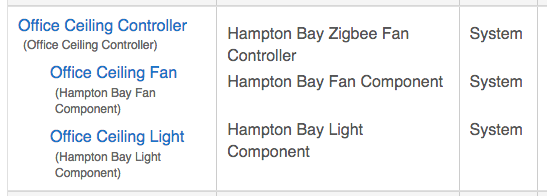
Current States
level : 50
speed : medium-low
switch : on
'mirrored to coordinator':
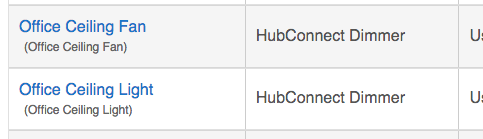
and then in ST's IDE:
You're my new hero, I never even seen this toggle that I "Now" have checked......problem solved! 
@cstory777 This fixed my issue possibly help you too?
No, I already had the child devices for fan and light on my main hub. The coordinator shows them individually but only gives me off, on, refresh and sync.