Maybe clicking refresh you get the battery level 
Edit, i mean sync button instead refresh
Maybe clicking refresh you get the battery level 
Edit, i mean sync button instead refresh
HubConnect is a pipeline for Attribute changes. If there's been no change, then it wouldn't be 'mirrored' to the other end. It may be that your particular device is not sending battery (is stuck) but the Driver Info page --> Events should be able to inform you of the most recent battery level change. (Change.. it has to be a different value... Hubitat detects 'same value' and does not commit it to the DB or to a subscriber: such as HubConnect.)
If the physical device has already reported the battery level, you can use the Sync button on the virtual device to pull in the latest reported values. If it hasn't reported, you can try a Refresh from either the physical or virtual device.
@srwhite I'm not able to set my ST to change the HE mode. The HE can change the ST mode. I'm not sure why. Can the the mode be set in both directions? This is really important to me so I've been holding off moving anything to my HE until I verify that I can do this.
Mode changes FROM ST to HE did not make this release... It will be in 1.4 but I wanted to get 1.3 out as soon as possible to support the HomeBridge integration. My apologies for not being more clear in the release notes.
Hi, I have some Motion Sensor Aeon Multisensor 6 with stock driver. With the Drivers Code : HubConnect Motion Sensor ( V 1.3.0 ) and HubConnect Multi purpose Sensor ( V1.3.0 ) on both HE Server and HE Client, I had an issue :
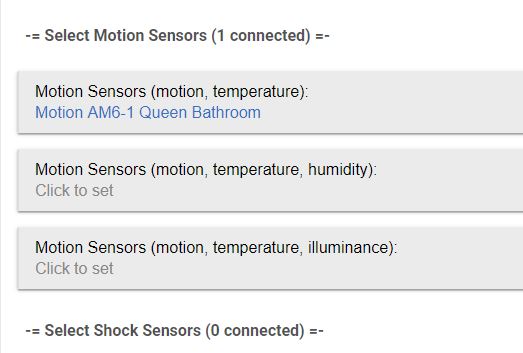
-On Devive List ( HE Server ) :
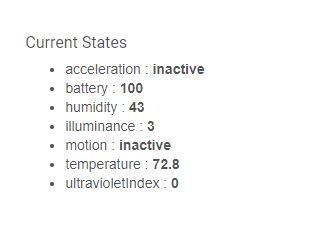
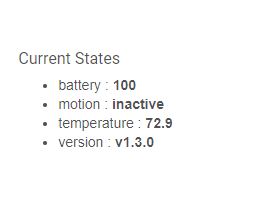
Did I miss something ? and how to fix this . Thanks.
Thanks. It's good now.
I have wondered if the iris hubs were capable of being repurposed. I have been following a lot of the discussions on the “living without iris” forums, but not a ton of info coming out. Are you active in those forums?
They are. I just got root access to one of my V2 test hubs. It doesn’t have the horsepower that the Hubitat Hub has.
Not sure what use it’s going to be. I plan to get Arcus running in a test environment and see if I can actually get the iOS mobile app to build... pretty much so I can say I did it. It really has little value to me.
I just updated the SmartThings DTH for the Thermostat driver. It appears to work fine for me. Can you test it out at your earliest convenience? I'm "hopeful" that it addresses this issue.
Do you know anything about the v3 hub? I actually have all 3 versions of hubs, was with iris from the beginning. I was one of the suckers that purchased the v3 hub (always upgrading!) and it seems to work better. Would it have a little more horsepower, and is it able to be flashed?
Much like the STv3 hub, its reported that the Iris V3 hub actually has a slower CPU than the V2 hub. It's also only got 4GB eMMC. The Hubitat Hub appears to be considerably more powerful than either of those.
That was my concern, and I am fine with both my hubitats. I am thinking I will add 2 more, but having the iris as another hub to handle sensors would be convenient, but not necessary. I would rather have more proceeding power than is needed (insert Tim Allen grunts). I am hoping to get time soon to switch to Hubconnect, still running stock hublink, but i did get the new home bridge set up, and it does work with hublink. Thanks for all that you are doing and helping others. I wish I had more experience to help.
@srwhite, Could you add the version number ( V 1.0.2 or V 1.0.3 ....) on the driver code ? If you have updated the apps, driver ... we easier to know and update the new version on 2, 3, ... HE, ST hub.
It’s already there.  It is refreshed every time you hit Sync on a driver. If you want a full inventory of installed versions check out the new version report.
It is refreshed every time you hit Sync on a driver. If you want a full inventory of installed versions check out the new version report.
Only when i hit Sync on every device then I know what's the version, I don't know where I can " hit Sync on a driver ". With more than 60 devices connect : HE Client < > HE Server ( version 1.2.1 ), ST Client < > HE Server ( version 1.3.0 ) ... more than 10 driver code/hub, i always make a wrong version copy, paste.
when i try to load the Universal driver on ST for Keypad, getting this error:
Java.lang.RuntimeException: Metadata Error: Capability 'Securitykeypad' not found.
Right now my physical Hubitat V2 iris keypad choose the "siren" driver in ST
What’s happening is that SmartThings trying to use a Hubitat capability that may not be implemented the same way on SmartThings. I’ll have to look into that. My guess is that we’ll need to make a native ST driver for this in order to function correctly since ST keypad support has always been a bit sketchy..
If you want to see a list of all versions of HubConnect apps/drivers currently installed across all of your hubs, go to your Server Hub, Hub Utilities, then App & Driver report.