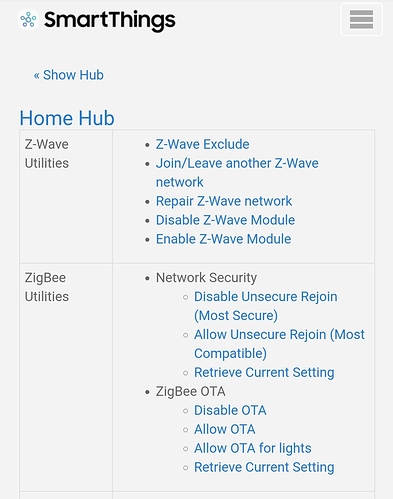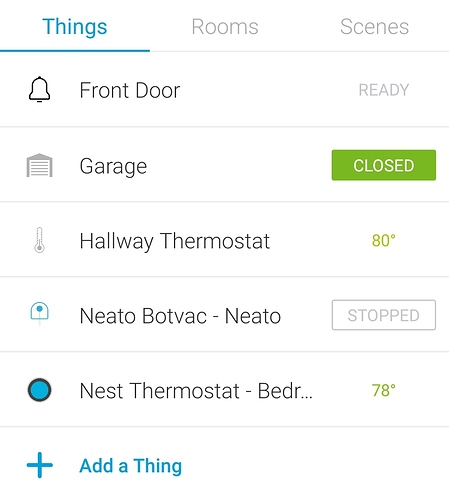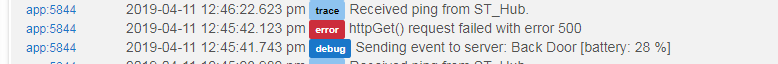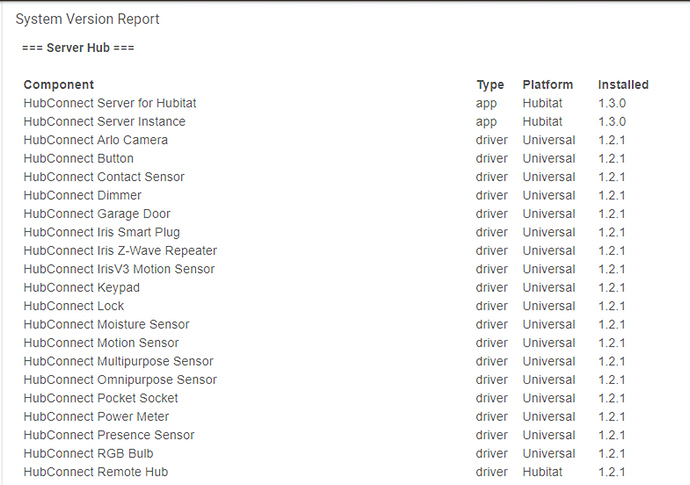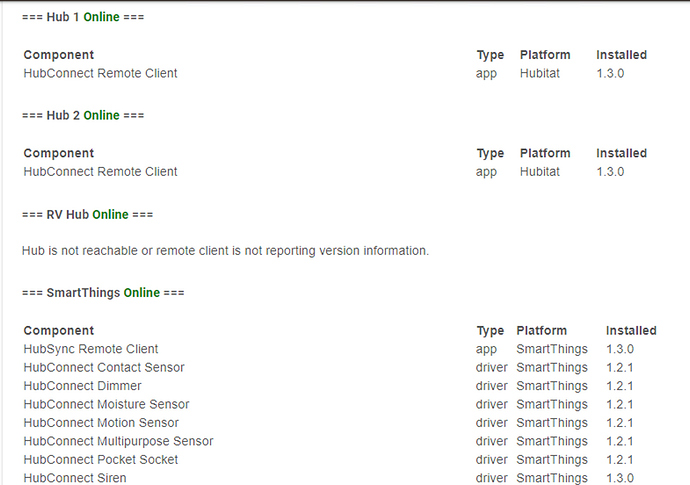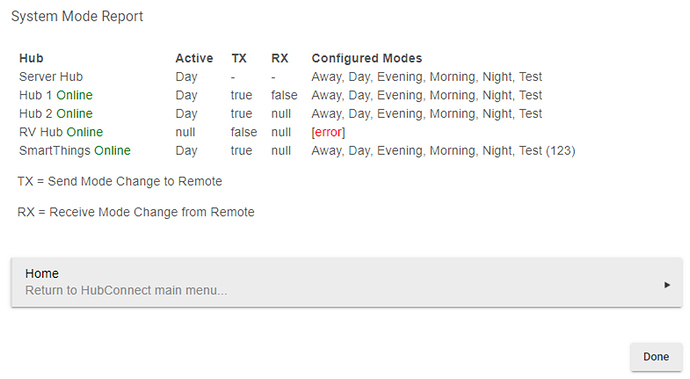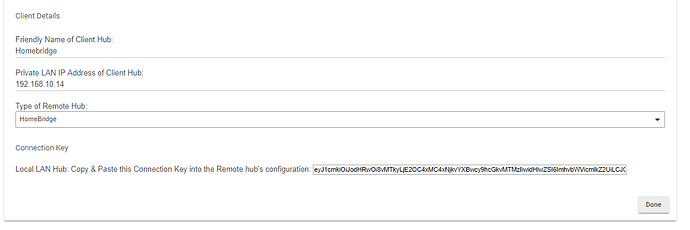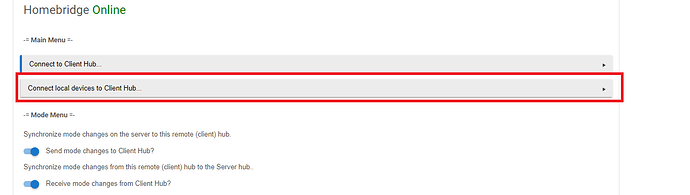It does not.
That is on HE, I want in ST to turn off the radios 
Thanks. So I'll keep watching and poking on this until 1.4 comes out and adds more attribute slots.
So far so good though. I've seen a number of values update on the master side so far.
Ohhhhh.. you wanted me to read to the last word... ooops 
It's been too long for me and ST.. I don't recall.

I found it but for z wave only, it's better than nothing, zigbee is on channel 15 so no conflicts with 2 HE zigbees in ch 20 and 25.
You can power down your SmartThings hub if there are no devices connected to it. Your cloud automations (including the Remote Client) should continue to work just fine with cloud integrations.
@srwhite I know 1.3 isn't even done, but can you hurry up on 1.4? I need more attribute slots.
LOL (that was a joke. Thanks for everything, it is really coming along nicely!!!)
From memory, I'm pretty sure that SmartThings will re-enable those radios upon a reboot.
True....
This is theoretically true, but I've noticed ST getting a bit pickier with some things lately if the hub is offline. Specifically, the Alexa integration gives me the "Sorry, I'm having trouble..." message when it tries to manipulate ST devices if the hub is offline, and the problem disappears when the hub is reconnected. The request ultimately succeeds either way, so it's a bit of a lie, but I'm not sure what the cause is since it should be all cloud-to-cloud. Despite the fact that nothing is connected locally to my ST hub anymore, I've decided to leave it on my network just to eliminate this annoyance.
Of course, I also hope Hubitat gets Alexa support for thermostats and contact sensors soon, and then I won't have to worry about any of this at all anymore. ![]()
This HubConnect is great. Thanks. I have ST hub power disconnected and I have all the cloud devices working!
My 2nd HE C5 will arrive at tomorrow and I will let my ST hub keep working. HubConnect is great !
That should be fixed in 1.3 as well. It didn't make my list yesterday because it's still being tested.
This is a fantastic app. I'm so glad it was pointed out to me when I was seeking a solution for being able to use some of my dimmers/lights with my 2 Harmony remotes' home control buttons. I use the app to push 4 sets of lights/dimmers to ST, which I still use for it's native Harmony Hub integration.
My ST hub sees the lights/dimmers from HE and I configured the Harmony Hub ST integration to use those lights. Doing so allowed me to set the home control buttons on my Elite and Companion remotes to control those lights/dimmers. One press turns on the lights. A press and hold turns them off. And, the best part, is that the up/down toggle button controls the dimming.
Hey all... There will be a couple new things in 1.3 which I was saving for 1.4...
First, Custom Drivers will support up to 18 attributes since @JasonJoel asked nicely. 
Second, I'm introducing a version report that I was going to save for the next release. It's going to be a useful tool for upgrading so I've decided to release it early as a "beta" feature.
HC 1.3 will be released Friday!
You're the bestest!
I was hoping this feature app was discontinued. when I woke up this morning...... because it wasn't it cost me the price of 2 more hubs I ordered this morning 
HubConnect 1.3 Released!
New Features:
Bi-Directional Mode Support. Remote hubs can now send mode changes to the server, which then pushes them out to all remote hubs. This behavior is configurable on a per-hub basis.
Hub Tools. From the server hub web UI, reboot and shutdown Hubitat hubs that are located on the same LAN.
HomeBridge Support! HomeBridge (HomeKit) users can now connect directly to HubConnect without installing any additional apps simply by using the excellent Remote Client created by @dan.t.
Mode Report. A single view that queries all hubs and displays the available system modes and whether which direction that mode changes can flow.
Custom Driver Enhancement. Custom drivers can now have up to 18 attributes!
BETA: System Version Report. Queries all hubs for all app and driver versions to made updating easier. This is in preparation for update notification that will be coming soon.
Fixes/Optimizations:
- Switch to faster JSON encoding method throughout.
- Dropped use of JsonSlurper in favor of built-in parseJson methods.
- User-defined driver types work for up to 8 attributes. (Will expand in 1.4)
- SmartThings HTTP errors on attributes containing a % symbol (i.e. battery reports)
- Editing custom device attribute 1 failed to set drop-down to the proper attribute type.
- Enable/Disable Debug on all server instances from one place.
New/Updated Drivers:
- Updated Siren Driver for Hubitat, adding Siren/Strobe/Both commands.
- Native Siren Driver w/tiles for SmartThings
- Native Lock Driver w/tiles for SmartThings
- Native Garage Door Driver w/tiles for SmartThings
- Added ocfDeviceType, mnmn, and vid values (where applicable) for compatibility with both ST apps.
To upgrade, please re-import all apps (Hubitat and SmartThings), as well as the HubConnect Remote Hub driver for Hubitat.
Optionally, for SmartThings users, to use the new native ST drivers, simply import that code over the existing universal drivers already in place.
Enjoy!
Thanks @srwhite
Anyone who wants to play with this Homebridge plugin, here are the instructions.
On your coordinator, go to the HubConnect Server App and add a new Hub.
Remember your connection key, you need it later and enable "Send mode changes to Client Hub" and "Receive mode changes from Client Hub"
On you Homebridge server, run the following command:
npm -g install homebridge-hubitat-hubconnect
Edit your config.json to add a new platform:
{ "platform": "Hubitat-HubConnect", "name": "Hubitat", "hubconnect_key": "THIS-SHOULD-BE-YOUR-CONNECTION-KEY", "mode_switches": true }
and restart Homebridge. Once restarted, you can go back into your Homebridge Hub Instance on Hubitat and select the devices you want to have available under "Connect local devices to Client Hub"
You still need to restart your Homebridge server once after you selected the devices that you want to have available or make any changes to that selection in the future.
The "old" Homebridge App for Hubitat is not required anymore with this setup
The README for the plug-in can be found here: homebridge-hubitat-hubconnect/README.md at master · danTapps/homebridge-hubitat-hubconnect · GitHub
And last but not least, I want to make sure that I thank @tonesto7 for the base work he had put into the original Homebridge integration, I just merely adjusted what he had created.