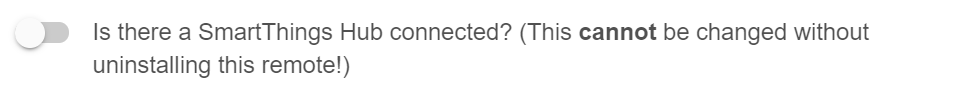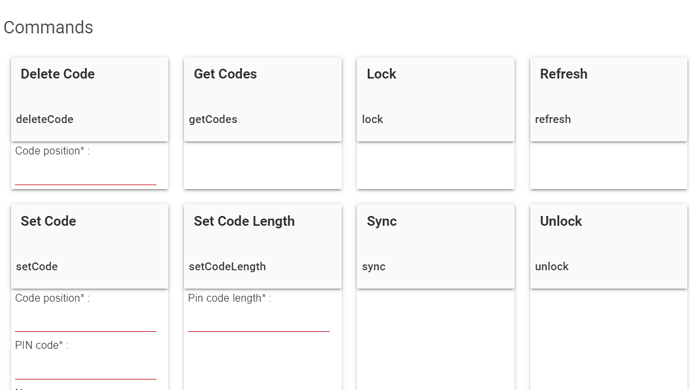Yeah, that's what I was trying to connect, C7 and SmartThings hub v2.
Then Yes 
Off to tilt at windmills again... 
Looks like the universe may be done screwing w/me. I think I'm connected! Was able to sync some switches from the ST app.
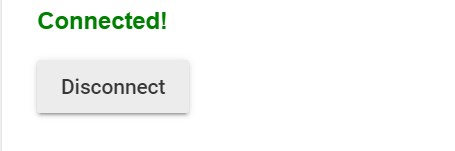
I did two things different, unfortunately, so not sure what fixed my issue:
- The edit to the server instance app you provided
- During initial setup on the Hubitat app I did not select the option below:
I had been selecting that option and then Choosing the SmartThings hub option from the drop-down.
In any case, I am connected, and can bring in my devices from ST and start configuring/testing my automations, in preparation for the upcoming C7 FW update, after I will start moving things over to ST in earnest.
Thanks, @csteele for your help and patience. 
Mines already setup, got about 40 devices working ST to HE and 90ish HE to ST
Had about a hour not being able to make changes left it for half a day and then it let me save must of been issues with ST cloud service
I feel like I'm about to be Rick-Rolled... 
I hadn't completed the step to turn on the ST hub entry in the Device list, thanks for pointing that out.
General question on locks shared from ST to HE.
I have a Schlage lock on ST, (believe it's a BE469), and have shared it to HE via HubConnect. The lock is fully set up ST using RBoy's drivers/apps.
- Can I also use it w/lock manager in HE, as long as I don't try to mess w/any of the lock codes?
- Any special steps I need to take, or things I should not do on HE (in addition to messing w/lock codes) to keep from screwing things up w/the lock on ST?
I want to test out a few simple automations, main one is locking the lock when it's been closed for 5 minutes and my family forgot to lock it.
Thanks!
Why would you set it up in Lock Code Manager if you weren't going to set any of the codes in Hubitat?
Thanks, @johnwick.
I do want to make use of the lock codes already in the lock (put there by RBoy's app in SmartThings). I just don't want to screw that or anything else up by using Lock Manager w/the lock in HE.
So I do want HE to know of and be able to use the codes, I just don't want anything I do in HE to cause me any issues using the lock in ST, or in general?
Make sense? From your comment may there's nothing to worry about - HE Lock Manager will see the lock see the existing lock codes, and "just work?"
You don't need Lock Code Manager for any of that. That will all be dependent on what info is sent from ST to Hubitat. LCM is for assigning lock codes to the lock.
So, if HubConnect sends the attribute codeId from ST to Hubitat, then you could use that in an automation.
I have heard of RBoy but have never paid much attention and therefore know virtually nothing about those products... in other words, sorry if I make a gaff. 
HubConnect is, at the device level, quite tiny and simple. It's all about Events. (Events are objects, bundles of info related to each other. For example: watts is a unit of a Power value. Thus the value and the unit are interwoven as part of an Event.) HubConnect listens to a stream of events... over http or over a websocket. Although the nuances are different, the end result is an Event enters one end of 'a pipe' and pops out the other end. There, it gets stuffed into the Event processor, exactly as if it were created by the real device.
Long winded way to say.. it's about the Capabilities, Attributes and Commands that get mashed up into an Event. The HubConnect Lock driver has a finite set of Capabilities, Attributes and Commands and if RBoy's real driver supports a different set, larger, smaller, or just different spellings for similar things, then the two won't communicate properly. There is the Custom Driver feature of HubConnect that was created for exactly this general case..
OK, thanks. So I can use Simple Automations and other apps to create automations and don't need Lock Code manager.
I was really over-thinking this...
yeah....but only if the data is sent from ST to Hubitat. You would have to see what attributes are sent from one to the other. If hubconnect and the Rboy app/DTH both use the ST standard capabilities reference, then you should be good to go. Unfortunately, the ST capabilities were ignored by a lot of folks for a long time. So, I can't speak to how it will work with something as esoteric as a lock. Easiest way to find out....give it a shot.
FOund the lock in my Device list, but it doesn't show up in Simple Automation Rules for some reason...
Can you show the device edit page? Specifically the current states?
Yup - just a sec. I was able to control the lock from the driver page (lock/unlock) but there is a long delay between click/response.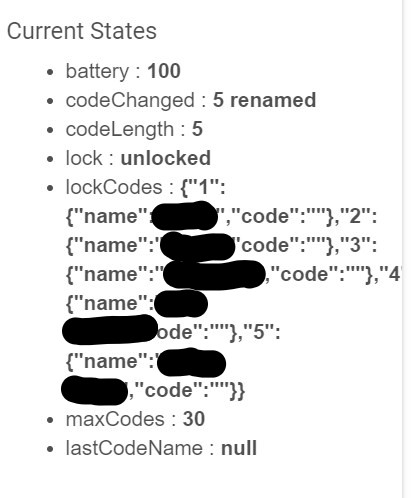
Think about where the signal is going. Your HE to your ST hub to the STcloud back to your ST hub and then to the lock. And the lock uses beaming to sleep to keep from being on all the time. I'm amazed it works at all.
Try unlocking from the lock itself and see if "lastCodeName" is updated from ST to Hubitat.