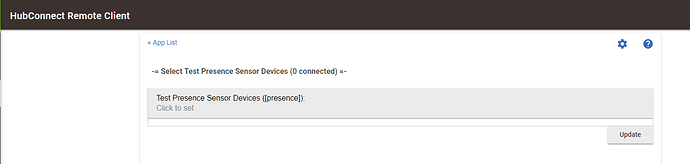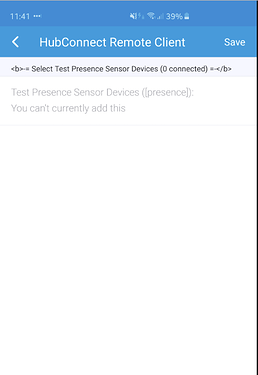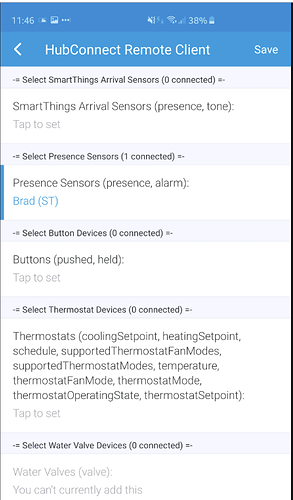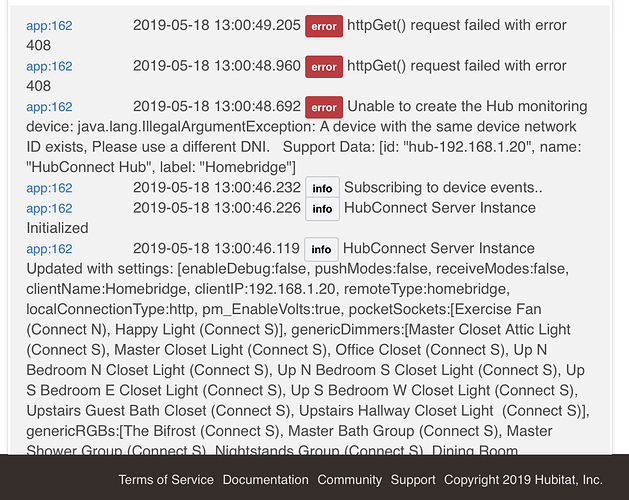Really odd, I even imported all of the server code again but still can't get it to create. It didn't work on 1.3 for me either though but kept forgetting to report it. I have never gotten it to work, not really sure if that means the only way to fix is to completely delete HubConnect and redo everything again.
I cannot reproduce this either. I'm wondering if somehow the state variable where these are stored is messed up.
Try following this procedure...
In the HubConnect Server App code
Immediately before this line (~288)
if (params?.delete)
Add the following:
state.customDrivers = [:]
Then save the app code.
Go into custom driver create one and then save it.
This will reset the storage for custom drivers. You also shouldn't see the error at this point.
If everything works, go back and remove that line from the code.
Thanks for the suggestion, that seemed to fix it for me and was able to create a few different custom drivers.
Awesome. I'll make a note of that and add a feature to reset custom driver storage in the next release.
Just remember to remove it or it will delete ALL your Customs each time. 
I can't get custom drivers to work at all on Smartthings or Hubitat, I got the driver created but no devices are selectable.
Hubitat
It's not letting me select anything on another Hubitat hub either:
I even created a new virtual presence sensor on this example above but it's not showing any devices are selectable.
Smartthings:
I tried initially to add a few devices from Smartthings but those weren't showing at all so I tried just a Presence Sensor and can't get any devices to display at all regardless of what attribute I pick:
There should be 3 showing on this list above. Looking at it, it's not displaying the attribute correctly since it's showing in brackets instead of parentheses. It also looks like it's not formatting the bold correctly, it's showing the bold tag coding instead of actually making it bold.
See how it shows normally below:
Did the upgrades, everything is good, humidity is shown using the omnipurpose driver now
My server/coordinator hub has now locked up (red light) 3 times today. Never had that happen even once before going to 1.4.
4 times now...
Looks like HSM events are what's doing it. I'll turn off sharing them and see what happens.
Per the logs below 6:29 (Eastern) is when it locked up.
dev:2632019-05-17 07:58:09.241 pm traceInitialize virtual Hub device...
dev:1332019-05-17 07:58:09.241 pm traceInitialize virtual Hub device...
app:502019-05-17 06:29:04.380 pm infoFiltering HSM state change event received from Office Hubitat. 2019-05-17 19:58:09.232 TRACE dev|326|SmartThings|Initialize virtual Hub device...
app:502019-05-17 06:29:04.342 pm debugReceived HSM event from server: disarm
app:502019-05-17 06:29:04.240 pm debugSending HSM state change event to Office Hubitat: disarm
app:502019-05-17 06:29:04.080 pm infoFiltering HSM state change event received from Office Hubitat.
app:502019-05-17 06:29:04.033 pm debugReceived HSM event from server: disarm
Also of note... Now when I go into the client settings for the homebridge hub it always says new version detected and tells me to click done. I can't ever get past that.
ugh
PM sent.
@dan.t
i’m getting these errors with the hubconnect homebridge 2.0 update. Not sure why there would be a duplicate. I just updated and then went through and redid all my assignments.
That is the HubConnect app and not the Homebridge plugin. The Homebridge plugin doesn’t log anything in Hubitat. Going to tag @csteele here
Looking at that log output.. could it be that you deleted you HubConnect instance for homebridge once and are now trying to re-create it? You also need to delete the "HubConnect Remote Hub" device after you delete a server instance before you can re-create it.
I don’t think so. I did just delete the homebridge device and recreated it by opening the app and hitting done. now I just get the following error
`[app:162](http://192.168.20.22/logs#app162)2019-05-18 17:22:44.561 [error](http://192.168.20.22/installedapp/configure/162)httpGet() request failed with error 408`
over and over again.
You need to start/restart homebridge after the instance was created in HubConnect. Homebridge will tell HubConnect where it can be reached. Make sure that you have the correct key in you config.json
Just so everyone else knows. It looks like setting up HSM send and receive for all of my hubs is what was causing my server hub to lockup. I turned off the sharing of HSM status and no lockups for 20+ hours.
everything was working great until this most recent update. not sure what happened. i’m getting a lot of this in my homebridge logs:
[5/18/2019, 6:01:28 PM] [Hubitat hhh:0.2.1] Configuration of cached accessories not done, wait for a bit... 97
[5/18/2019, 6:01:29 PM] [Hubitat hhh:0.2.1] Configuration of cached accessories not done, wait for a bit... 97
[5/18/2019, 6:01:30 PM] [Hubitat hhh:0.2.1] Configuration of cached accessories not done, wait for a bit... 97
[5/18/2019, 6:01:31 PM] [Hubitat hhh:0.2.1] Configuration of cached accessories not done, wait for a bit... 97
[5/18/2019, 6:01:32 PM] [Hubitat hhh:0.2.1] Configuration of cached accessories not done, wait for a bit... 97
[5/18/2019, 6:01:33 PM] [Hubitat hhh:0.2.1] Configuration of cached accessories not done, wait for a bit... 97
[5/18/2019, 6:01:34 PM] [Hubitat hhh:0.2.1] Configuration of cached accessories not done, wait for a bit... 97
[5/18/2019, 6:01:35 PM] [Hubitat hhh:0.2.1] Configuration of cached accessories not done, wait for a bit... 97
[5/18/2019, 6:01:36 PM] [Hubitat hhh:0.2.1] Configuration of cached accessories not done, wait for a bit... 97
[5/18/2019, 6:01:37 PM] [Hubitat hhh:0.2.1] Configuration of cached accessories not done, wait for a bit... 97
[5/18/2019, 6:01:38 PM] [Hubitat hhh:0.2.1] Configuration of cached accessories not done, wait for a bit... 97
[5/18/2019, 6:01:39 PM] [Hubitat hhh:0.2.1] Configuration of cached accessories not done, wait for a bit... 97
[5/18/2019, 6:01:40 PM] [Hubitat hhh:0.2.1] Configuration of cached accessories not done, wait for a bit... 97
[5/18/2019, 6:01:41 PM] [Hubitat hhh:0.2.1] Configuration of cached accessories not done, wait for a bit... 97
[5/18/2019, 6:01:42 PM] [Hubitat hhh:0.2.1] Configuration of cached accessories not done, wait for a bit... 97Can you get me all of the output from Homebridge when it starts up? This way I can tell more and see what is going on
well.... i went nuclear. I disabled and created a new instance. I seem to have control over things. I don't know how quickly to expect new devices to show up in homekit, but I seem to have to still reboot homebridge to get things to come up. I did come across this error in the start up process:
[5/18/2019, 6:17:55 PM] Homebridge is running on port 51827.
[5/18/2019, 6:17:55 PM] [Hubitat hhh:0.2.1] latest version on npmjs is 0.2.1
[5/18/2019, 6:17:55 PM] [Hubitat hhh:0.2.1] your version of the plugin is up2date
[5/18/2019, 6:17:56 PM] [Hubitat hhh:0.2.1] Configuration of cached accessories not done, wait for a bit... 18
[5/18/2019, 6:17:57 PM] [Hubitat hhh:0.2.1] Configuration of cached accessories not done, wait for a bit... 18
[5/18/2019, 6:17:57 PM] [Hubitat hhh:0.2.1] { InternalError
at /usr/local/lib/node_modules/homebridge-hubitat-hubconnect/index.js:168:49
at process._tickCallback (internal/process/next_tick.js:68:7)
errorCode: 0,
name: 'InternalError',
additionalArguments: [ '' ],
message: '',
lastHttpRequest:
{ hostname: '192.168.20.22',
port: 80,
path: '/apps/api/322/devices/get',
method: 'GET',
headers:
{ Authorization: 'Bearer ea42db3f-5e41-425d-98ce-b8f699f12104' } } }
[5/18/2019, 6:17:57 PM] [Hubitat hhh:0.2.1] Going to exit here to not destroy your room assignments.
-U /homebridge -P /homebridge/node_modules -C
[5/18/2019, 6:18:00 PM] Loaded config.json with 0 accessories and 2 platforms.
[5/18/2019, 6:18:00 PM] ---