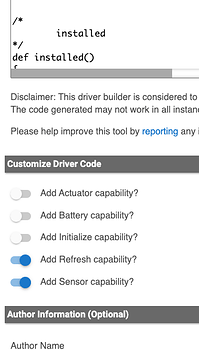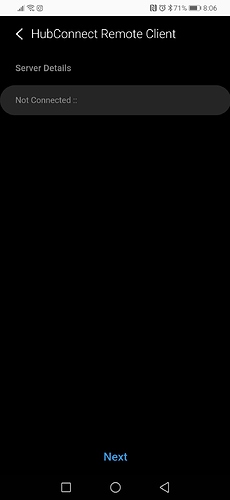My ST hub is saying disconnected, but nothing has changed. I'm on HC 2.0 on both devices and it was working fine, until Samsung changed something or their cloud issues.
Now I recall why I left ST
Mine is normal:
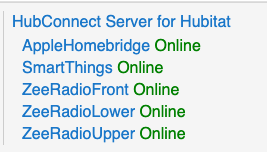
I have one device mirrored TO ST and it's working from the Classic App.
If by chance, you have SHM to HSM mapping enabled in the hubconnect remote client on ST, you may want to disable that and see if it resolves your issue.
Whatever ST did to SHM yesterday is causing a lot of issues with many 3rd party apps.
I feel like I timed my ST departure perfectly  , having moved ES and my HSM announcements back over to Hubitat last week. I still haven’t seen any hub slowdown issues related to ES AFAIK. Latency remained unchanged after adding ES.
, having moved ES and my HSM announcements back over to Hubitat last week. I still haven’t seen any hub slowdown issues related to ES AFAIK. Latency remained unchanged after adding ES.
Thank you, I do not have those set to sync. I did see this and possibly is related? Ah sweet memories of why I GTFO of smartthings
Re: sage doorbell
I’ve been using the driver posted here.
Thanks! I'll have a look!
Ah. No that isn't going to help I think. My sage works fine on my main device hub, I just can't figure out how to share it over Hubconnect. Seems like its not registering a capability that Hubconnect recognizes.
I may try the alternate driver just in case it works differently though.
Thanks.
S.
Oops, sorry for misunderstanding. I was kinda wondering why you were posting on the HC thread about it.
There’s a way to customize drivers through HC. I’ve never done it and don’t know how. Someone here should reply.
I didn't investigate very far because I don't own a Sage Doorbell Sensor and thus testing would be short and not so sweet. 
I did however download and install the Sage driver to one of my Hubs and then created a virtual device that used that Driver. I then looked at the Attributes exposed by the driver
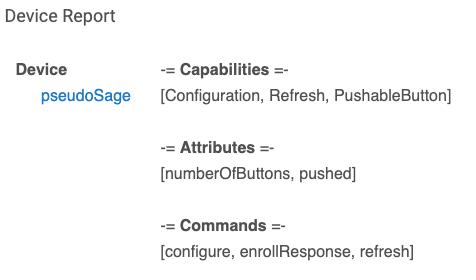
...and Created a Custom Driver in HubConnect Server. It was probably overly simple but who knows...
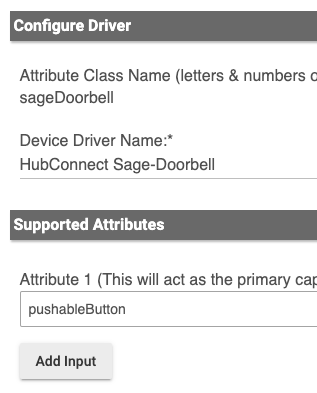
Creating a Custom is simple, once you know that the Class Name must be unique and the Driver's name too. For the Sage Doorbell Sensor, it's just a Pushable Button that is exposed by the 'real' driver. So.. a single attribute is all that was needed. Saved that then clicked the Create a Stub driver... again, nothing to it. I clicked Add Refresh and Add Sensor, and put in my name as Author.
I had created the 'real' Sage device on a Remote hub, so I copy/pasted the Custom stub driver to the Server Hub. Then on the Remote, I mirrored the Sage as a Custom and it appeared on the Server, as expected.
That's when I ran out of testing gas. I can see that it 'reflected' the number of buttons: 2 from 'real' to 'mirrored' but I can't verify further.
@csteele Thank You!
I suspected this is what I'd have to do. I just haven't wet my toes on the process to do so yet.
I'll try to set it up this evening and see how it goes. Thank You for the thorough instructions!
Scott
No worries at all!
Thanks for the suggestion!
S.
Hi Kurt,
I haven't found anything more specific to my issue than this thread, so if I'm in the wrong place, let me know.
My issue is that my locks are not showing up in BitBar on Hubitat like they did with ST.
This screenshot is all I get. Shouldn't I be able to control the locks?
Thanks!
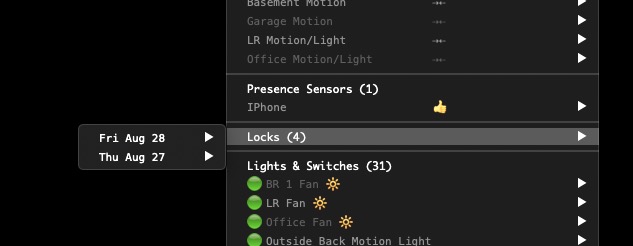
OK it took me a little while to figure out the final step...(reading comprehension for the Win!), but it looks to be connected and presumably working, however its raining, thundering and Zeus is throwing lightning bolts, so i think I'll wait until tomorrow for a function check! 



Update: Works perfectly. I can now capture doorbell events on my Ubiquiti doorbell through the Sage sensor. Nice! Thank you @csteele!
I'm having troubles to make hubconnect to work.
I install all the smart apps and drivers on hubitat and smarthings but when I try to connect the Hub Connect Remote Client for Smartthings I get this.
Oauth enabled?
Yes, indeed. I followed the guide and did everything twice, but still I can get it to work.
Old app???
Samsung smartthings new app, hubitat elevation C7 updated to the latest firmware. I'm I missing something?
I’d give the old one a try. I know the new one has had issues and HC (for me) was one of them.
Which version of HubConnect are you trying?
This is a new install, not an upgrade, correct?
You have a Hubitat C-7 that is the HubConnect Server, yes?
v1.6.4 will not work with ST new App, just 'classic app' -- so it makes a difference as ST begins winding down Classic.
The instructions for HubConnect v2 (new) Install can be found at: