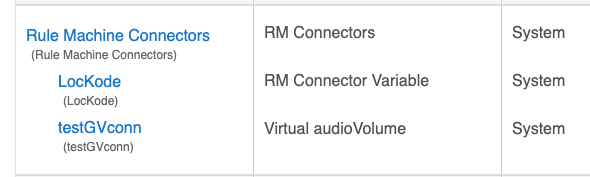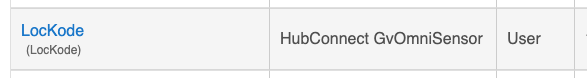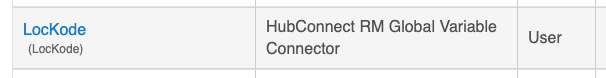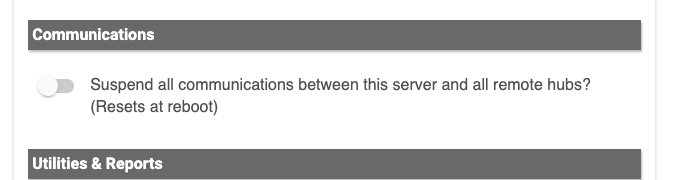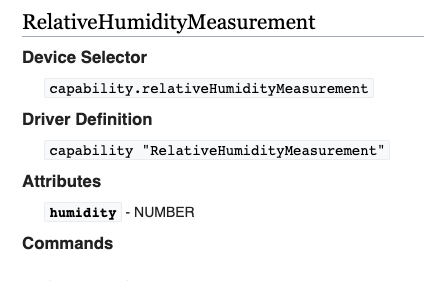Virtually everyone using multiple hubs has an opinion on this topic, and mine is just another "voice in the choir". The important thing is to think first about what you wish to achieve, then map out the topology that fits that design. Having all devices on one hub, and all rule on the other hub could make sense if for example, you use a lot of resource-hungry energy monitoring automations.
I also view that as an all eggs in one basket approach, in this case, you have two; rules and devices. Thinking about a potential failure vector, the loss of either hub basically trashes your entire HA environment. If that's not something you are worried about then there's nothing wrong with this approach. I would prefer to share what I did for my system, and you can decide if it's right for you, rather than tell you what you should do.
When I first went multiple hubs it was to address some (long fixed) reliability issues with Zigbee. This led me to adopt an upstairs/downstairs approach, with one hub in the basement, one on the 2nd floor, and a third hub acting as the server and aggregating those events. I've since added a 4th Hubitat hub into the home on the 1st floor to offload some processing which has helped mitigate the hub slowdowns a bit.
So what I have now is:
- Server Hub, collects devices, runs some automations, presence, and is the entry point for Ecobee.
- Hub 1, 2nd Floor hub has all of the door & window sensors on HSM, which creates a partition. This hub has all motion lighting devices for the 2nd floor so those automations stay as quick as possible.
- Hub 2, Basement. Same as Hub 1, all basement door & window sensors for an HSM partition, all motion lighting devices for quick motion lighting automations.
- Hub 3, 1st Floor. Some 2nd floor Zigbee devices, TP-Link devices, SONOS, Life 360, and a few others.
The server hub hosts all of my dashboards, it's also the host for Hubitat's app presence. It runs mode manager to manage modes based on presence, and hosts all rules that tie in devices located across multiple hubs. This includes all of my exterior lighting automation since those motion devices are Arlo cameras via SmartThings and UniFi cameras via Homebridge.
So what happens when a hub crashes, is upgraded, or rebooted is the impacts on the overall home are mitigated.
For example, when Hub 1 is offline for any reason, we lose motion lighting upstairs, HSM, and the ability to control lamps using buttons that override automation. But the outside lighting automations run, basement motion lighting runs, basement and 1st floor security is active etc.
Or, if I reboot the server hub, I lose dashboards but still have HSM working across the entire house. I lose exterior lighting automations but virtually all other lighting automations are unaffected. My server hub was recently down for a half of a day because the hardware failed. The impact of that was noticeable in that my DW is used to using a tablet dashboard in her craft room, but the home otherwise continued to operate as we expected.
I am sure others will post their own experiences as well. My advice is to study what others are doing and pick those elements which you feel would work best and build on them.
 to "HubConnect RM Global Variable Connector"
to "HubConnect RM Global Variable Connector"