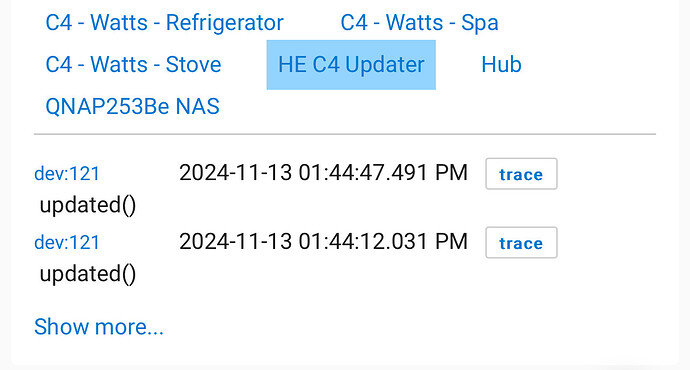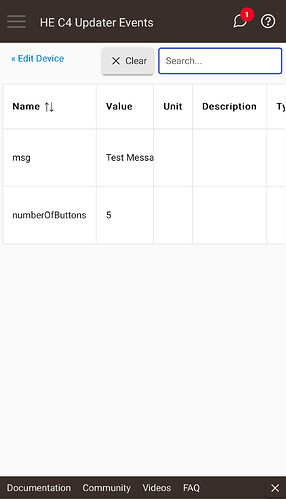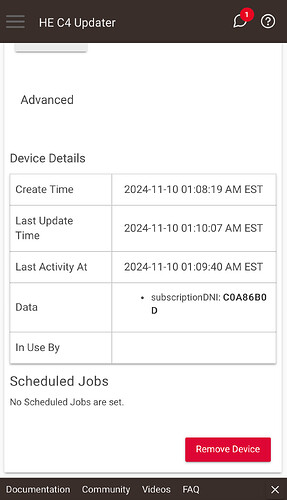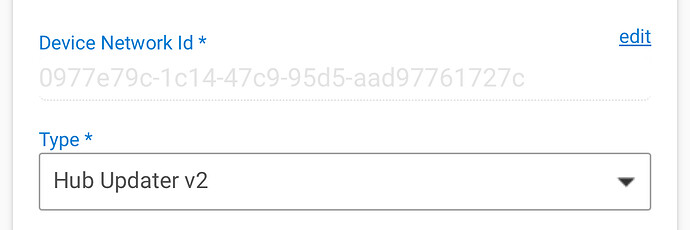The Rule Assist method with a little adaptation might work for you. (See the first post up above.)
ok, i'll give it a shot. thanks!
Just out of curiosity, this doesn’t also update the hub that the push is made from as well does it? Just curious if that’s possible to implement if so?
It does all of the participating hubs including the publishing hub. Logic is similar to:
request list of hubs from HubMesh
for each hub in the list
send message requesting hub to update
end for
update this hub
Thanks. Just an FYI, it did not work with my C4 hub. I have three C7 and a C4 and C4, while subscribed and getting the test message, does not update.
Did the C4 generate any error messages? Can you post a screen shot of the device page from the C4 as well as the device events tab?
Only time I've seen it not work is when the cloud interface (needs to contact the Hubitat cloud to download the update) was disconnected so you may want to check that also.
Does t look like it generated any error messages and nothing was in the logs until I turned on debugging of the device itself but even with debugging turned on, tried another push, and nothing was generated in the logs.
One thing to note that my hubs are all setup with DHCP with dynamic assignment of IPs and DNS. However my OPNSense router / firewall has static assignments of IP and DNS based on MAC address of my hubs. I’ve not had cloud related issues on my devices.
Doesn't look like you hit Configure on that hub (normally happens at install automatically). Also doesn't look like it received the request to update (no log entry for Firmware Update Requested) - did the publishing hub IP change from xxx.xxx.xx7.13 after you sent the test message?
I just saw this app, installed on my 3 hubs, added the switch to HomeKit, and am now updating 3 hubs simultaneously. You are the man!
I’ll second that! I just used it today for the first time and love it!!!
No the publishing app server did not change.
I pressed configure and then went back to the publishing app and pressed push again but it just said the hub was up to date. So I’m manually updating the C4 today. Will see what happens on the next release.
Does the C4 DNI start with C0?
That would be the issue, for some reason it isn't getting set correctly to allow the message to go through. Enter the publishing hub IP into the Subscribe Command and execute. If that doesn't reset the DNI, you may need to delete the device and recreate.
Thanks. It change when hitting subscribe with the right IP. Will see what happens on the next update. Thanks!
v2.0.9 adds the ability to drive the updates from a comma separated list hubs instead of deriving the list from HubMesh.
In v 2.0.10, I can schedule the update by entering a delay time, and clicking Run. How do I accomplish the same through a dashboard?
- set the delay time to 1 am and clicked run. Schedule created. However, the device page defaulted back to 2 am if I were to do it again. Doesn't remember for future use.
- I created a momentary switch and when I clicked on it, all hubs updated immediately.
Request: clarify the instructions that turning on the Terms is on the Preferences tab. Will save future ID10T errors. Asking for a friend.
Best bet would be for me to create a Preference for Update Time and then check for it when the Button is Pushed - this would allow you to set a "permanent" preferred time.
Be right back... ![]()