I'm working right now. I'll have to wait to test. Sounds encouraging.
I just tested the driver with updated HE version. Appears to be working as intended. I will continue to monitor it.
Thanks for all of the hard work on it.....
Scott
You guys seeing any issues in RM 4.0 or RM 3.0 in the new HE firmwares?
Had the same issue with the integer custom commands as before, but Bruce fixed it with latest firmware. All appears to be working great!
Codahq - I very much appreciate this driver I have three of the 200s in the house and they are perfect for alerts and other stuff so kudos for your work. I have two questions - number one I love the instant on functionality if you set the ramp rate to zero. Is it possible without creating a rule or something in button controller so that it's basically instant on but then when you turn it off you get the ramp down instead of the instant off? Second is it possible to port the same functionality over to the 100 dimmer as far as the instant on/off. I tried just using the 200 driver and it works for the basic functions.. but ramp rate is ignored.
The command the switch requires to turn on or off does not take a parameter for ramp rate. Setting the ramp rate is a command by itself. I can superficially create a command in the driver aka in software that sends the ramp rate command, waits, sends the switch on or off command, waits, and then restores the previous ramp rate by sending the ramp rate again with the previous stored value.
The problem with this is that even if I create that command places in Hubitat will not use it because it is a custom command. You would have to use a rule to call it anyway.
I could make that behavior the default but then I would be changing it for everybody.
You are more than happy to create a version for yourself has that behavior though. If you create a PR and it has preferences and options to turn it on or off and good customization I would probably add it to the driver.
I wouldn't bother though. I think you can do this with a simple rule.
Switch goes on - Send ramp rate 1 second (for example)
Switch goes off - Send ramp rate 0
That way any time it turns on it should be set to 0 ramp rate and should be able to instant-on. And once it turns on it gets a command to turn off slowly. Assuming your mesh is okay and you don't spam the switch up and down that should work.
thanks! way above my paygrade.. but I may give it a shot.. may try the rule first.. 
would the 100 be the same?
Not sure. I haven't ever looked at the documentation for the 100. I don't own any either so the motivation is extremely low.
In setLevel there was still the SmartThings way of adding delays between commands. I fixed it and also made some other small changes. The easiest way to update is from from the device driver using the "Import" button and then click the "Save" button
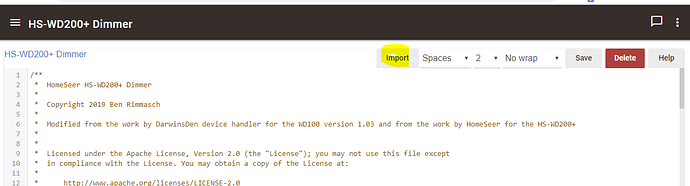
Can you give a list of what this driver supports that the built in driver does not?
Here is what this driver supports. First post.
I was more asking what the built in driver supports. Assuming just the switch and none of the lights/multiple presses?
- Is anyone working on a HomeSeer HS-WS200+ version? If not, I'll look at it.
- Where is the code (available at all?) to the built-in HS-WD200 driver? Would be interesting to compare.
Don't know. Never used it because it didn't have LED support. Check with the Hubitat team and documentation or switch to it and compare yourself.
I am definitely not working on a switch version. Since you can turn a dimmer to a switch by setting the ramp rates to 0 I have never bought a switch. I would rather have only dimmers so that I have more flexibility. Because of that I don't have any switches and I have no plan to own switches.
I pulled code originally from the HomeSeer technical support page for the dimmer which just links the SmartThings driver. So, basically, I ported the SmartThings driver and then added all of the things I wanted to it as well as tweaked it to my liking.
I'll answer my own question. The built in driver does support the LED's individually and changing colors. I'm using it with great success.
Yeah, it definitely didn't support setting the status LEDs when I released this driver.
That's good to know. That is the reason this driver exists. I wouldn't be surprised if that functionality came from my driver or the original SmartThings driver.
Either way, glad it's working for you.
I am using Homeseer WD200+ with latest firmware, 5.14. Most things with this driver work, but double tap up for full brightness does not. I put debug messages in driver, setLevel(99) is being called, but the only thing in the log I am seeing "Switch is off"
Yeah, this was discovered recently in the fan version as well. I hadn't used that functionality or tested it. Hubitat doesn't like the SmartThings way of mixing Z-wave commands with events. I will fix it when I have time.
In the meantime you can use Rule Machine to mimic the same functionality if the driver were working.
yea I was trying to avoid having to create 25+ rules.. 1 for each dimmer in house...

