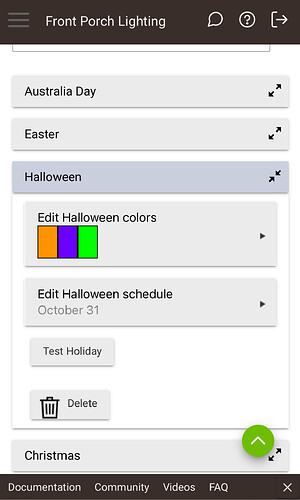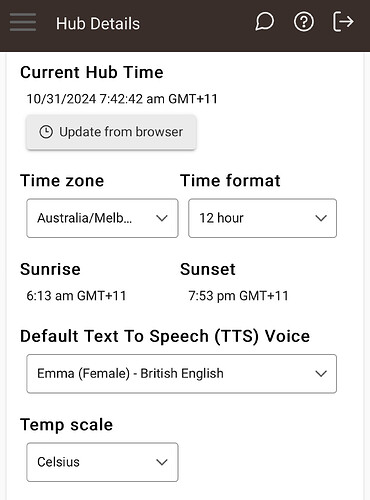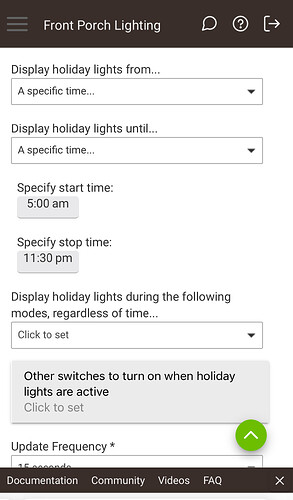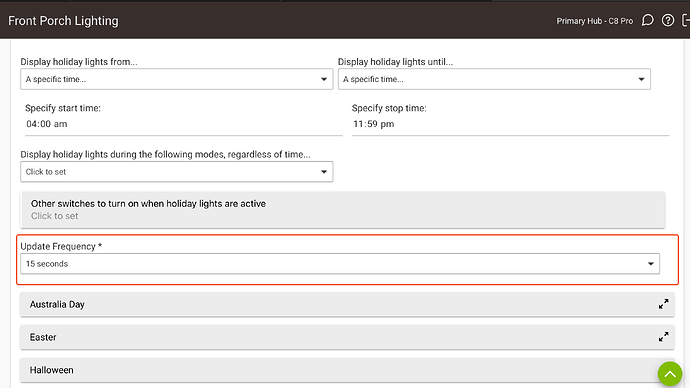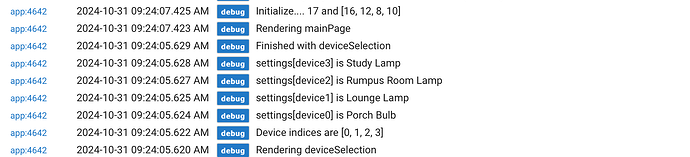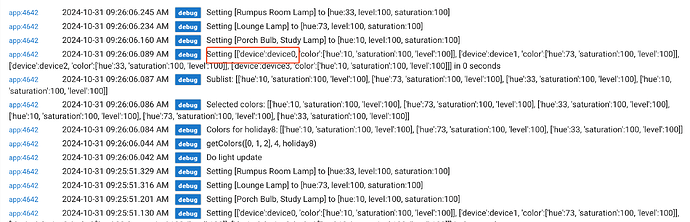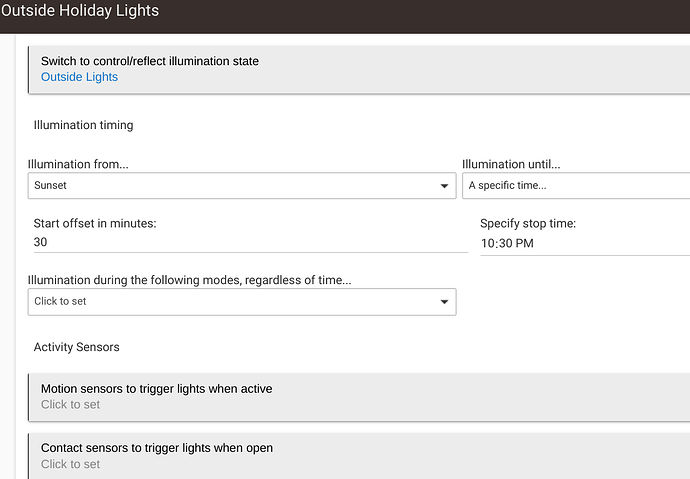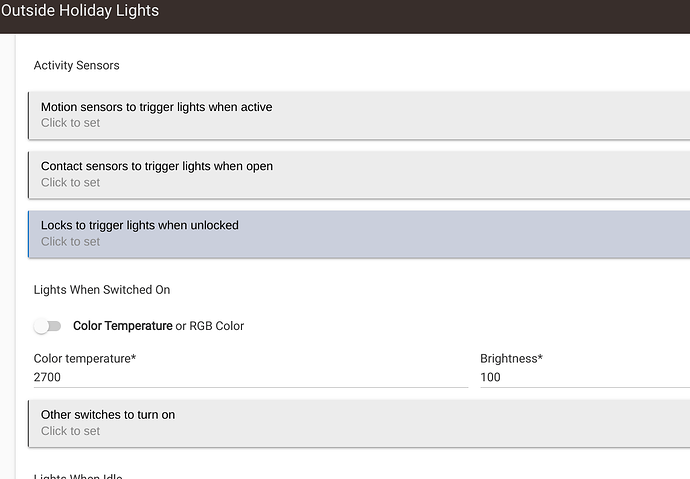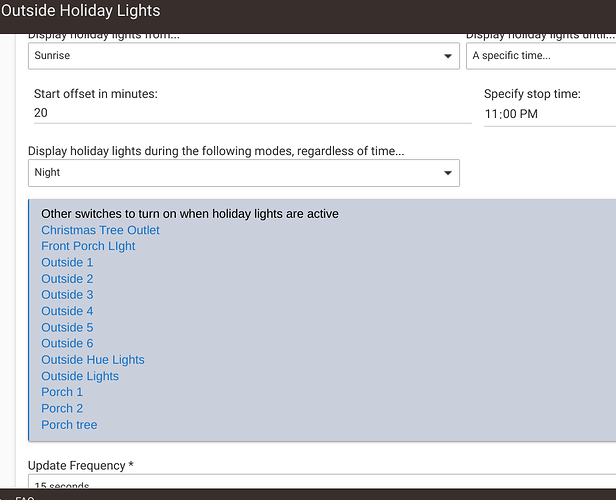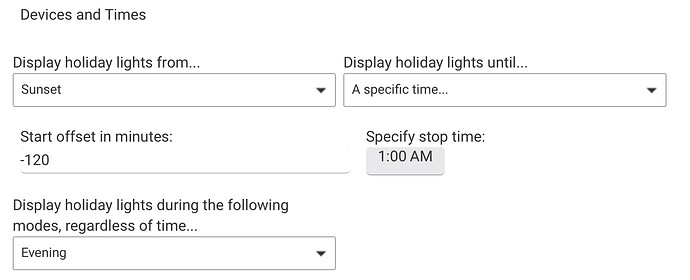Did you install through HPM? If not, are you sure that you got the JS file?
@mbishop so holiday lighting has been working great for normal everyday lighting. ![]()
But today is Halloween here in Straya and it doesn’t seem to work correctly with my Lifx bulb. It’s stuck on orange and not doing anything.
It started doing this yesterday, even tho it’s only configured for the 31st.
Any idea’s?
For single-date holidays, it's intended to run the night before and the night of. If it started on 10/30 for a 10/31 holiday, that's expected.
If it's staying on orange and not changing, I'd guess you only have one light and "How to rotate colors" is set to Static? Try using one of the other rotation options.
Dumb question, where do I find that setting?
And yes I do have just the one bulb in this setup ATM.
So I added a couple of extra bulbs, but they are still static - where is the setting to make them cycle?
I just assumed that this setting enabled colour cycling?
I was having a can't brain kind of day. First off, I was using the HSL line because of the word level. Second, I forgot to multiply by 100 for for the hue being normalized.
@mbishop Ok, I have 4 bulbs in:
Im still not getting colour cycling between bulbs and I cant for the life of me find a setting that controls this (Im probably being dense tho).
But the odd thing I've noticed, is my Study lamp is showing up differently in the logs compared to the other 3. It's the same bulb type as the Lounge and Rumpus room bulbs. Might not mean anything, but I thought it was odd.
I finally found the setting - it's buried in the colour section. ![]()
Feature request:
An override option, so you can select between holiday lighting taking precedence, or normal lighting. I’d like holiday lighting to override the normal motion controlled lighting.
I’m very impressed with your app mate, it’s brilliant now that I know where the settings are.
Feature request:
As an alternative to [hue: x, saturation: y level:z] please support a #rrggbb hex code. Maybe support a switch ssetting such that the input field always display in the desired format. Thanks!
I love this app but it stopped working for me this year. When i press the test button for any holiday everything works fine so the issue isn't related to the lights. It is as if either the system doesn't think it is in the holiday period or as if something else is overriding it. I have set Christmas to be the last week of NOV - 26DEC. Today is 05DEC and it still doesn't think it is in the holiday period. My hub date and time are both showing correct.
Any idea what may be going wrong.
2024-12-05 01:01:13.484 AMdebugTurning off lights
app:592024-12-05 01:01:13.434 AMdebugDetermine next light mode: holiday=false, illumination=false, triggered=false
app:592024-12-05 01:01:13.393 AMdebugScheduling endHolidayPeriod for 0 0 23 * * ? (custom)
app:592024-12-05 01:01:13.348 AMdebugScheduling endIlluminationPeriod for 0 30 22 * * ? (custom)
app:592024-12-05 01:01:13.159 AMdebugIllumination not triggered after Outside Lights sent off
app:592024-12-05 12:41:17.268 AMdebugChecking if illumination is still triggered
app:592024-12-05 12:41:15.955 AMdebugSetting color temperature to 2700K and level to 100%
app:592024-12-05 12:41:15.954 AMdebugIllumination mode for triggered: Color Temperature
app:592024-12-05 12:41:15.952 AMdebugRGB-only devices:
app:592024-12-05 12:41:15.951 AMdebugCT-capable devices: [Outside 1, Outside 2, Outside 3, Outside 4, Outside 5, Outside 6, Porch 1, Porch 2]
app:592024-12-05 12:41:15.927 AMdebugIllumination triggered
app:592024-12-05 12:41:15.926 AMdebugDetermine next light mode: holiday=false, illumination=true, triggered=true
app:592024-12-05 12:41:15.874 AMdebugScheduling endHolidayPeriod for 0 0 23 * * ? (custom)
app:592024-12-05 12:41:15.821 AMdebugScheduling endIlluminationPeriod for 0 30 22 * * ? (custom)
app:592024-12-05 12:41:15.751 AMdebugBegin illumination period
app:592024-12-05 12:41:15.744 AMdebugChecking if illumination is still triggered
app:592024-12-05 12:41:14.341 AMdebugSetting color temperature to 2700K and level to 100%
app:592024-12-05 12:41:14.338 AMdebugIllumination mode for triggered: Color Temperature
app:592024-12-05 12:41:14.335 AMdebugRGB-only devices:
app:592024-12-05 12:41:14.333 AMdebugCT-capable devices: [Outside 1, Outside 2, Outside 3, Outside 4, Outside 5, Outside 6, Porch 1, Porch 2]
app:592024-12-05 12:41:14.245 AMdebugIllumination triggered
app:592024-12-05 12:41:14.239 AMdebugDetermine next light mode: holiday=false, illumination=true, triggered=true
app:592024-12-05 12:41:14.172 AMdebugScheduling endHolidayPeriod for 0 0 23 * * ? (custom)
app:592024-12-05 12:41:14.129 AMdebugScheduling endIlluminationPeriod for 0 30 22 * * ? (custom)
app:592024-12-05 12:41:13.950 AMdebugNot in holiday period
app:592024-12-05 12:41:13.810 AMdebugMode changed to Away
app:592024-12-05 12:00:18.352 AMdebugChecking if illumination is still triggered
app:592024-12-05 12:00:17.798 AMdebugChecking if illumination is still triggered
app:592024-12-05 12:00:16.646 AMdebugSetting color temperature to 2700K and level to 100%
app:592024-12-05 12:00:16.645 AMdebugIllumination mode for triggered: Color Temperature
app:592024-12-05 12:00:16.643 AMdebugRGB-only devices:
app:592024-12-05 12:00:16.641 AMdebugCT-capable devices: [Outside 1, Outside 2, Outside 3, Outside 4, Outside 5, Outside 6, Porch 1, Porch 2]
app:592024-12-05 12:00:16.457 AMdebugIllumination triggered
app:592024-12-05 12:00:16.456 AMdebugDetermine next light mode: holiday=false, illumination=true, triggered=true
app:592024-12-05 12:00:16.318 AMdebugScheduling endHolidayPeriod for 0 0 23 * * ? (custom)
app:592024-12-05 12:00:16.099 AMdebugScheduling endIlluminationPeriod for 0 30 22 * * ? (custom)
app:592024-12-05 12:00:15.881 AMdebugSelected holiday: [11, PT648H]
app:592024-12-05 12:00:15.879 AMdebugCurrent holidays: [[11, 2024-11-29, 2024-12-26]]
app:592024-12-05 12:00:15.873 AMdebugFuture holidays: [[12, 2025-02-13, 2025-02-14], [1, 2025-02-16, 2025-02-17], [2, 2025-03-16, 2025-03-17], [3, 2025-05-25, 2025-05-26], [5, 2025-06-18, 2025-06-19], [4, 2025-06-01, 2025-06-30], [6, 2025-07-03, 2025-07-04], [7, 2025-08-31, 2025-09-01], [9, 2025-10-30, 2025-10-31], [8, 2025-11-10, 2025-11-11], [10, 2025-11-26, 2025-11-27], [11, 2024-11-29, 2024-12-26]]
app:592024-12-05 12:00:15.871 AMdebugHoliday 11 starts 2024-11-29 and ends 2024-12-26
app:592024-12-05 12:00:15.863 AMdebugHoliday 10 starts 2025-11-26 and ends 2025-11-27
app:592024-12-05 12:00:15.854 AMdebugHoliday 8 starts 2025-11-10 and ends 2025-11-11
app:592024-12-05 12:00:15.845 AMdebugHoliday 9 starts 2025-10-30 and ends 2025-10-31
app:592024-12-05 12:00:15.837 AMdebugHoliday 7 starts 2025-08-31 and ends 2025-09-01
app:592024-12-05 12:00:15.827 AMdebugHoliday 6 starts 2025-07-03 and ends 2025-07-04
app:592024-12-05 12:00:15.819 AMdebugHoliday 4 starts 2025-06-01 and ends 2025-06-30
app:592024-12-05 12:00:15.809 AMdebugHoliday 5 starts 2025-06-18 and ends 2025-06-19
app:592024-12-05 12:00:15.800 AMdebugHoliday 3 starts 2025-05-25 and ends 2025-05-26
app:592024-12-05 12:00:15.787 AMdebugSetting color temperature to 2700K and level to 100%
app:592024-12-05 12:00:15.785 AMdebugIllumination mode for triggered: Color Temperature
app:592024-12-05 12:00:15.783 AMdebugRGB-only devices:
app:592024-12-05 12:00:15.783 AMdebugHoliday 2 starts 2025-03-16 and ends 2025-03-17
app:592024-12-05 12:00:15.782 AMdebugCT-capable devices: [Outside 1, Outside 2, Outside 3, Outside 4, Outside 5, Outside 6, Porch 1, Porch 2]
app:592024-12-05 12:00:15.773 AMdebugHoliday 1 starts 2025-02-16 and ends 2025-02-17
app:592024-12-05 12:00:15.763 AMdebugHoliday 12 starts 2025-02-13 and ends 2025-02-14
app:592024-12-05 12:00:15.721 AMdebugScheduling holidayStart for Thu Dec 05 16:55:00 CST 2024 (sunset with 20 minutes offset)
Looks like you're trying to turn it on at 23:00 and turn it off 30 minutes prior to that. Pure Guess but it might be that the app is flagging that as invalid and not issuing the job to the scheduler.
It looks like illumination is triggered — either you have activity on a sensor or the control switch is on. What do you have configured for that, and are those devices actually reporting activity?
Activity overrides holiday, which overrides inactive illumination.
I have three sensors/triggers, garage motion, garage door open, and front door unlocked.
It is unclear why it seems to be triggered. Could it be that when the front door is in the state of unlocked versus a state change to unlock it will stay triggered. Regardless, I have removed all activity sensors and waiting for the timeout to complete to see if I can at least get this back working again.
app:592024-12-05 10:53:16.656 AMdebugChecking if illumination is still triggered
app:592024-12-05 10:53:15.759 AMdebugSetting color temperature to 2700K and level to 100%
app:592024-12-05 10:53:15.757 AMdebugIllumination mode for triggered: Color Temperature
app:592024-12-05 10:53:15.756 AMdebugRGB-only devices:
app:592024-12-05 10:53:15.754 AMdebugCT-capable devices: [Outside 1, Outside 2, Outside 3, Outside 4, Outside 5, Outside 6, Porch 1, Porch 2]
app:592024-12-05 10:53:15.732 AMdebugIllumination triggered
app:592024-12-05 10:53:15.731 AMdebugDetermine next light mode: holiday=true, illumination=true, triggered=true
app:592024-12-05 10:53:15.689 AMdebugScheduling endHolidayPeriod for 0 0 23 * * ? (custom)
app:592024-12-05 10:53:15.653 AMdebugScheduling endIlluminationPeriod for 0 30 22 * * ? (custom)
Really stumped. This thing constantly thinks some Illumination mode is triggered despite removing anything that could trigger that:
2024-12-05 11:15:39.959 AMdebugChecking if illumination is still triggered
app:592024-12-05 11:15:39.042 AMdebugSetting color temperature to 2700K and level to 100%
app:592024-12-05 11:15:39.041 AMdebugIllumination mode for triggered: Color Temperature
app:592024-12-05 11:15:39.039 AMdebugRGB-only devices:
app:592024-12-05 11:15:39.037 AMdebugCT-capable devices: [Outside 1, Outside 2, Outside 3, Outside 4, Outside 5, Outside 6, Porch 1, Porch 2]
app:592024-12-05 11:15:39.005 AMdebugIllumination triggered
app:592024-12-05 11:15:39.003 AMdebugDetermine next light mode: holiday=true, illumination=true, triggered=true
app:592024-12-05 11:15:38.962 AMdebugScheduling endHolidayPeriod for 0 0 23 * * ? (custom)
app:592024-12-05 11:15:38.931 AMdebugScheduling endIlluminationPeriod for 0 30 22 * * ? (custom)
app:592024-12-05 11:15:38.887 AMdebugSelected holiday: [11, PT600H]
app:592024-12-05 11:15:38.886 AMdebugCurrent holidays: [[11, 2024-12-01, 2024-12-26]]
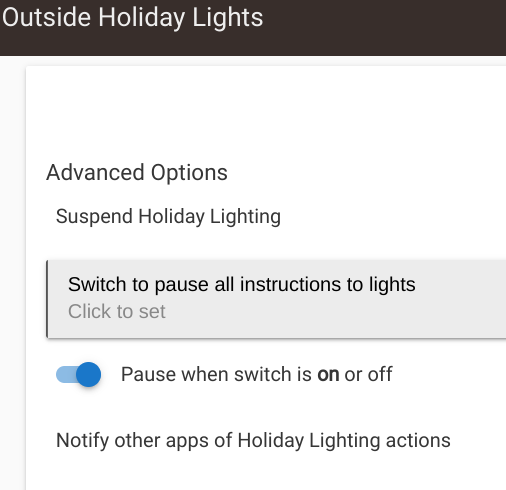
Is the Outside Lights switch turned on? There are already supposed to be log lines that describe why it's triggered, but if it's done by the control switch, those might be skipped. I'll look at adding more detail.
Edit: Added a debug line, but haven't bumped the version number. An HPM repair should pull the new files, but I'm pretty sure it's the Outside Lights switch being on.
Hey @mbishop, can you confirm I’m understanding this logic correctly (see screen shot below)? Using this instance as an example, I was interpreting the OFF logic this way: turn them off at 1am or when Evening mode ends. But that’s not how it actually seems to work. If my house switches from Evening to Sleep mode at, say, midnight the holiday lighting still waits until 1am to go off. I think what confuses me is the text “display holiday lights during the following modes, regardless of time”.
So I’m now thinking the way you intended it to work was that holiday lighting should be active if the mode is among those selected, but not necessarily that it would be inactive if it wasn’t.
Am I understanding it correctly? And is there a way to deactivate based exclusively on a mode change?
Yes, it's an OR -- if it's between those times or in one of the selected modes, it will be active. Currently, you'd want to move the stop time to a point where you know Evening will already be active, so it will hand off from being on because of time to being active because of mode.
Gotcha thx.
I just removed the time altogether — so now I’m envisioning OFF will be driven by mode only. All my timing based logic is already stuffed inside my mode management, so that probably makes the most sense for me anyway.