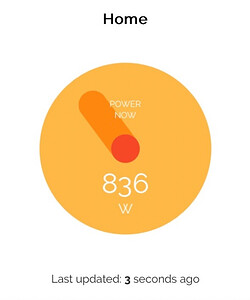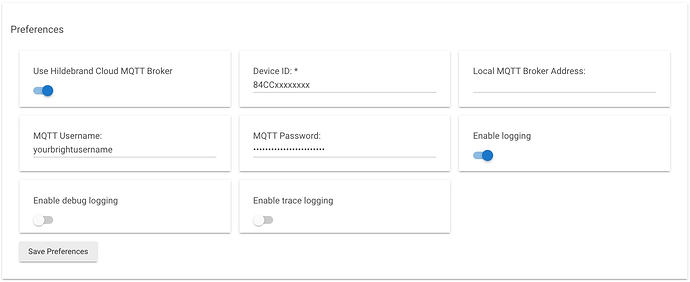I have installed all. Are there instructions on what to do next?
I've not had chance to write anything up, but assuming you've got your data being sent from the IHD/CAD to an MQTT broker you just need to create the virtual device (Devices > Add Device > Virtual) and choose "Hildebrand Glow" from the "Type" dropdown.
Once saved, head to the Hildebrand Glow device in the Devices list, enter the MQTT Broker IP Address, give it a username and password (if your broker requires it) then hit "Save Preferences". The driver will create two new child devices, one for your electricity meter and one for your gas, and you're off.
Thanks.. I admit I am outside my comfort zone now so now I brain dump.. hopefully some of this makes sense. I just signed up glowmarkt.com and I am now able to receive data for gas and electric (30m intervals) on android phone. I see in their documentation I can request access to their MQTT. https://docs.glowmarkt.com/GlowmarktAPIDataRetrievalDocumentationIndividualUserForBright.pdf
Seems I need to buy their display for real time data.
So what to do?
I assume I will be able to point your driver to glowmarkt.com MQTT when I have access.
I like to avoid complication when I can. I don't feel in a position to decide on my next course of action. Any pointers would be most welcome.
I'm afraid not, the driver is set up for live MQTT feeds being read straight from the meter. Without the display there's nothing local to your meter receiving readings, so the only data you have access to is whatever has been sent to the DCC, plus historical data stored by them. That's everything which is shown in the Bright app.
To get live data you need a device which your meter speaks to directly. The only product which exists to do that at the moment is Hildebrand's CAD/IHD display, because the rules of what can connect directly to your meter are (unsurprisingly) a bit strict and nobody else has jumped through the hoops and designed a product.
To use this driver and get live meter data you'll need the CAD/IHD, plus some computing device (probably a Raspberry Pi or even your NAS if you have one) to act as the MQTT broker. This is a small piece of software (mosquitto is the usual) which many devices can send their MQTT feeds to and where other devices can subscribe to receive them. This driver is one of those potential subscribers.
Hope that's a little clearer!
Thanks... I just asked for glowmarkt.com for MQTT access quoting the HE mac address I was hoping to use thinking this was the path I needed to take.. doh... I expect they will reject the request anyway.. I have ordered their new display .. i will wait until that turns up then look again..
Stupid question! why couldn't HE act as the MQTT broker?
Many thanks... you are opening a whole new world to me!
That's a fair question, I think it's been asked around here before. Resources, I presume.
If you only had one or two services sending data to the broker, it would probably be fine. But once it's there I could imagine folk firing everything at it (that is the point of a broker service after all) and the hub becoming bogged down under the traffic.
This is all supposition, but it might be right. ![]()
Thanks,, then I would run an HE just for MQTT.. I got a reply from glowmarkt.com . told me I need their device..which I have already ordered... more later
You can grab a second-hand Pi for literally 10x less money that’s probably more powerful!
Hey, maybe I could advocate for one of my other side projects - the OpenFrame! Intel Atom and a screen for £30, can run my Debian Bullseye image. Could do your display, graphs, MQTT… ![]()
Ok I have the meter connected and working. Do I need to request cloud MQTT access? Do I have all the pieces now to try and get this working? Apologies for being so stupid!
Screen’s working? Have you set up an MQTT broker on something? If so, just point the display at the MQTT broker and the driver to the same place and you’ll be done!
Cloud MQTT isn’t done, but it’s something I could add in the future… that would negate the need for a local broker, but makes you reliant on an external server and internet connection, which is a tad contrary to Hubitat’s greatest strengths.
Ok.. let me start again: I want to be able to get my smart readings for electricity and gas into HE. Your driver will do this but it needs other components.
I am receiving real time readings on my Android phone using the Bright app. I also have bought a Glow meter from Hilderband. This is also receiving data.
At the moment I don't care about being dependent on the web, for now I just want to get the data into HE.
So back to basics.. you suggest use a broker say from Mosquitto. Mosquitto will communicate to HE using your driver but it needs access to the real data. How do I configure Mosquitto. What does Mosquitto communicate with , the Glow meter. I am so very very lost.
Yup. Although, keep reading.
Excellent, if you've got this spinny thing on the app you're definitely receiving live data from the meters.
Okay. Erm, I sort of thought this would be a stumbling block for adoption in the first instance. Not everybody has a Raspberry Pi lying around or the willingness to turn it into an always-on MQTT Broker.
Somebody else made an effort of cleaning the kitchen this evening, albeit somewhat half-heartedly, so tonight's your lucky night! I knew I'd need to do this at some point, so I've added basic support for Hildebrand's "cloud" MQTT broker to the driver. No Raspberry Pi required.
I assume you installed through HPM, so upgrade the driver there and you should now see a preferences section on the Hildebrand Glow device which looks like this:
You will have been sent your Device ID in the email from Hildebrand outlining your cloud MQTT details, look for the "SMART/HILD/84CCxxxxxxxx" bit in the message and you only need the bit in bold to go into the Device ID preference. It's actually the IHD's WiFi MAC address.
The username and password are required for cloud access, they're the same as you use for the Bright app. Don't forget to hit "Save Preferences".
You'll know it's working by looking at the Hildebrand Glow Meter Electricity child device, under the main Hildebrand Glow parent device. Power (current usage in W) and Energy (cumulative usage, which is also your meter reading) will update every 10 seconds or so.
Other than some state values for the IHD that's as much as I have time to add right now; only electricity power and energy, no other cumulative values and nothing from the gas meter. I'll get around to those when I can, you'll not need to do anything other than update the driver.
I shall now reward myself with a small beer and at least 3 hours kip. ![]()
Thank you very much. I have requested cloud access. However I thought I made some progress when I realised 'use mosquitto as a broker' meant download a MQTT broker code from Mosquitto for a client of your choice. Well I already run a windows server 24/7 , so I downloaded that and installed it. I 've been whirling away the hours trying to connect HE to that. No joy. Still not understanding much but certainly more than a few days ago. I feel I should be able to get local access working if only I knew how. The key seems to be the Mosquitto.conf file.
wow it's working locally .. same old..some security issue.. created mosquitto test.conf
listener 1883
allow_anonymous true
started up broker on my windows server using that file test.conf and everything started working..
Now I have something working.. I just need to tidy it all up.. could never done it without your help. A big thanks!
Excellent! Glad to hear it. 
Using Use Hildebrand Cloud MQTT Broker also now works... perfect.. spoilt for choice.. local wins!
Thanks for this.
Ive had a hildebrand stick for a while and didn't know i could get this connected to hubitat.
I have it connected ok using my sticks MAC address and input the correct user and password but on checking the logs its comes back with:
Hildebrand glow : Configuration complete
Hilderbrand glow: Presence:Waiting for first presence report
It doesn't seem to be receiving any data at the child devices?
Have i set this up correctly? You mention above cloud access is required which im not sure i have do i just request this though the hildebrand support?
Thanks
Cloud access isn't required, in fact local access to the feed from a broker is preferable, but the cloud MQTT feed is there as an option so that folk don't have to go to the hassle of setting it up in the first instance.
However, I don't believe the GlowStick has the processing power to run the local MQTT feed. Though it's certainly reporting the data to Hildebrand.
I'd suggest dropping them a line, as cloud MQTT is a "by request" feature and it may be their servers can do the work of generating the feed on your GlowStick's behalf.
Getting an error installing this using HPM.
Error Occurred During Installation
An error occurred while installing the package: Failed to install driver https://raw.githubusercontent.com/birdslikewires/hubitat/master/hildebrand/drivers/glow_mqtt.groovy. Please notify the package developer.. Be sure the package is not in use with devices.
I then thought I would try to manually import the driver ( Hildebrand Glow MQTT Driver)
when I hit save I get:
The method public void updated() { ... } duplicates another method of the same signature . At [461:1] @ line 461 (library BirdsLikeWires.library, line 29), column 1. Repetitive method name/signature for method 'void updated()' in class 'Script1'. @ line 119, column 1. Repetitive method name/signature for method 'void updated()' in class 'Script1'. @ line 461 (library BirdsLikeWires.library, line 29), column 1.
It looks like some sort of clash with the Library.
New to this so wondering if anyone had any ideas to solve the issue and get the Hildebrand drivers working?
Thanks
Oops! My fault, I pushed a library update too soon. I’ll try to fix it this this evening.
UPDATE: It's fixed. If you're shown any other updates to my drivers, please apply those too!