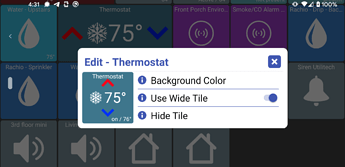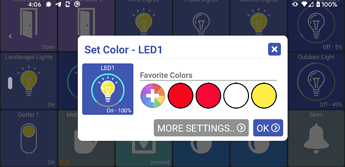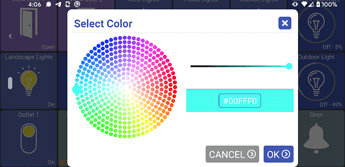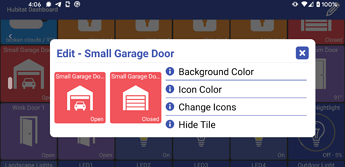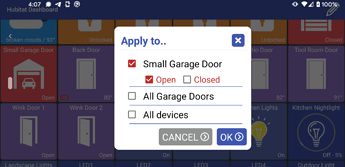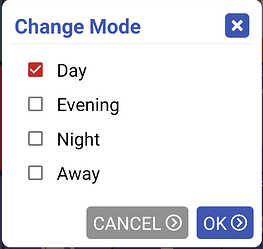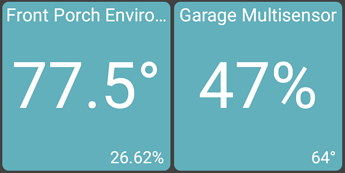Thanks for your answer! Well its just a personal thing. I just dont like popups so much as they require a "second step" so to say. I would love to have everything in one go. This isbhow hubitat does it and I find it quite usable. But thats just me I guess.
agreed.. i also like to control things directly from the main screen - at least for the common stuff like open/close, on/off, lock/unlock, etc. The dimmer function isn't something I personally use as much but I can see it being along those lines too. I'll give it a shot and see how usable it is. Worst case I can always make it an option (slider vs Wink-style dimmer)
Thanks for the screenshot. You've got several devices I don't have but would like to support in the app! I'm also planning to support Modes and HSM so it's good to see someone using these on a dashboard.
Quick question if you don't mind -- how often does that camera feed update? Or is it a live feed?
Sorry I should have mentioned that this is not my dashboard. Found it on google just to show you how hubitat integrates the slider. But we have a thread here ("show your dashboards" or something) where people post their dashboards and answer questions as to how they did it/how it works.
Thanks for thinking about making a slider an option! Really cool. And yeah, a camera feed would be cool too 
Hi there again: could you please tell me how to change icon colors? (Like its default for bulbs...white for off, yellow for on).
Sorry, I don't think that change is in any build yet.. this was something i was working on when I realized there were getting to be too many customization options and I needed to put in a dedicated 'edit' mode..
I still have to figure out how much customization is really needed.. I could make it so each device+state could have it's own background color, icon, icon color, etc.. but, that could get really complex to manage too. I know there's no perfect answer but I'm hoping to hit a sweet spot of something that looks great out of the box but allows most customization for someone who's willing to spend the time doing that.
Anyway, hopefully I'll get there soon!
Ok thanks! I just have the issue that I cant tell from the dashboard whether a device that has an icon other than a bulb or a switch is on or off. Like for instance if I choose the "game controller icon" for my pc/console its the same for on and off state. So either the color of the icon (like bulbs do) or the color of the tile itself should be able to change for on and off states - hubitat dashboard does this the latter way e.g.
Version 1.0.217 (beta)
It feels like a long time since my last app update.. it's not for a lack of working on it - I just got really deep into a lot of changes and it's taken a long time to get everything all working and tested.
The biggest changes involve editing a tile. If you want to change the order or a device icon/background you have to put the app into edit mode. That allows the normal day-to-day functions to be free of any extra editing options.
The second biggest changes (and hardest to get all working) is allowing a LOT more granularity on what can be changed. Before you could change the background color of a device type (ie: garage doors) OR for everything. Now, you can change it for a specific garage door OPEN or CLOSED states; for ALL garage doors (OPEN/CLOSED) or for ALL device ON/OFF states. In terms of flexibility I tried to allow for just about every case I could think of.. however, in terms of complexity - well, that goes up as well. I'll probably keep working on making the UI to do this simpler but give it a shot and let me know if it makes sense or not.
Lastly, I spent a lot of time trying to make changing colors easier.. either selecting a color for a RGB light or just picking a background color.
I am planning on moving on to other items in my TODO list for this app though so I can get to more new features like adding groups/folders.
Oh, quick note too.. if you were using custom colors or a theme before you'll probably have to re-select it. I try to be careful about messing up any existing customizations done but this change was too big to support several things
looking good!
question I have some sonof temperature/humidity sensors that are showing up as presence sensors..they do have a present attributed but its for validating that they are alive on the net I am using @markus drivers and I cant switch device type... anything I can do?
Looking better every time mate, thanks for the work.
Are these similar to the multi-sensors (4-in-1 or 6-in-1) that someone in this thread was asking about? I don't have any of these but was wondering how to display the info in a single tile. Is there an icon that could represent the most important sensor data and I could display the rest of the details (battery, luminance) in the details?
for me all I really want out of them is temp heres what they present
Current States
- battery : 100.0
- batteryLastReplaced : 2020-06-26 07:48:04
- driver : v0.5.0.0701
- humidity : 46.6
- lastCheckin : 2020-07-15 19:46:17
- notPresentCounter : 0
- presence : present
- restoredCounter : 0
- temperature : 79.3
I think the best way to present multi-sensors is to allow multiple instances. Then we can pick which attributes to show.
@jpage4500, I like most of the changes; certainly progress in the the look and feel. However, a couple of new issues.
With the most recent update my door lock shows locked when it is unlocked, and Unlocked when it is locked. This is in lan mode.
Also, when in cloud mode a device tile doesn't refresh after initiating a status change. E.g. I open the garage door and it still shows closed until I manually refresh it.
Thanks.
Just as an idea, on my custom dashboard I now have the tile cycle around showing the various parameters (eg. temp, pressure, humidity) on a 2 second timer and I also change the image behind to reflect what's being displayed. It's quite a nice way to show more info without cluttering the display and it also lends a bit of nice animation to the dashboard too.
Thanks - I'll look into this and cloud mode (I've been on vacation this week so not much time to work on this but back tomorrow)
I did add a new device type for 'temperature' which just displays the temp front and center in the tile. I also added the humidity in the little status text at the bottom. The battery and presence also are displayed in the status bar so I think most of the details are covered. The app will automatically pick the temp type for a device with the above attributes. I'll send a screenshot when I get it tested and push out an update.
have the tile cycle around showing the various parameters (eg. temp, pressure, humidity) on a 2 second timer
I was also going to create another device type which can show multiple things at once for these sensors too.. I hadn't though of this idea though.. that would be a great way to do it
Version 1.0.233 (beta)
- add "Home Mode" support (ie: Day/Night/Home/Away)
- add new device types for Temperature and Humidity sensors
- fix lock status issue
- add ability to change between more device types
- add crash detection library, Crashlytics
To add the Home Mode tile, enter Edit mode and click on the "ADD DEVICE" link in the toolbar. This corresponds to Hubitat's Modes.
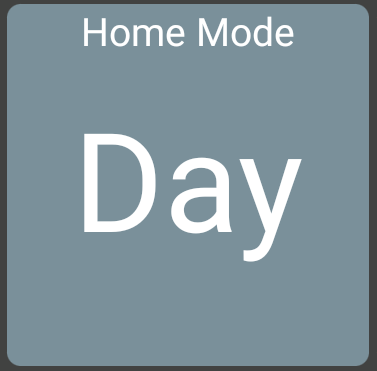 ->
->
The temperature and humidity device types are just large text for now and look like this:
I'll probably make both of these tiles look a little better but wanted to get the logic out this time and not hold it while tweaking the UI. I like the idea above of maybe using a different icon for each Mode (day/night/home/away) - at least the well-known ones. I also like the idea above of making a sensor rotate between several pieces of info (maybe every few seconds.. or, swiping it left/right).
With the most recent update my door lock shows locked when it is unlocked
This should be fixed now.
Lastly, I did add a crash detection library, Crashlytics. It should help me debug if any of these updates crashes on a device (Android is notorious for having lots of variation between devices and it's impossible to test them all). I haven't verified this works on Amazon device like the Fire tablet yet but will make sure to try it later this week.
really love what your doing here
btw kindle tablets are on sale today....
ok tried to dowload APK and package is broken
Is this on an Amazon device? I bet it's the Crashlytics library for detecting app crashes. I'll check on my Fire TV; worst-case I can do an Amazon build w/out it.