There's a blinds device type now that should be the default. Looking at your device logs it should show up. When clicked it'll let you open/close or set position. Let me know if you have 1.0.870+ and don't see it.
It looks like it is possible to create a shortcut to launch Google Maps directly - either start navigation or open a specific location - details here. I'll need to figure out how to allow users to enter this and ideally make it flexible enough for other apps too if possible.
@jpage4500, you put most developers to shame. Except for large institutions, and not even all of them, most apps are buggy and lacking in features.
I've been a writing code since 1981 in a large variety of environments, languages, and teams. Never was I as able and agile as you are! And the Android environment is one of the more complex ones, from what I can see.
YOU are a top notch developer and it shows. Thank you SO much for blessing this community with your expertise!
Apologies...figured out my error. I had created some virtual blinds switches, and their naming was too close to the actual blinds so for each blind I had duplicate confusing names in the tiles (e.g., Family Room Blinds, Family Room Blinds closed).
Long story short...DOH!  Thanks for the course correction, and as always love this app! (And my wife loves me more because of it...the only home automation other than Picos she enjoys.
Thanks for the course correction, and as always love this app! (And my wife loves me more because of it...the only home automation other than Picos she enjoys.  )
)
I do have a request for the window shade device...can the Set Position option be managed via a slider as an option? The number of taps/clicks/typing to change the position via Set Position is pretty daunting for my charming wife.  Can that be done via a slider similar to dimmer lights? That would also allow a simple tap on the icon to open/close (similar to dimmers/lights) that is easier as well.
Can that be done via a slider similar to dimmer lights? That would also allow a simple tap on the icon to open/close (similar to dimmers/lights) that is easier as well.
I second this.. it is so easy to create and customize a good looking and highly functional dashboard using this app. Trying to recreate one of my ActionTiles dashboards from scratch recently reminded me of how tedious the usual process can be. This app is really on another level.
Sure, that makes sense. I can do the click to open/close logic too but I wasn't sure what to do if the blinds weren't fully open or closed. Would a click close the blinds if they're partially open?
I should probably create a 'closed' icon too instead of re-using the partially open one.
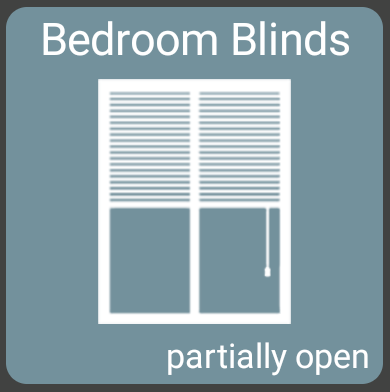
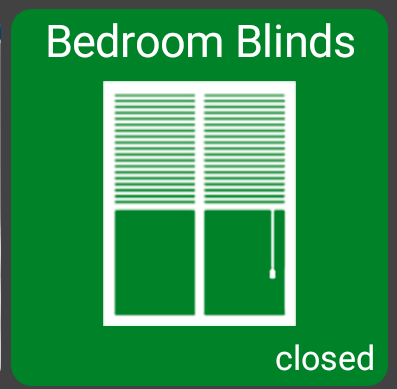
Thanks!
Yes, that's how the "on/off" and "Open/Close" aspects of the driver work...speaking for how my blinds (iBlinds) work:
- If the blinds are open (to whatever level) Off/close fully closes them.
- If they are closed, the blinds have a driver setting for what % to open to, so on/open opens to that level set in the driver. If they were 25% open and the "Open" setting in the driver is 50%, Open would open them to 50%.
Request: Option to turn off the little paintbrush symbol in the top right corner of colour bulbs.
It overlays the end of the device name and detracts from the clean look of the tiles.
Also, when the lights are in colour temperature mode it's basically just a weird brown smear in the corner. It's only obvious what it is if the lights are a bright colour.
Ideally, choosing which decorations you want on each tile would be handy.
Thanks
I just got the Wink Relay to update using the in-app update logic (about->check for updates). The issue was I was saving the .apk file to a location that only the app could access - which is why it failed to open.
I'll have to do a build with my changes - but after that the app should be able to update to future versions
version 1.0.923 (beta)
- better window shade / blinds UI
I added a slider to the blinds tile. Now, clicking on the tile will open/close and the slider should set the position from 0-100. Note I don't have any smart blinds to test this with so let me know if it doesn't work as expected
yeah, I'm not a huge fan of that either.. I wanted some direct way to change light colors from the tile and not have to first long-press it and select the color option. I thought about just keeping the icon color white too which might look a little better. Ultimately, I thought it could be useful to see what color the light is (red in the example below). Another option would be to figure out how to change the yellow to the light color. I'm open to ideas but I can also try to make a few tweaks too
Showing the color on the tile is very helpful to me, would be great if we can keep that. Problem is when the tile background and the color of the bulb are too close together and it could seem muddy. If you increased the weight of the bulb white outline a little to separate it more from the background, and then changed the yellow to the actual bulb color that seems like the most obvious way to communicate the color. Not sure hard all that is for you to do, of course.
I don't have any color bulbs yet but I'm looking into them. I mostly agree, @danabw, with your opinion here and I love the idea of the bulb icon showing the set color but I'm wondering how you would select the color picker because if you tap the bulb it turns off, as it should. Are you suggesting keeping the paintbrush for that? I'd be good with that as long as it has a color contrasting to the background, preferably white.
I do have one suggestion though... rotate the paintbrush 180 because that's how most graphics apps display the tool.
It would need a mask image to indicate the area to be filled. Also it may be better to have washed out version of the colour, but that would depend on user preference, and that way madness lies.
This is the problem that I have:
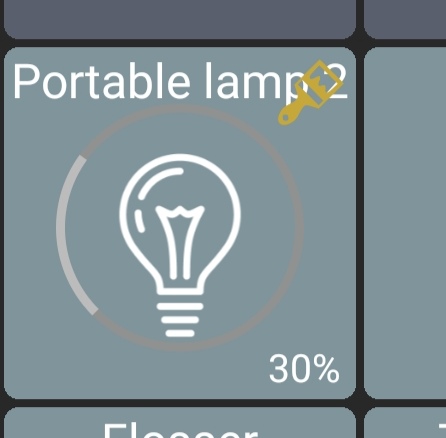
The paintbrush in the upper corner is a little problemmatic w/longer device names over-running it. If @jpage4500 can manage that issue, that appraoch works for me. The paintbrush icon can also muddy into the background so might need a way to make it stand out a little. On the other hand, once you know its there in the corner it's easy to tap regardless.
Ah, yes, I didn't think of that.
I'm still wondering how you would select the color picker.
You just press and hold on the tile to get the options.
OK but then you get all the options and I think the color picker should be more prominent, like it is now.
Just found this app and thanks for the hard work. A few questions if I may,
Is there a way to display a device to report battery levels,
Is there a way to have HSM as a tile,
Is there a reason the Fire Tablet APK does not have the Group Similar Devices option and otherwise is there any reason I could not sideload the play store apk?
Thanks in advance.
I'm going to try to change the bulb color to whatever color the light is. That's what I wanted to do originally but didn't figure out how to at the time.
I'll also try to make the pick color button look better too


