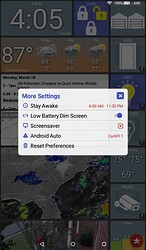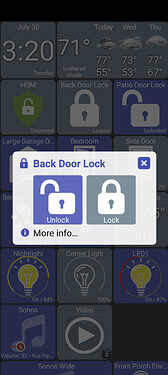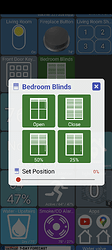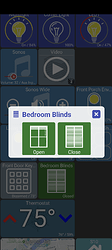Is this part of MakerAPI or something else? I hadn't heard of it before
separate package
The API has the following options:
- List of hub variables, can limit the list to specific data types
- Read hub variable values
- Write hub variable values
It can also, receive location events on changing variable value
That seems like an API that only works from within Hubitat drivers/apps. I'd need it to be available via MakerAPI which allows both local and cloud access
Is there any chance of adding some configuration options to the Window Shade device, so we have the option to remove the percentage slider and 50% button? It would be nice to be able to select which options we want to see on pop up (on/off, 50% button, percentage slider).
Thanks for considering this!
Yes, that sounds reasonable. I don't have any way to test it but I'll try to get it in and if it's helpful maybe I can do it for other tiles too
Are you just looking for open/close buttons (ie: hide the 2 previous settings and slider?) That would be fairly easy to do. Also, do you just not want those options or does the device not support them? If it's the device I could try to auto detect that
Excellent; thank you! For myself, I would want open/close buttons only, with the other two options removed. In my case, my devices don't support them, but I'm not sure you would auto-detect that. Maybe in the absence of a percentage input? In any case, even for devices that support it, I can see some people wanting to remove those options to simplify the interface and protect from fat finger syndrome, so I think it would be a good idea to make that manually selectable, with or without auto detect.
Thanks again!
The notes say that it is for apps. No stated restrictions.
Apps as in Hubitat Hub apps or drivers -- HD+ isn't a Hubitat app. It does require the MakerAPI app though to talk to the Hub. I know the confusion though.. I usually try to say Hubitat app when talking about those
I second the open close option. Maybe.... and that's a very slim maybe a Stop button. My only reasoning for this is that my roller shades support On/Off as well Up/Down/Stop, but they only report On or Off. If I press Up and let them go up all the way, the hub still sees them as Off. If I am gradually raising the shades, I'll start with ups and stops with delay's along the way. And Ultimately finish the rule with an On command.
The thought of adding a Stop option was that I could tap Off and then wait/watch to when the shades got to the lower point and then tap stop. They would be shown in the hub as Off even though they may be raised a bit. (This is going back to that Maybe thought.)
However Zach's original idea of options to enable/disable what you want/don't want, would be cool.
Did Google tell you that you're number one on this build too? I don't see build 2502 in the play store, and I am enrolled as a tester too. I would expect it to be there after 4 days though. I'm also happy to start only side loading the updates if that is the best.
They never approved it even after I removed the permission they complained about. They haven't given any explanation so I've had to figure it out for myself but I think what's happening is that even though I uploaded a new beta build without this permission -- the current production build still has it. So, my guess is I need to remove/replace the production build with the latest beta. Problem is -- it's a beta build and I'd like it to be tested well before I do that.
Anyway, I've been making lots of changes so I want to get things a little more stable first..
Hopefully anyone who has the app via Google Play can either stick with that version for a little bit. Or, if there's something recent that you want to try, the manual side-loaded version would be ideal there.
version 1.0.2514 (beta)
- blinds/window shades - add option to only show open/close buttons
- limit 5 saved TTS phrases
- send feedback: let user select which logs to send and remove sensitive values
- folders: fix updating device ON count
- add more info option to toggle dialog
- add option to dim screen on low battery (when always on)
- calendar: don't reload items when nothing's changed
There's a lot in here and some things definitely need more testing.
One of them is for my 10" wall tablet which doesn't seem to last all day long without the battery running out. It's powered by a 12v to 5v converter but that must not be enough power. Anyway, I want the app to dim the screen a little when the battery gets too low.
This can be enabled in More Settings -> Low Battery Dim Screen. It's only going to show up if you have the Stay Awake option enabled
I added More Info to the toggle dialog
Window Shades devices can hide the options to adjust the blinds to a custom value
This sparked my memory that I wanted to ask a question for those that have Amazon tablets. I recently ditched Fully Kiosk because I was having to relaunch it every morning, on all of my Fire tablets. This got annoying so I switched to the HD+ only and it was doing well for a few days. Then it started to do the same thing.
Long story short, or longer... I enabled the Keep Screen on when plugged in debug option and this works 99% of the time. I think the 1% is an app crash. However now with the debug on to keep the screen lit, HD+ is ignoring my time frames to keep the screen on. I have them set to be on between 6 am and 11:30 pm, but if I'm up outside of this time, they are still lit up.
Does the debug override the app? I can test the screensaver and the screen goes dark.
Just buy a PD wall wart.![]()
![]()
![]()
![]()
I'll trade you one @jpage4500 for an option to auto launch a RTSP stream upon a device (switch) being turned on. Hint hint, nudge nudge, wink wink ![]()
It's wired -- just not enough power apparently to keep a 10" tablet on for 14 hours at a time. I have a wall mount from mbmounts which comes with a 12v to 5v power supply.. there's no outlet behind the wall but it did have an old security alarm panel so I'm using the wires. Anyway, I'm guessing a 10" tablet needs a little more than the 5v that it's getting.. if anyone knows of a way to get more power without installing an outlet let me know!
I have this one on my list but just haven't been able to really figure out how to do it yet.. I've got a few items like this.
Are you talking about the Android system option?
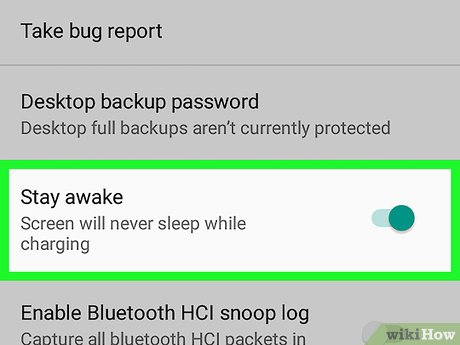
Does the debug override the app?
If that's what you're talking about then yes, I think so. I don't think you want to use this option.
The Fire Tablet is tricky because you can't disable the lock screen. Because of this an app can't just turn the screen on automatically. So, the key is to keep the screen on all the time - either full brightness or some kind of screensaver that just displays a black/dimmed screen.
I think the ideal settings for your case would be to use both the Stay Awake option and Screensaver. The Stay Awake option will keep the screen ON 100% between 6 AM and 11:30 PM. Outside of those house the app will keep the screen ON 100% when in use but when idle it'll show a black screen-saver. At least that's how it's supposed to work.. an app crash would break this though.
I do have a Fire tablet I can test with. My wall mounted devices are Fire tablets but I rooted them so they can fully turn on and off with the app (no screen saver needed). Unfortunately that's not really feasible with the newer ones. It's really difficult to do even with the older ones too so I wouldn't recommend it..
Yes, that is what I'm referring to.
Om my FireHD 10 tablet, I changed it to this way and within 2 minutes, or less, the lock screen kicks in. I even paid for the ad removal on this tablet thinking that was part of the issue. I'll have to look at this more. Maybe I didn't set the Android System setting to not turn off the screen in 2 minutes. However on this particular tablet, my awake time is 6 AM to 2 AM. Any issues with that spanning over midnight and into the next day?
I may have to look into rooting them too. I think two of the three I can.
Oh I know. And I appreciate everything you do.
Version 1.0.2514 (beta)
- add option to dim screen on low battery (when always on)
I think this option screwed with the screen brightness. I don't have the dim setting enabled, but when HD+ is running, the tablet goes to 100% brightness. It also disregards the system display brightness setting. I set the display to 0% brightness and was blinded when HD+ started. I'll grab a picture of an upgraded and non-upgraded tablet