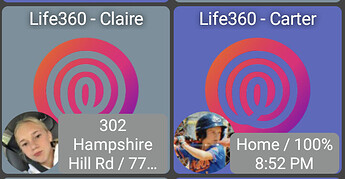Just tried the new verion (2040). Looks promising. First impression, all back to normal.
Thanks for fixing this and your hard work!
Release 2040 fixes the Life360 avatar problem. Map now zooms correctly and a pin is dropped at the location. Thanks for sorting this!
Just checked and the 2040 update that got pushed fixed the issue for me as well.
Thanks!
However, I'm seeing doubles on both of us.
Also, what's the possibility of getting the Tiles ("Items" in Life360) that are tied to Life360 to show?
V2040 is showing all of my presence sensors with the background colours the opposite way around to they were before. The present is showing the not present colour and the not present is showing the present colour.
Should I swap them around on my dashboards, or is this a bug?
Guy
Edit: This may have appeared in an earlier version, I just noticed it.
Hi @jpage4500, got a weird one for you. I have HD+ setup on 3 phones. All setup identically, with the exception of which virtual presence device is used. On the main page I have my 2 garage doors tiles. One of garage doors, on my phone only, always shows 'opening'. I check the tile 'details' and sure enough the door is listed as 'opening' but the exact same tile on the other 2 phones are normal and the tile details for the door attribute show 'closed'. It's been this way for a few days now, I figured something was out of sync and that it would've cleared but it hasn't. What I noticed is that this happens when I open the app; I can select the tile, pick 'closed' and it will show correctly. But if I shutdown the app and re-open it goes back to 'opening'. I've manually cycled the door with the tile and it'll show correctly until I restart the app again. What can I do to get the tile to report correctly?
Thanks.
@wecoyote5 - Try a quick restore from the side menu. I’ve an issue whenever I initially open the app that a couple of items display the wrong status. Doing the quick restore always sorts it for me.
Thanks, I was making some other changes today and had made a backup so a restore didn't help. However, it dawned on me that the backup file is an editable txt file so I checked it out, found 'opening', and changed it to 'closed'. Then I did a restore it works OK now.
Side question, whenever I do a restore (even from a fresh backup that I didn't edit) the presence detection becomes disabled, is this expected?
Hi
I have a Iris V1 contact sensor on a gate outside. I want to have two icons, one showing whether the gate is open and another showing the outside temperature. I have set it up as in the picture
The gate is set as a door and works fine. The Temp icon is set as a temperature sensor. The activity shows the change in temperature but the icon doesn't update. Hence the difference in the picture.
Any ideas?
Thanks
Just wanted to double-check something.. the left and right tiles are from the same Hubitat device.. is that right? Is the 'copy' the tile on the right? I wonder if there's an issue with device copies not updating. I will copy a few of my devices and test. Thanks for reporting it!
I should be saving the geofence location(s) to the backup as of a few versions ago. I also added code that will try to re-add geofence's after a restore.
Question -- is the location(s) still listed in the app but just not actually monitored? Or, are the locations gone in the app?
--
There's 1 tricky thing about geofences -- an app can't ask the OS which (if any) locations are being monitored. So, the app has to just keep track of it. I've been working on some geofence (presence) changes and 1 of them is to be better at re-adding geofences in several edge cases where it could get disabled.
Sorry for the slow reply - yes I did change presence tiles so 'present' is the same as the 'on' state and away == off when it comes to customizing. So, if you had previously set a background/tile color or icon it would have to be changed. I was always unsure about the logic I originally used for presence tiles and it sounds like this is the way it's treated elsewhere
Can you get a screenshot of the doubles that you're talking about?
Also, what's the possibility of getting the Tiles ("Items" in Life360) that are tied to Life360 to show?
I posted the tiles question in another thread
Hi @jpage4500, it's tough to say with certainty because as of right now I only have been using my home as the location. so when I re-enable presence the map autotracks to my location, I will say that I have to re-edit the radius and add the notification device so I'd lean toward that it has 'lost' the presence setting.
I don't know if it helps and I'm not saying it's not there because I don't know exactly what to look for but I searched the backup file and didn't find any key text hits in the context of presence tracking like 'location', 'tracking', 'presence', or my notification device (other than it's ID info).
For anyone who uses Life360 and HD+ -- occasionally I've seen my Life360 tiles look like this:
If you ever see this instead of a nice map with a pin it in -- it's likely because the Google Maps API key I'm using has a limit of how many requests it will handle for free. There's both daily and monthly limits I set in order to not get charged ($$) by Google for these maps.
Anyway, if you really want to see that map you can replace the API key that I'm using for everyone with your own -- that way you'll likely never hit the free limit ever again.
I have some basic instructions on this support page for replacing it: GitBook
What I didn't do is explain how to get the API key -- probably because it's a lot of steps. I'll try to document them at some point but there are some other guides on getting this key which can be found below:
Yes there from the same device. Allows me to see the temperature clearly (old eyes!) and it will be visible in the folder icon.
Is there a way to manually set a location instead of my current location being used?
I ran into the same loss pf presence setting when restoring a dashboard as above. I was at work and couldnt figure out how to manually set my home location.
Many thanks for this work.
I think this no longer working. Copy of a Weather tile is not updating and showing the value.
Swapped the backgrounds around and it now looks good, but the mobile device presence icons are the wrong way round. The not present one shows a waypoint pin and the present one doesn't.
I couldn't find the icons to swap them around myself.
Guy
I'm having something similar but the event shows last as present however the tile shows and says away, then via versa. Look at the actual device in HE and it's reporting correct. Not sure why as sometimes it's showing correctly others not but always correct in HE.
Swapped the backgrounds around and it now looks good, but the mobile device presence icons are the wrong way round. The not present one shows a waypoint pin and the present one doesn't.
You're right.. I must have missed this one - I'll get it fixed