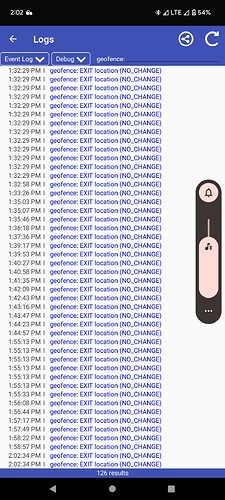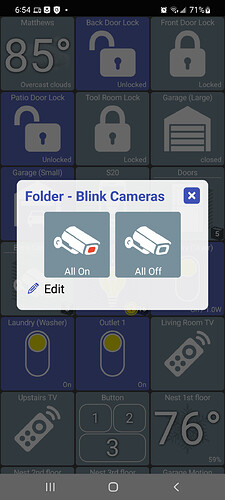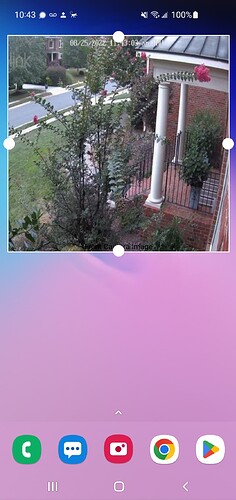I think that's probably the issue, mine is an Ecowitt WH32 using the community integration.
I don't remember if I had to change the device type during installation of the app.
I'll dig out another phone/tablet and do a fresh install to check.
Maker API output
{"name":"Outdoor Ambient Sensor","label":"Outdoor Ambient Sensor","type":"Ecowitt RF Sensor","id":"1640","date":"2022-08-24T17:01:34+0000","model":null,"manufacturer":null,"room":null,"capabilities":["RelativeHumidityMeasurement","Battery","PressureMeasurement","IlluminanceMeasurement","UltravioletIndex","WaterSensor","AirQuality","CarbonDioxideMeasurement","TemperatureMeasurement","Sensor"],"attributes":{"water":null,"dataType":"NUMBER","values":null,"windGustMaxDaily":null,"lightningEnergy":null,"rainRate":null,"batteryWindIcon":null,"pm10":null,"rainYearly":null,"status":null,"batteryRain":null,"humidityAbs":null,"carbonDioxide":null,"windCompass":null,"batteryRainOrg":null,"temperature":"21.9","aqiDanger":null,"ultravioletDanger":null,"ultravioletIndex":null,"aqiDanger_avg_24h":null,"pm25_avg_24h":null,"html":" 21.9 °C 57 %","pressureAbs":null,"windCompass_avg_10m":null,"airQualityIndex":null,"rainEvent":null,"windSpeed":null,"orphanedTemp":null,"rainMonthly":null,"lightningDistance":null,"batteryOrg":"0","batteryTemp":null,"dewPoint":null,"orphanedWind":null,"windDirection":null,"batteryWind":null,"html4":null,"aqi":null,"batteryWindOrg":null,"orphanedRain":null,"windColor":null,"html2":null,"aqi_avg_24h":null,"waterMsg":null,"rainWeekly":null,"batteryRainIcon":null,"leafWetness":null,"windGust":null,"batteryIcon":"100","rainDaily":null,"humidity":"57","battery":"100","simmerIndex":null,"windDanger":null,"heatIndex":null,"lightningCount":null,"pm25":null,"windSpeed_avg_10m":null,"solarRadiation":null,"heatDanger":null,"aqiColor":null,"aqiColor_avg_24h":null,"simmerDanger":null,"ultravioletColor":null,"heatColor":null,"orphaned":"false","rainTotal":null,"batteryTempOrg":null,"pm10_avg_24h":null,"simmerColor":null,"pressure":null,"windChill":null,"waterColor":null,"lightningTime":null,"rainHourly":null,"windDirection_avg_10m":null,"batteryTempIcon":null,"html1":null,"html3":null,"illuminance":null,"carbonDioxide_avg_24h":null},"commands":[]}